Hey There!
On Linux everything works: A User adds a network printer and once the »Print« Button is pressed, the user is asked to provide credentials and in case those are valid, the page gets printed.
On Windows: The user has to navigate to \\ucs.werkbank.intranet, provide credentials, find the print an install it. Whenever the »Print« Button is pressed, the user is not asked for credentials and nothing is printed. Looking into /var/log/cups/error_log reveals (line 2):
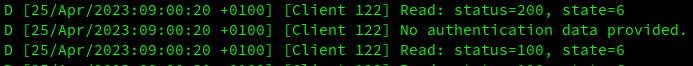
No authentication data provided.
For Windows 11 we had to patch the registry in order to make the printers installable at all: https://www.winhelponline.com/blog/printer-error-0x00000bc4-0x00000709-windows-11-22h2/?amp=1
Is there anything we need to change on the UCS side?
Is there anybody having this issue as well and knows how to fix it?
Thanks a lot Help.