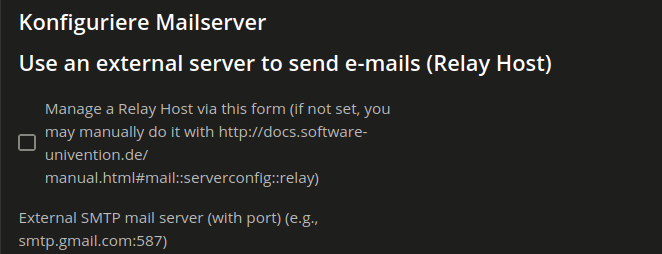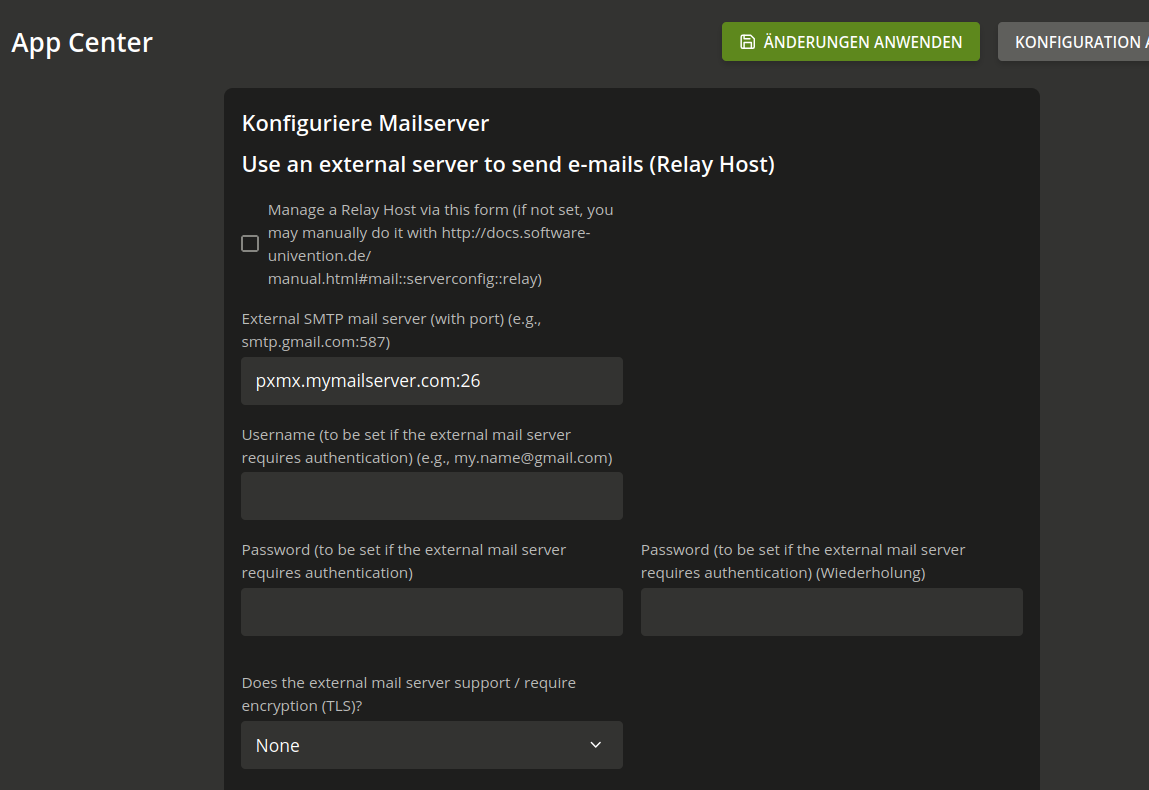Hallo bitte um Hilfe!
aus irgendeinem Grund funktioniert das Versenden von Mails nicht mehr.
Installation UCS mit OX, versenden von Mails via Proxmox gateway.
Nachfolgend die Log Einträge ich verstehe aber nicht warum es auf einmal nicht mehr geht?
Vielen Dank für Hinweise wie ich das lösen kann. (ich habe viel Erfahrung mit Mail Server aber OX ist komplett neu für mich)
root@ox1:~# tail -f /var/log/mail.log
Oct 14 16:20:49 ox1 postfix/smtp[4399]: warning: database /etc/postfix/tls_policy.db is older than source file /etc/postfix/tls_policy
Oct 14 16:20:50 ox1 postfix/smtp[1812]: A81CF84D56: to=xyz@web.de, relay=pxmx.mydomain.net[192.168.100.19]:26, delay=73294, delays=72993/0.41/0.09/300, dsn=4.4.2, status=deferred (host pxmx.mydomain.net[192.168.100.19] said: 421 4.4.2 pxmx.veera.ch Error: timeout exceeded (in reply to end of DATA command))
Oct 14 16:20:50 ox1 postfix/smtp[1815]: 3CB1884D60: to=xyz@eera.ch, relay=pxmx.mydomain.net[192.168.100.19]:26, delay=1132, delays=832/0.29/0.1/300, dsn=4.4.2, status=deferred (host pxmx.mydomain.net[192.168.100.19] said: 421 4.4.2 pxmx.veera.ch Error: timeout exceeded (in reply to end of DATA command))
Oct 14 16:21:50 ox1 postfix/smtp[1816]: D7FDC84CE3: to=xyz@gmx.de, relay=pxmx.mydomain.net[192.168.100.19]:26, delay=332488, delays=332127/0.41/180/180, dsn=4.4.2, status=deferred (conversation with pxmx.mydomain.net[192.168.100.19] timed out while sending message body)
Oct 14 16:23:40 ox1 postfix/anvil[4279]: statistics: max connection rate 1/60s for (25:192.168.98.26) at Oct 14 16:20:20
Oct 14 16:23:40 ox1 postfix/anvil[4279]: statistics: max connection count 1 for (25:192.168.98.26) at Oct 14 16:20:20
Oct 14 16:23:40 ox1 postfix/anvil[4279]: statistics: max cache size 1 at Oct 14 16:20:20
Oct 14 16:23:49 ox1 postfix/smtp[4399]: CBA8484D51: conversation with pxmx.mydomain.net[192.168.100.19] timed out while sending message body
Oct 14 16:25:19 ox1 postfix/smtpd[4498]: connect from ox1.mydomain.net[192.168.98.26]
Oct 14 16:25:19 ox1 postfix/smtpd[4498]: disconnect from ox1.mydomain.net[192.168.98.26] helo=1 quit=1 commands=2
Oct 14 16:25:49 ox1 postfix/qmgr[1796]: D493484D53: from=xyz@wandel.de, size=820682, nrcpt=1 (queue active)
Oct 14 16:25:49 ox1 postfix/qmgr[1796]: AF84D84D50: from=xyz@gsev.ch, size=130284, nrcpt=1 (queue active)
Oct 14 16:25:49 ox1 postfix/smtp[4520]: warning: database /etc/postfix/tls_policy.db is older than source file /etc/postfix/tls_policy
Oct 14 16:25:49 ox1 postfix/smtp[4521]: warning: database /etc/postfix/tls_policy.db is older than source file /etc/postfix/tls_policy
Oct 14 16:26:50 ox1 postfix/smtp[4399]: CBA8484D51: to=xyz@gmx.de, relay=pxmx.mydomain.net[192.168.100.19]:26, delay=81849, delays=81489/0.01/180/180, dsn=4.4.2, status=deferred (conversation with pxmx.mydomain.net[192.168.100.19] timed out while sending message body)