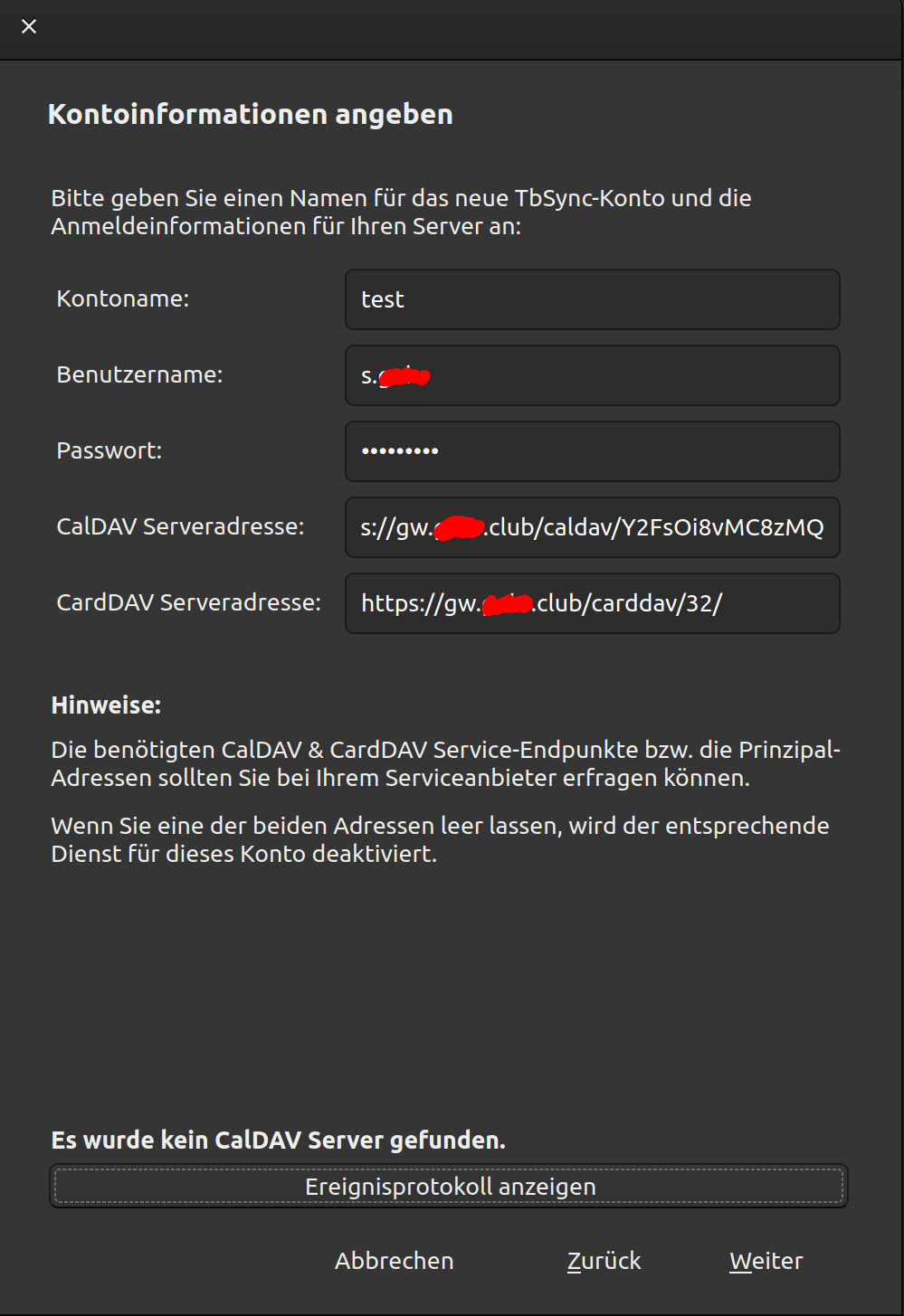Hi@all,
I have installed the current OX version on a UCS 5.0.3 and set it up functionally. Everything works so far. The test to connect Android via ActiveSync also worked.
I would like to test the CARD/CAL-DAV interface. As a program I would like to use Thunderbird. I can determine the CALDav URL in the OX-WebUI → Calendar → right click → Properties.
For CardDAV I change in the WebUI to the addresses and take from the browser URL the part “…contacts&folder=con://0/32&id=con://0/32.148” and make from it the URL:
https://gw.domain.club/appsuite/carddav/32/
at least that’s how I found it on the web. Now I try to connect from Thunderbird I get the error message: “Connection not possible”.
How can I check on the server if Cal-/Card-DAV is running/working correctly?
with best
sven