I have installed the UCS 5 and owncloud X but in the logon screen there is a message for a invalid license key. i have tried to reinstall all ucs system but the problem persist
thanks
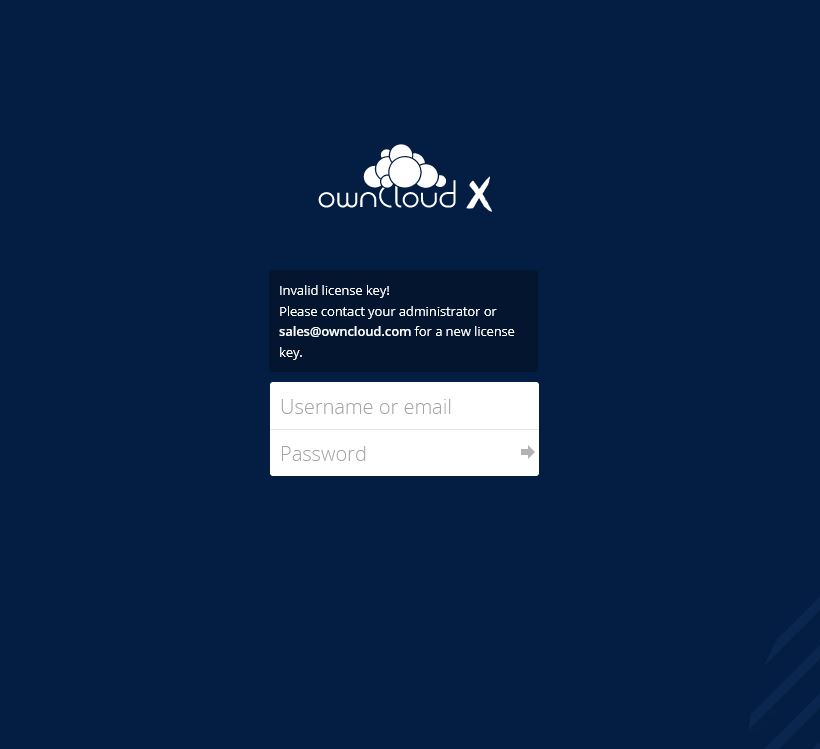

I have installed the UCS 5 and owncloud X but in the logon screen there is a message for a invalid license key. i have tried to reinstall all ucs system but the problem persist
thanks
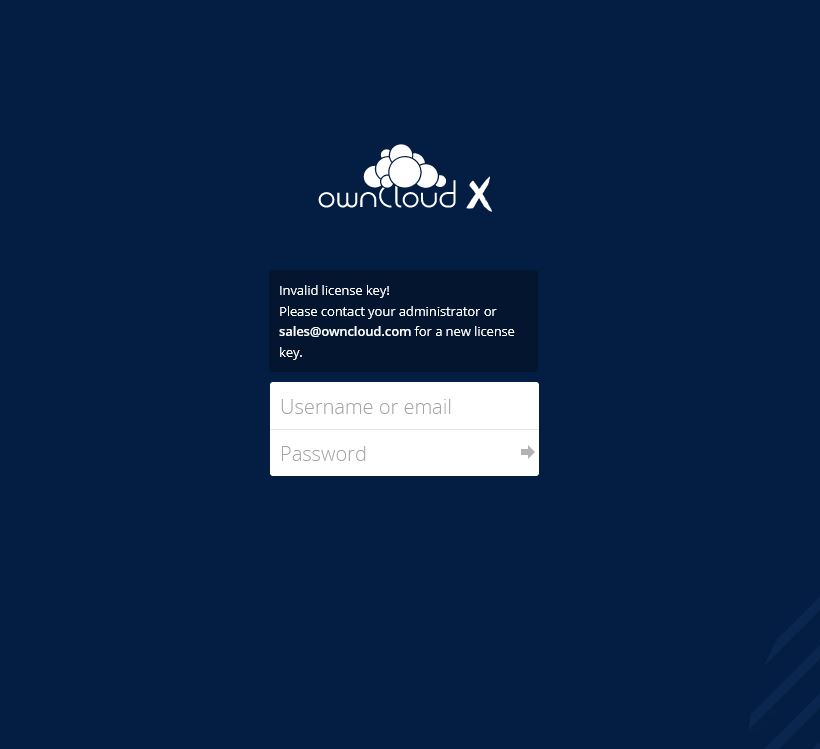
I never have this problem, but you can check your credential on the user, or you can reinstall owncloud
I have done a fresh installation with the last version of UCS ( esxi version ), connect the system to existing AD Domain and the problem it’s alway present … in the owncloud central some user have suggest me to upgrade to version 10.8 (in this version there is a button that permit to remove the license) or remove manulay from the table oc_appconfig the keys ‘enterprise_key’ in the filed appid … in the last version of USC the owncloud is stuck to 10.7 so no upgrade is possible, so i have try to remove the key from the db but the key is not present !
MariaDB [owncloud]> use owncloud
Database changed
MariaDB [owncloud]> select * from oc_appconfig where appid = ‘enterprise_key’;
Empty set (0.000 sec)
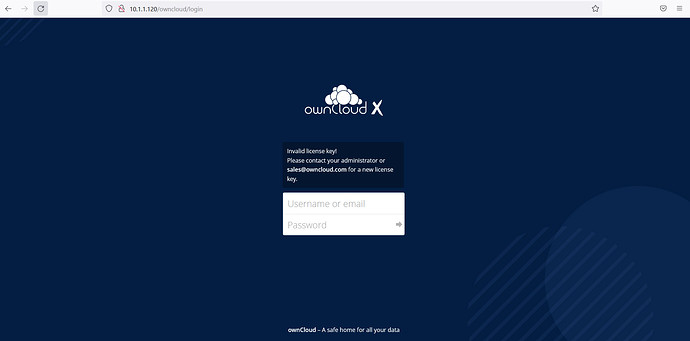
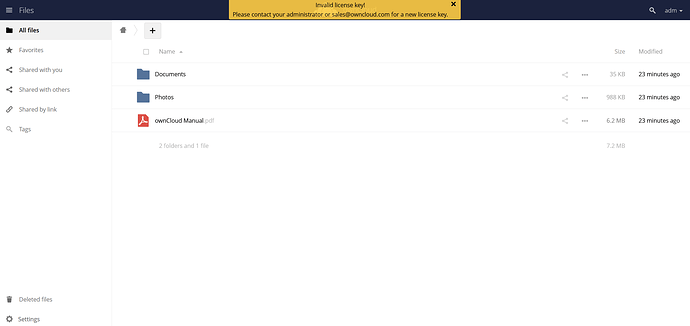
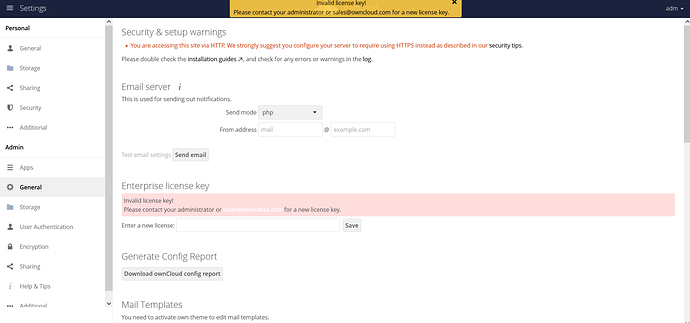
I have this problem since I reinstalled owncloud a couple of weeks ago.
My system status says:
installed 1
maintenance
needsDbUpgrade
version 10.9.1.2
versionstring 10.9.1
edition Community
productname ownCloud
hostname d10a04e14f59
There is a button to remove the license key. But clicking on it does not help.
M.
Go to your Univention srv > App Center > Owncloud > Manage Instalation > App Settings > Delete OwnCloud enterprise license key > Apply changes > Restart App
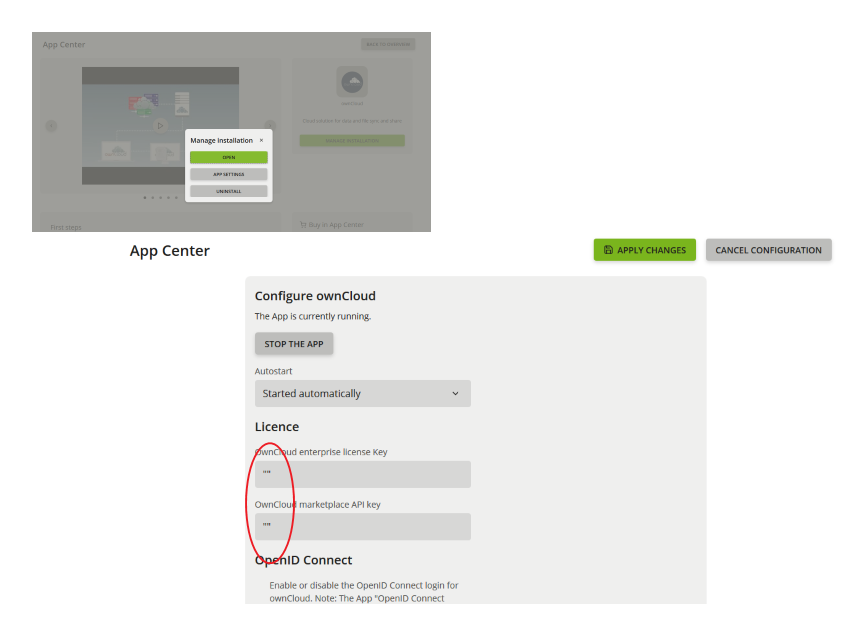
Thanks - that worked nicely.