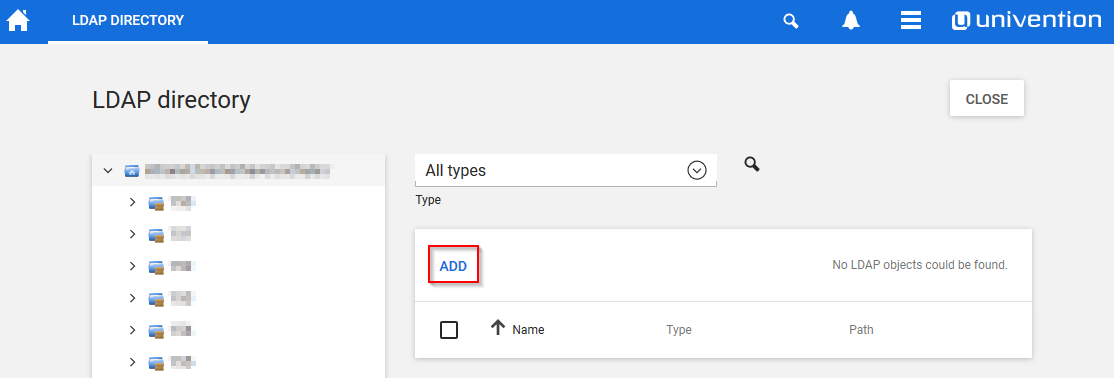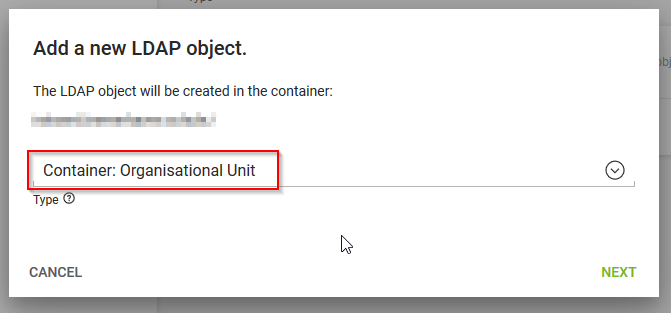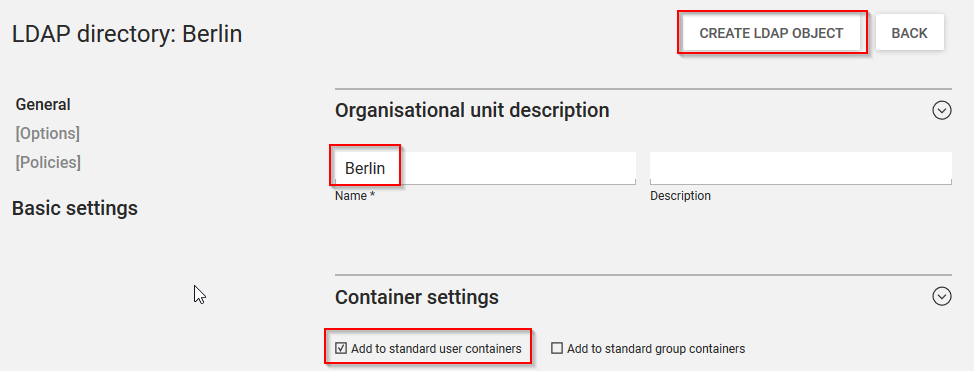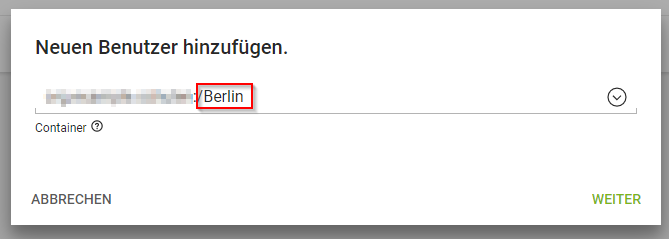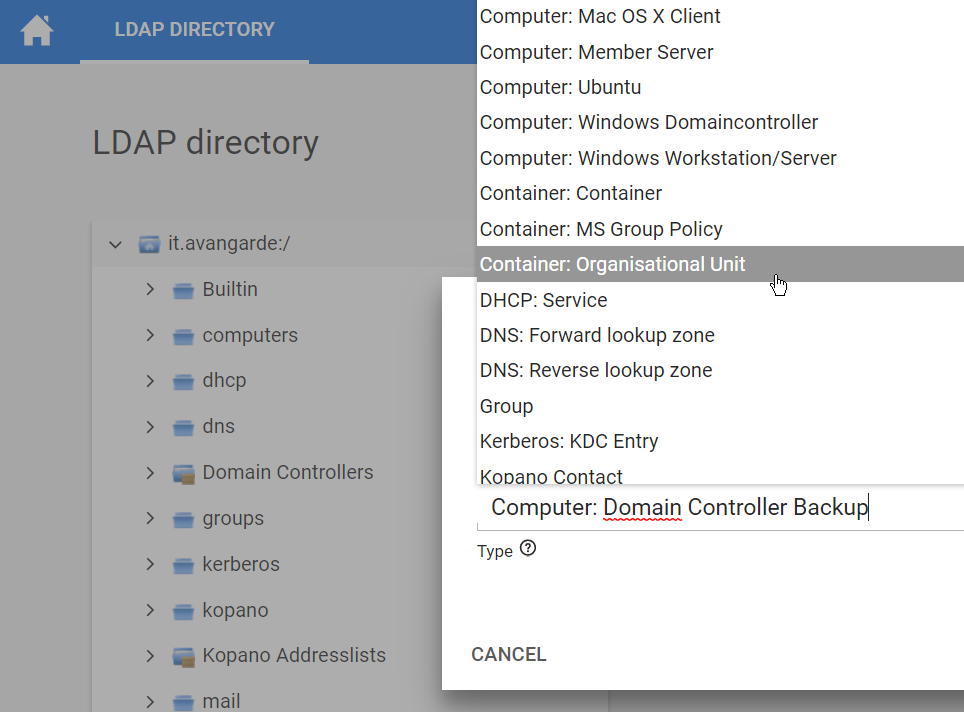Is it possible to create organizational units (LDAP structure OU) to put users into different OUs?
Currently all users are located flat in the container CN=users, which can be a bit confusing.
I see that user objects can be moved. But is it also possible to create new OUs to move users into these OUs?
Thanks a lot
Cornelius
Hello Cornelius,
yes, sure  You can either use the “LDAP directory” module in the blue “Domain” category in the UMC and just “Add” an object of the type “Organizational Unit”:
You can either use the “LDAP directory” module in the blue “Domain” category in the UMC and just “Add” an object of the type “Organizational Unit”:
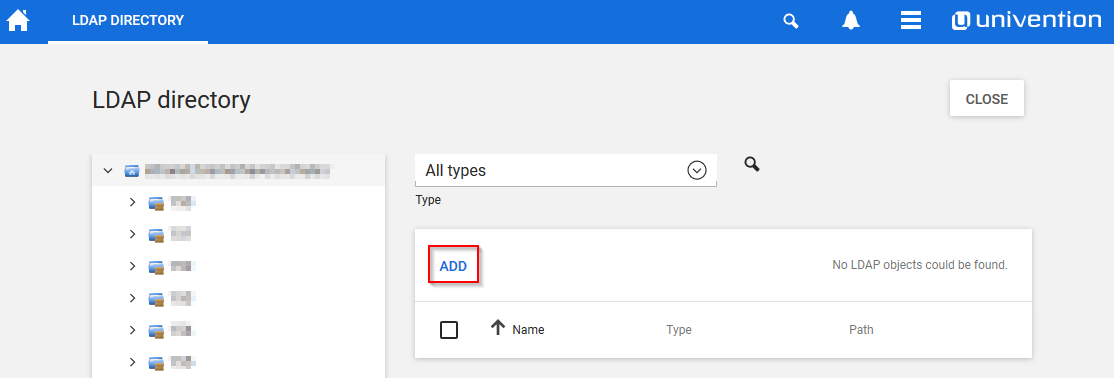
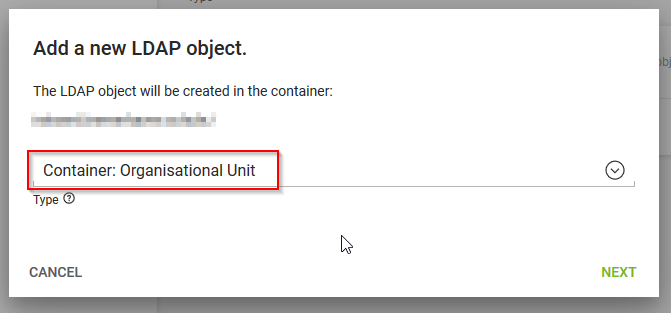
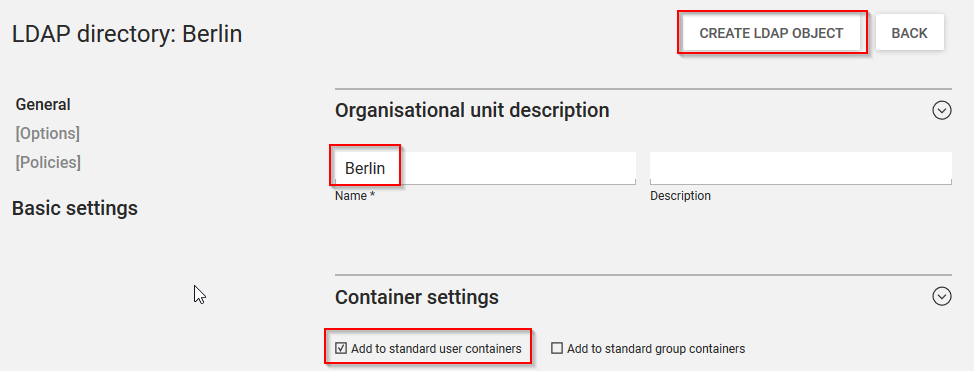
Or you can use udm for this, too:
udm container/ou create --set name=Berlin \
--set description="OU for users based in Berlin" \
--set userPath=1
Make sure to set userPath=1. Otherwise the newly created OU will not show up in the dropdown as possible location when creating a new user via UMC.
Now you can simply specify a position when creating new users. E.g. for udm:
udm users/user create \
--position "ou=Berlin,$(ucr get ldap/base)" \
--set username="mary" \
--set firstname="Mary" \
--set lastname="Somerville" \
--set password="SecretPassw0rd"
Or via UMC:
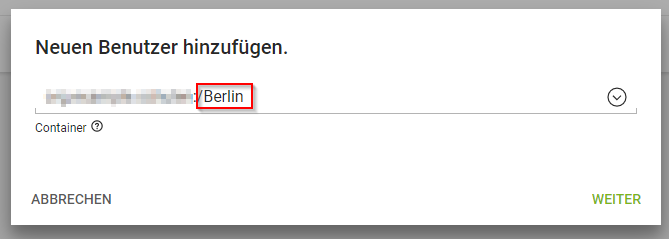
1 Like
Yes, you just need to create the organizational unit and then you can move / create users.
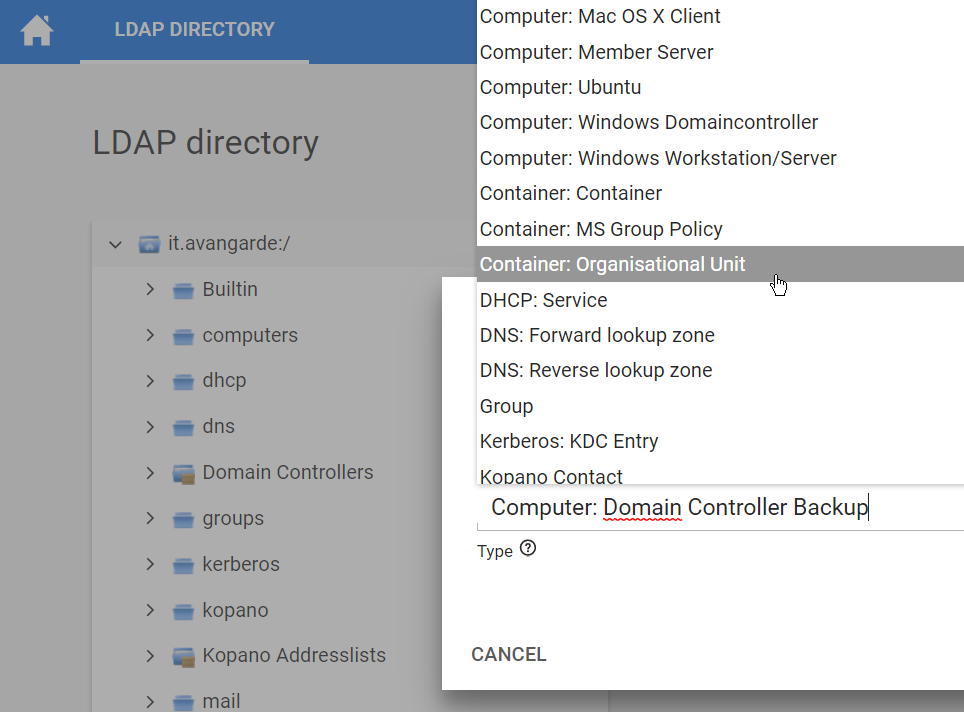
regards, francesco.
1 Like
@bbassotti @Grandjean thanks a lot!
I probably was confused with where to “ADD” the OU in the LDAP tree. Now everything will work out fine!
 You can either use the “LDAP directory” module in the blue “Domain” category in the UMC and just “Add” an object of the type “Organizational Unit”:
You can either use the “LDAP directory” module in the blue “Domain” category in the UMC and just “Add” an object of the type “Organizational Unit”: