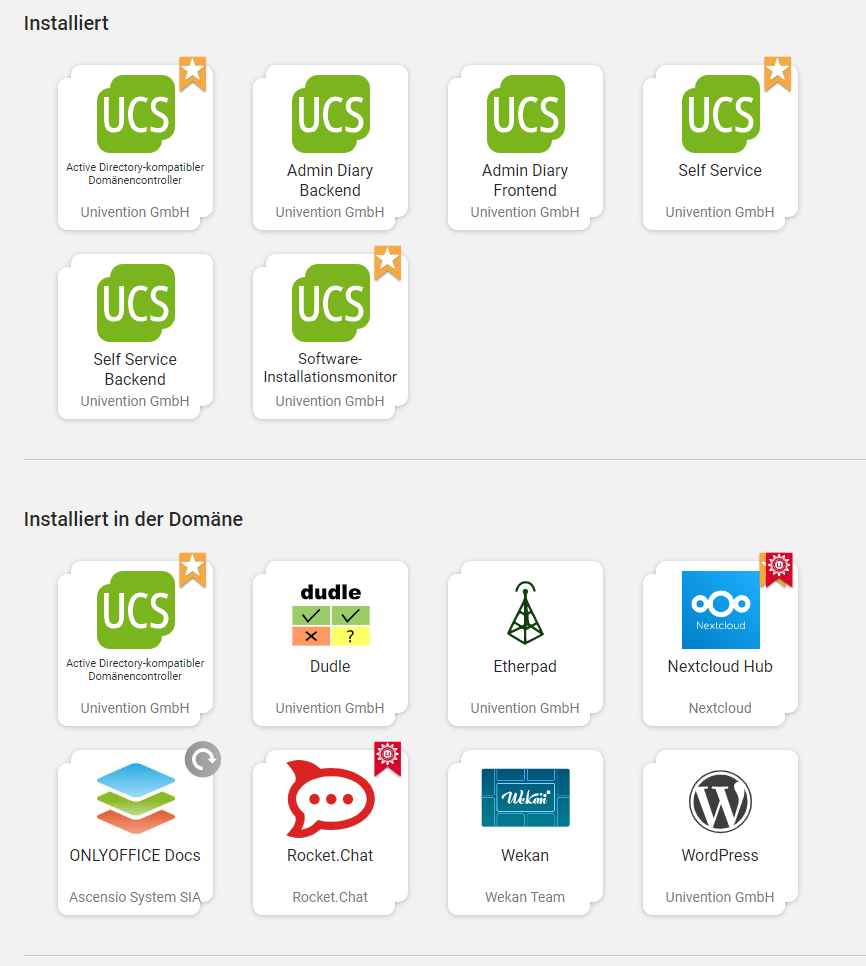Hi
i installed a slave DC, cause i want to use Opsi again in Univention.
Domain join of the Server was successfully.
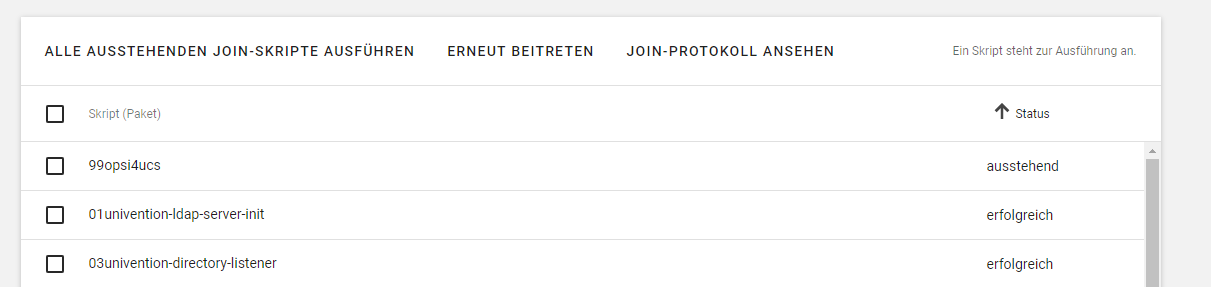
Only opsi.inst doesnt work.
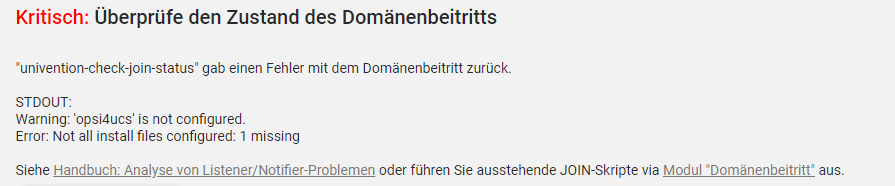
I checked the Manual.
Here are the join.log
Central.c-lab.one is my Master DC.
How i can solve this?
Thanks
univention-join-hooks: looking for hook type "join/post-joinscripts" on central.c-lab.one
Found hooks:
Do 5. Nov 18:49:29 CET 2020
univention-run-join-scripts finished
univention-run-join-scripts started
Do 5. Nov 19:08:10 CET 2020
univention-join-hooks: looking for hook type "join/pre-joinscripts" on central.c-lab.one
Found hooks:
RUNNING 99opsi4ucs.inst
2020-11-05 19:08:10.723657554+01:00 (in joinscript_init)
Running on UCS Slave
Testing ldap connection to central.c-lab.one
Found configserver: central.c-lab.one
System information
UCS version : 4.4
UCS patchlevel : 6
UCS role : domaincontroller_slave
Opsi server role : depotserver
Root dn : dc=c-lab,dc=one
LDAP master : central.c-lab.one
LDAP user : cn=deploy,cn=dc,cn=computers,dc=c-lab,dc=one
Hostname : deploy
Domain : c-lab.one
FQDN : deploy.c-lab.one
IP-Address : 10.0.0.22
Netmask : 255.255.255.0
Gateway : 10.0.0.1
Subnet : 10.0.0.0
Broadcast : 10.0.0.255
Windomain : C-LAB
Object not found: cn=opsiHostId,cn=custom attributes,cn=univention,dc=c-lab,dc=one
Adding system users and groups...
fileadmingroup = pcpatch
Object modified: cn=OPSI Depot Servers,cn=groups,dc=c-lab,dc=one
Adding system users and group: opsifileadmins
Checking if pcpatch group exists
Result: 0
WARNING: cannot append uid=opsiconfd,cn=users,dc=c-lab,dc=one to users, value exists
No modification: cn=opsiadmin,cn=groups,dc=c-lab,dc=one
WARNING: cannot append uid=Administrator,cn=users,dc=c-lab,dc=one to users, value exists
No modification: cn=opsiadmin,cn=groups,dc=c-lab,dc=one
Creating container for samba shares
Object exists: cn=deploy.c-lab.one,cn=shares,dc=c-lab,dc=one
Adding samba share opsi_depot_rw
Object created: cn=opsi_depot_rw,cn=deploy.c-lab.one,cn=shares,dc=c-lab,dc=one
Adding samba share opsi_depot
Object created: cn=opsi_depot,cn=deploy.c-lab.one,cn=shares,dc=c-lab,dc=one
Adding samba share opsi_workbench
Object created: cn=opsi_workbench,cn=deploy.c-lab.one,cn=shares,dc=c-lab,dc=one
Adding samba share opsi_images
Object created: cn=opsi_images,cn=deploy.c-lab.one,cn=shares,dc=c-lab,dc=one
Waiting for samba shares
Setting samba/acl/allow/execute/always=true
Setting samba/acl/allow/execute/always
Multifile: /etc/samba/smb.conf
Setting samba4/ntacl/backend
File: /etc/samba/base.conf
Multifile: /etc/samba/smb.conf
Configuring opsi
Checking security options for opsi
Create security/packetfilter/package/opsi4ucs/tcp/4447/all
File: /etc/security/packetfilter.d/10_univention-firewall_start.sh
File: /etc/security/packetfilter.d/80_univention-firewall_policy.sh
Create security/packetfilter/package/opsi4ucs/tcp/4447/all/en
File: /etc/security/packetfilter.d/10_univention-firewall_start.sh
File: /etc/security/packetfilter.d/80_univention-firewall_policy.sh
Create security/packetfilter/package/opsi4ucs/udp/69/all/en
File: /etc/security/packetfilter.d/10_univention-firewall_start.sh
File: /etc/security/packetfilter.d/80_univention-firewall_policy.sh
Cleanup old opsi local-Filterrules
Creating opsiconfd.pem
Registering Server as OpsiDepotserver on central.c-lab.one
^[[0;32;40m[5] [Nov 05 19:08:19] Getting current system config (opsi-setup|110)^[[0;0;0m
^[[0;32;40m[5] [Nov 05 19:08:19] System information: (opsi-setup|126)^[[0;0;0m
^[[0;32;40m[5] [Nov 05 19:08:19] distributor : Univention (opsi-setup|127)^[[0;0;0m
^[[0;32;40m[5] [Nov 05 19:08:19] distribution : Univention Corporate Server 4.4-6 errata796 (Blumenthal) (opsi-setup|128)^[[0;0;0m
^[[0;32;40m[5] [Nov 05 19:08:19] ip address : 10.0.0.22 (opsi-setup|129)^[[0;0;0m
^[[0;32;40m[5] [Nov 05 19:08:19] netmask : 255.255.255.0 (opsi-setup|130)^[[0;0;0m
^[[0;32;40m[5] [Nov 05 19:08:19] subnet : 10.0.0.0 (opsi-setup|131)^[[0;0;0m
^[[0;32;40m[5] [Nov 05 19:08:19] broadcast : 10.0.0.255 (opsi-setup|132)^[[0;0;0m
^[[0;32;40m[5] [Nov 05 19:08:19] fqdn : deploy.c-lab.one (opsi-setup|133)^[[0;0;0m
^[[0;32;40m[5] [Nov 05 19:08:19] hostname : deploy (opsi-setup|134)^[[0;0;0m
^[[0;32;40m[5] [Nov 05 19:08:19] domain : c-lab.one (opsi-setup|135)^[[0;0;0m
^[[0;32;40m[5] [Nov 05 19:08:19] win domain : C-LAB (opsi-setup|136)^[[0;0;0m
^[[0;32;40m[5] [Nov 05 19:08:19] Credentials are given, trying to registering depot noninteractive. (opsi-setup|386)^[[0;0;0m
^[[0;33;40m[4] [Nov 05 19:08:24] Connecting to u'central.c-lab.one' did not succeed after retrying. (HTTP.py|559)^[[0;0;0m
^[[0;31;40m[3] [Nov 05 19:08:24] Failed to connect to config server 'central.c-lab.one' as user 'Administrator': [Errno 111] Connection refused (opsi-setup|396)^[[0;0;0m
^[[0;32;40m[5] [Nov 05 19:08:24] Successfully connected to config server 'central.c-lab.one' as user 'Administrator' (opsi-setup|397)^[[0;0;0m
^[[1;31;40m[2] [Nov 05 19:08:24] Traceback: (Logger.py|798)^[[0;0;0m
^[[1;31;40m[2] [Nov 05 19:08:24] File "/usr/bin/opsi-setup", line 1028, in <module>
main()
(Logger.py|798)^[[0;0;0m
^[[1;31;40m[2] [Nov 05 19:08:24] File "/usr/bin/opsi-setup", line 997, in main
registerDepot(username, password, configserver)
(Logger.py|798)^[[0;0;0m
^[[1;31;40m[2] [Nov 05 19:08:24] File "/usr/bin/opsi-setup", line 400, in registerDepot
depots = jsonrpcBackend.host_getObjects(id=fqdn)
(Logger.py|798)^[[0;0;0m
^[[1;31;40m[2] [Nov 05 19:08:24] ==>>> 'NoneType' object has no attribute 'host_getObjects' (opsi-setup|1032)^[[0;0;0m
ERROR: 'NoneType' object has no attribute 'host_getObjects'
EXITCODE=1
02258ad1-03c8-430a-8ad9-b7ee210359fe
univention-join-hooks: looking for hook type "join/post-joinscripts" on central.c-lab.one
Found hooks:
Do 5. Nov 19:08:25 CET 2020
univention-run-join-scripts finished
univention-join-hooks: looking for hook type "join/pre-joinscripts" on central.c-lab.one
Found hooks:
RUNNING 99opsi4ucs.inst
2020-11-06 19:08:31.157720616+01:00 (in joinscript_init)
Running on UCS Slave
Testing ldap connection to central.c-lab.one
Found configserver: central.c-lab.one
System information
UCS version : 4.4
UCS patchlevel : 6
UCS role : domaincontroller_slave
Opsi server role : depotserver
Root dn : dc=c-lab,dc=one
LDAP master : central.c-lab.one
LDAP user : cn=deploy,cn=dc,cn=computers,dc=c-lab,dc=one
Hostname : deploy
Domain : c-lab.one
FQDN : deploy.c-lab.one
IP-Address : 10.0.0.22
Netmask : 255.255.255.0
Gateway : 10.0.0.1
Subnet : 10.0.0.0
Broadcast : 10.0.0.255
Windomain : C-LAB
Object not found: cn=opsiHostId,cn=custom attributes,cn=univention,dc=c-lab,dc=one
Adding system users and groups...
WARNING: cannot append cn=deploy,cn=dc,cn=computers,dc=c-lab,dc=one to hosts, value exists
No modification: cn=OPSI Depot Servers,cn=groups,dc=c-lab,dc=one
Adding system users and group: opsifileadmins
Checking if pcpatch group exists
Result: 0
WARNING: cannot append uid=opsiconfd,cn=users,dc=c-lab,dc=one to users, value exists
No modification: cn=opsiadmin,cn=groups,dc=c-lab,dc=one
WARNING: cannot append uid=Administrator,cn=users,dc=c-lab,dc=one to users, value exists
No modification: cn=opsiadmin,cn=groups,dc=c-lab,dc=one
Creating container for samba shares
Object exists: cn=deploy.c-lab.one,cn=shares,dc=c-lab,dc=one
Waiting for samba shares
Setting samba/acl/allow/execute/always=true
Setting samba/acl/allow/execute/always
Multifile: /etc/samba/smb.conf
Setting samba4/ntacl/backend
File: /etc/samba/base.conf
Multifile: /etc/samba/smb.conf
Configuring opsi
Checking security options for opsi
Setting security/packetfilter/package/opsi4ucs/tcp/4447/all
File: /etc/security/packetfilter.d/10_univention-firewall_start.sh
File: /etc/security/packetfilter.d/80_univention-firewall_policy.sh
Setting security/packetfilter/package/opsi4ucs/udp/69/all
File: /etc/security/packetfilter.d/10_univention-firewall_start.sh
File: /etc/security/packetfilter.d/80_univention-firewall_policy.sh
Setting security/packetfilter/package/opsi4ucs/tcp/4447/all/en
File: /etc/security/packetfilter.d/10_univention-firewall_start.sh
File: /etc/security/packetfilter.d/80_univention-firewall_policy.sh
Setting security/packetfilter/package/opsi4ucs/udp/69/all/en
File: /etc/security/packetfilter.d/10_univention-firewall_start.sh
File: /etc/security/packetfilter.d/80_univention-firewall_policy.sh
Cleanup old opsi local-Filterrules
Creating opsiconfd.pem
Registering Server as OpsiDepotserver on central.c-lab.one
[5] [Nov 06 19:08:39] Getting current system config (opsi-setup|110)
[5] [Nov 06 19:08:39] System information: (opsi-setup|126)
[5] [Nov 06 19:08:39] distributor : Univention (opsi-setup|127)
[5] [Nov 06 19:08:39] distribution : Univention Corporate Server 4.4-6 errata796 (Blumenthal) (opsi-setup|128)
[5] [Nov 06 19:08:39] ip address : 10.0.0.22 (opsi-setup|129)
[5] [Nov 06 19:08:39] netmask : 255.255.255.0 (opsi-setup|130)
[5] [Nov 06 19:08:39] subnet : 10.0.0.0 (opsi-setup|131)
[5] [Nov 06 19:08:39] broadcast : 10.0.0.255 (opsi-setup|132)
[5] [Nov 06 19:08:39] fqdn : deploy.c-lab.one (opsi-setup|133)
[5] [Nov 06 19:08:39] hostname : deploy (opsi-setup|134)
[5] [Nov 06 19:08:39] domain : c-lab.one (opsi-setup|135)
[5] [Nov 06 19:08:39] win domain : C-LAB (opsi-setup|136)
[5] [Nov 06 19:08:39] Credentials are given, trying to registering depot noninteractive. (opsi-setup|386)
[4] [Nov 06 19:08:44] Connecting to u'central.c-lab.one' did not succeed after retrying. (HTTP.py|559)
[3] [Nov 06 19:08:45] Failed to connect to config server 'central.c-lab.one' as user 'Administrator': [Errno 111] Connection refused (opsi-setup|396)
[5] [Nov 06 19:08:45] Successfully connected to config server 'central.c-lab.one' as user 'Administrator' (opsi-setup|397)
[2] [Nov 06 19:08:45] Traceback: (Logger.py|798)
[2] [Nov 06 19:08:45] File "/usr/bin/opsi-setup", line 1028, in <module>
main()
(Logger.py|798)
[2] [Nov 06 19:08:45] File "/usr/bin/opsi-setup", line 997, in main
registerDepot(username, password, configserver)
(Logger.py|798)
[2] [Nov 06 19:08:45] File "/usr/bin/opsi-setup", line 400, in registerDepot
depots = jsonrpcBackend.host_getObjects(id=fqdn)
(Logger.py|798)
[2] [Nov 06 19:08:45] ==>>> 'NoneType' object has no attribute 'host_getObjects' (opsi-setup|1032)
ERROR: 'NoneType' object has no attribute 'host_getObjects'
EXITCODE=1
e65ab2f0-5e44-4942-a8a1-24a2a4328a3b
univention-join-hooks: looking for hook type "join/post-joinscripts" on central.c-lab.one
Found hooks:
Fr 6. Nov 19:08:45 CET 2020
univention-run-join-scripts finished