Hi,
I have installed that app but the App page has only unistall button or buy button.
I need this for 4 users.
How does one configure it?
You do not configure the app, but you configure a UCS member server as VPN concentrator. Afterwards on the user object you can choose if a user shall be granted VPN access.
Please also have a look at the manual: https://www.bytemine.net/files/openvpn4ucs_howto_en.pdf
Kind regards, bytemine GmbH
Thank you, this does not seem intuitive or well documented, at least not to me.
Though I believe I was able to get this working.
Thank you.
Well, there is a “first steps” section together with a link to the manual on the App Center page of OpenVPN4UCS. There is not much more we can do to point people to this information.
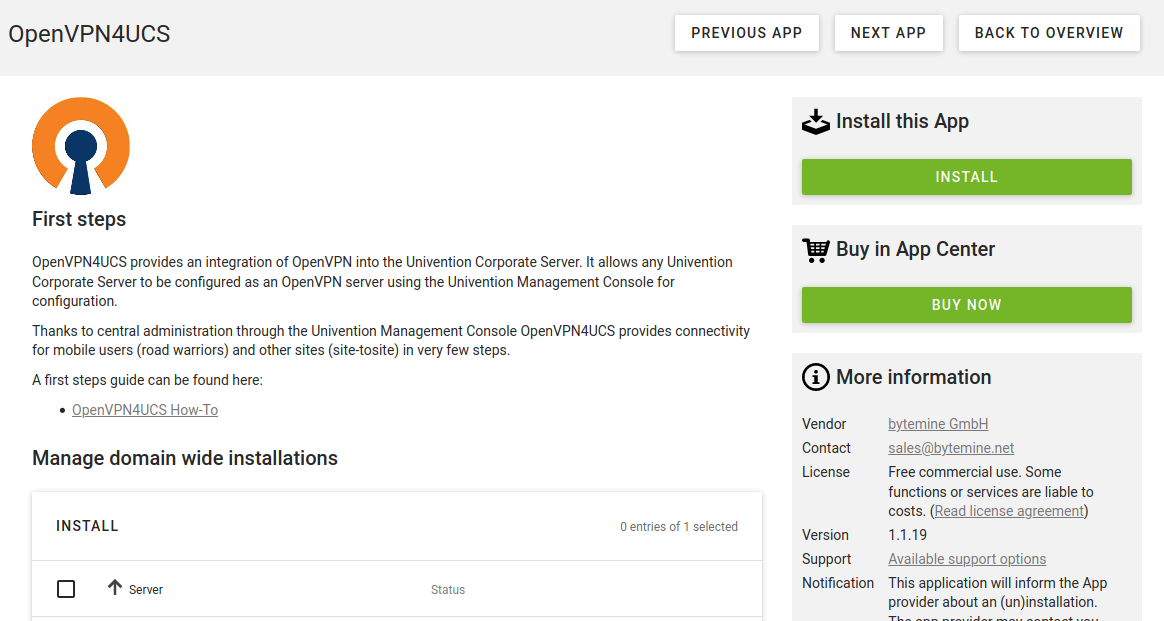
Well, What is a member server? For a person new user is not clear. How do you get to that page?
Which member server should I chose?
Would make it easier to follow for me 
https://docs.software-univention.de/manual#domain-ldap:Member_server
After installation of the app when you go to the App Center and click on the app again.
Without knowledge of your infrastructure and your intention it is impossible to tell you.
Kind regards,
Daniel