Dear Forum,
I had a problem with the Univention Office 365 Connector:
The login page looked like this (instead of the normal Univention Login Page):
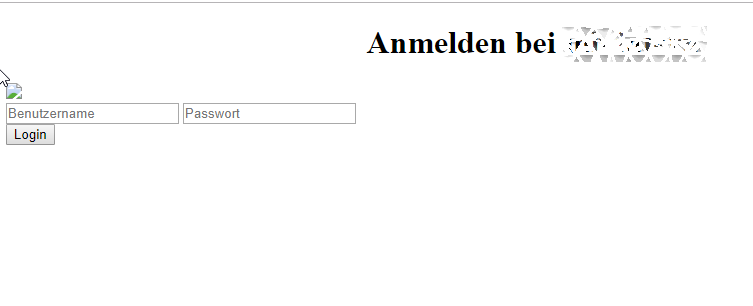
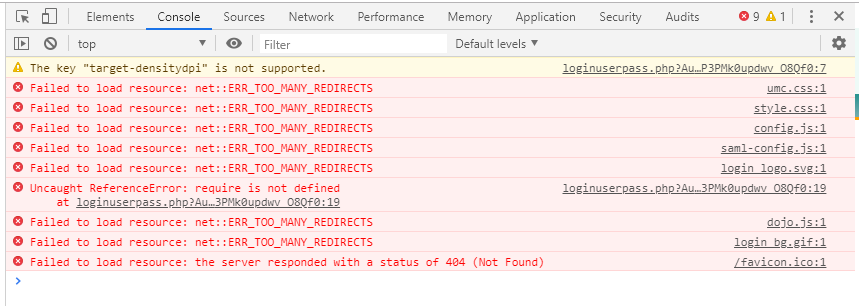
So I tried to download one of the files directly to my PC:
wget https://office365connect.firma.com/univention/login/saml-config.js
And I got this:
[...]
HTTP request sent, awaiting response... 301 Moved Permanently
Location: https://office365connect.firma.com/univention/login/saml-config.js [following]
20 redirections exceeded.
So I analysed the apache config a little bit and I found that commenting the last line of this file fixes the problem:
/etc/apache2/mods-available/ssl.conf
# RewriteRule ^/?(.*) https://%{SERVER_NAME}/$1 [R=301,L]
However, this rule is here for a reason, so what should I do instead?
Also, how could this happen? We didn’t do any update and it worked before since many months now.
Any ideas?
Thanks for reading,
cheers,
Roland.
