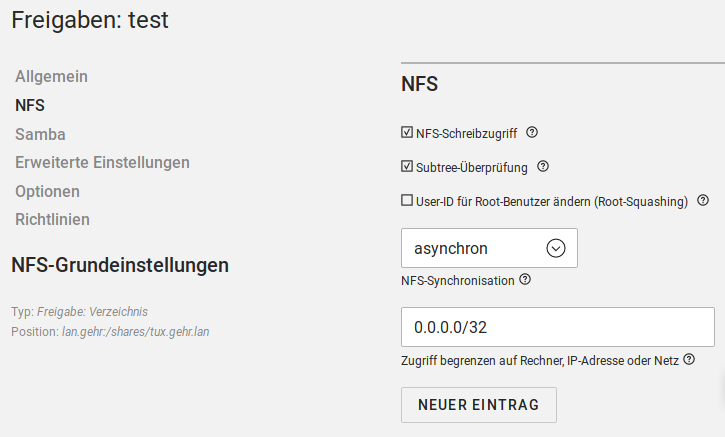Pretty much everything  first I go after the wiki? … well:
first I go after the wiki? … well:
Creation of a “virtual root” folder
mkdir /nfs4
edit the /etc/exports
/nfs4 gss/krb5(rw,sync,fsid=0,insecure,crossmnt,no_subtree_check)
Adding a share - Inclusion of the Directory in the Exports Directory
mkdir /nfs4/test
Edit the /etc/fstab
/data/test /nfs4/test none bind 0 0
an mount the orginal in the export-dir
mount /nfs4/test
now I activate on the share (which already exists … Samba) the NFS export parameters:
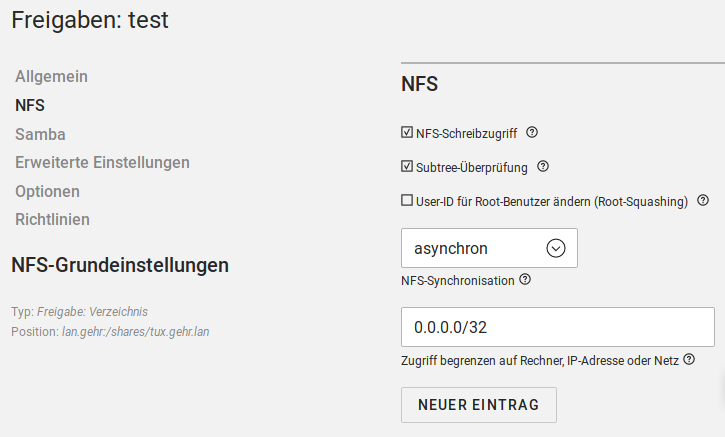
Since I want to have Kerberos Authentication I write to /etc/exports:
/nfs4/test gss/krb5(rw,nohide,insecure,no_subtree_check,async)
this now contains:
/nfs4 gss/krb5(rw,sync,fsid=0,insecure,crossmnt,no_subtree_check)
"/data/test" -rw,root_squash,async,subtree_check 0.0.0.0/32 # LDAP:cn=test,cn=tux.gehr.lan,cn=shares,dc=gehr,dc=lan
/nfs4/test gss/krb5(rw,nohide,insecure,no_subtree_check,async)
I think it’s clear up to here. What’s the next step? With the command mentioned in the Wiki:
samba-tool spn add nfs/<nfs-server or client host>.$(hostname -d)/$(hostname -d) <nfs-server or client host>\$
or those in the samba wiki:
samba-tool spn add host/fdqn@KerberosRealm <sAMAccount name>
samba-tool domain exportkeytab <name>.keytab --principal=[<sAMAccount name> | <SPN>]
and how to customize these commands for my case “NFS4 + Samba4 on server: tux.gehr.lan”.

 first I go after the wiki? … well:
first I go after the wiki? … well: