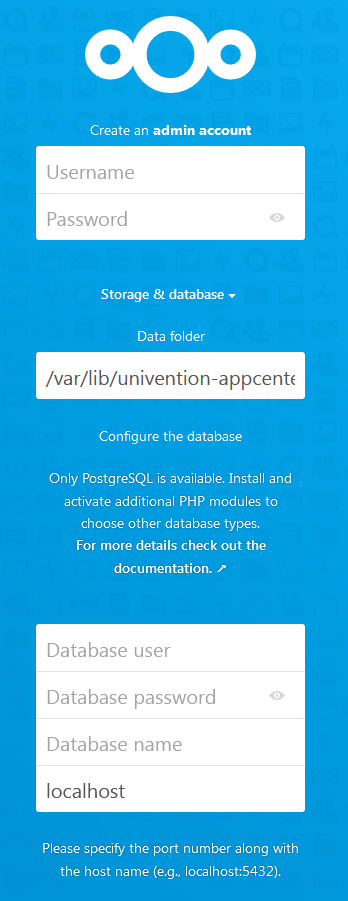I’m not sure why the Nextcloud update did not see the existing configuration on your server. How about checking the UCS appcenter log?
# cat /var/log/univention/management-console-module-appcenter.log | grep nextcloud
I updated my Nextcloud recently too. Here is my output so that you could compare.
14.11.21 20:53:21.283 MODULE ( PROCESS ) : Creating data directories for nextcloud...
14.11.21 20:53:21.283 MODULE ( PROCESS ) : Copying /var/cache/univention-appcenter/appcenter.software-univention.de/4.4/nextcloud_20211103203520.schema
14.11.21 20:53:21.343 MODULE ( PROCESS ) : Already found cn=nextc-94081241,cn=memberserver,cn=computers,dc=XXX,dc=XXX,dc=XXX as a host for nextcloud. Trying to retrieve machine secret.
14.11.21 20:53:21.504 MODULE ( PROCESS ) : Registering UCR for nextcloud
14.11.21 20:53:21.504 MODULE ( PROCESS ) : Marking 4.4/nextcloud=21.0.5-0 as installed
14.11.21 20:53:21.507 MODULE ( PROCESS ) : Creating /etc/init.d/docker-app-nextcloud
14.11.21 20:53:24.765 MODULE ( PROCESS ) : Checking if database nextcloud exists (postgresql implementation)
14.11.21 20:53:25.421 MODULE ( PROCESS ) : Database nextcloud already exists
14.11.21 20:53:25.468 MODULE ( PROCESS ) : 4.4/nextcloud=21.0.5-0 already has its database
14.11.21 20:53:25.862 MODULE ( PROCESS ) : Registering schema /usr/share/univention-appcenter/apps/nextcloud/nextcloud.schema
14.11.21 20:53:27.060 MODULE ( PROCESS ) : Registering attribute nextcloudUserQuota
14.11.21 20:53:27.206 MODULE ( PROCESS ) : Registering attribute nextcloudUserEnabled
14.11.21 20:53:27.215 MODULE ( PROCESS ) : Registering attribute nextcloudGroupEnabled
Are you making server backups you can restore from? You can try a manual Nextcloud uninstall and reinstall.
# univention-app remove nextcloud && univention-app install nextcloud
Prior releases of Nextcloud docker apps for Univention could be obtained from here. There should be a way to revert to an earlier version of Nextcloud.