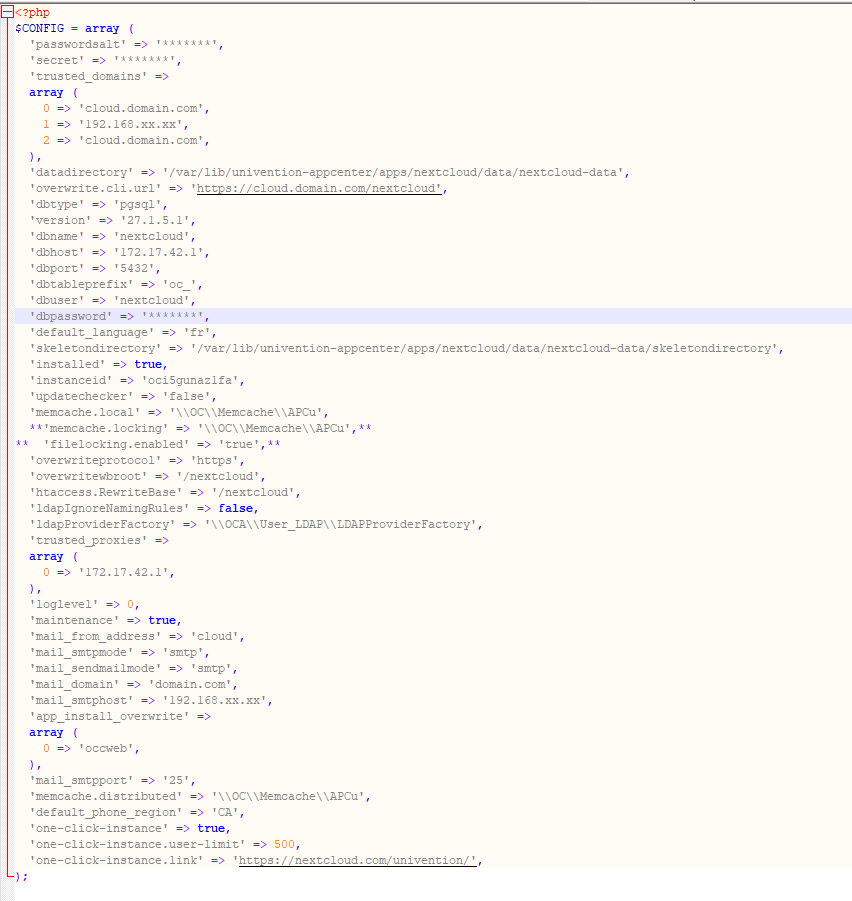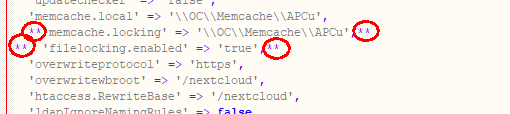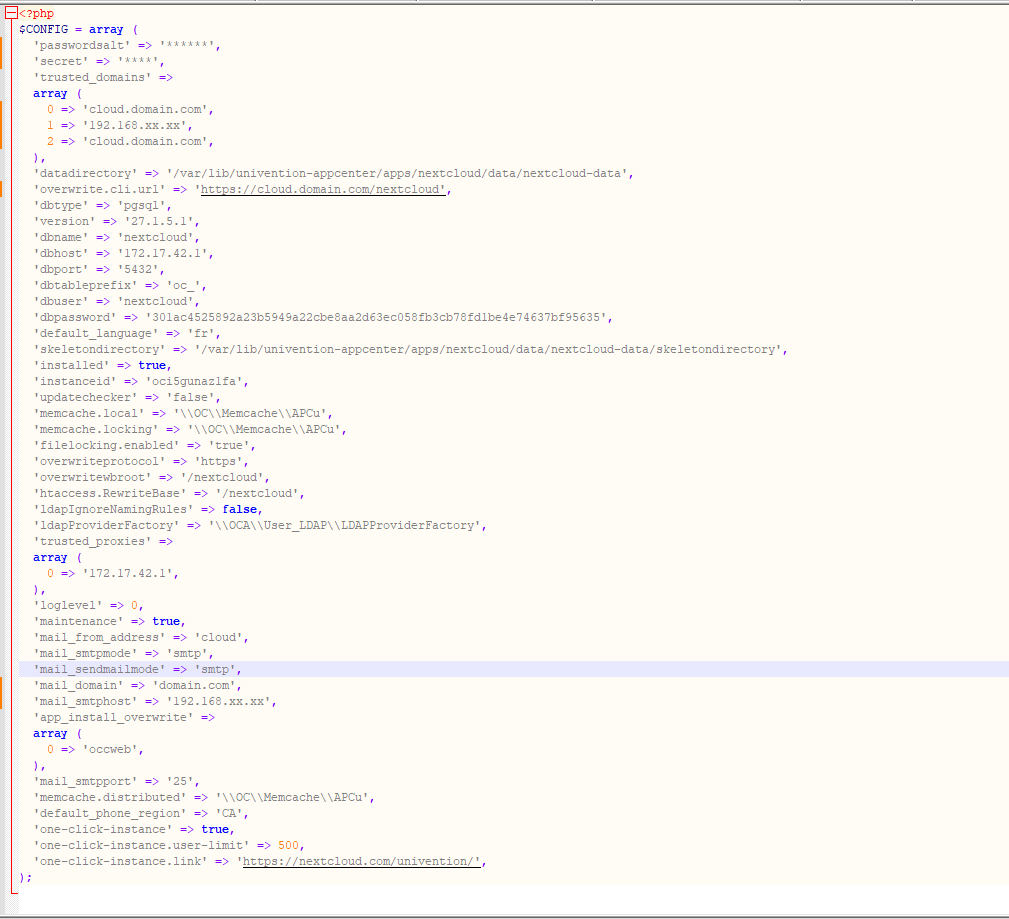### ⚠️ This issue respects the following points: ⚠️
- [X] This is a **bug**, no…t a question or a configuration/webserver/proxy issue.
- [X] This issue is **not** already reported on [Github](https://github.com/nextcloud/server/issues?q=is%3Aopen+is%3Aissue+label%3Abug) OR [Nextcloud Community Forum](https://help.nextcloud.com/) _(I've searched it)_.
- [X] Nextcloud Server **is** up to date. See [Maintenance and Release Schedule](https://github.com/nextcloud/server/wiki/Maintenance-and-Release-Schedule) for supported versions.
- [X] I agree to follow Nextcloud's [Code of Conduct](https://nextcloud.com/contribute/code-of-conduct/).
### Bug description
After upgrading to 27.0.0, administration panel gives a warning, that the database is used for locking transaction files and that I should setup memcache/redis.
I already got APCu configured in config.php:
```
'filelocking.enabled' => true,
'memcache.local' => '\\OC\\Memcache\\APCu',
```
and it seems to work for other instances running 26.0.2 on the same host/php-fpm.
### Steps to reproduce
1. Run 26.0.2 with 'memcache.local' => '\\OC\\Memcache\\APCu' working
2. Upgrade to 27.0.0
3. See warning in Administration settings overview
### Expected behavior
No warning / working APCu memcache
### Installation method
Community Web installer on a VPS or web space
### Nextcloud Server version
27
### Operating system
Other
### PHP engine version
PHP 8.1
### Web server
Nginx
### Database engine version
PostgreSQL
### Is this bug present after an update or on a fresh install?
Upgraded to a MAJOR version (ex. 22 to 23)
### Are you using the Nextcloud Server Encryption module?
None
### What user-backends are you using?
- [X] Default user-backend _(database)_
- [ ] LDAP/ Active Directory
- [ ] SSO - SAML
- [ ] Other
### Configuration report
```shell
"system": {
"instanceid": "***REMOVED SENSITIVE VALUE***",
"passwordsalt": "***REMOVED SENSITIVE VALUE***",
"secret": "***REMOVED SENSITIVE VALUE***",
"trusted_domains": [
"***REMOVED SENSITIVE VALUE***"
],
"trusted_proxies": "***REMOVED SENSITIVE VALUE***",
"overwritecondaddr": "^192\\.168\\.101\\.1$",
"datadirectory": "***REMOVED SENSITIVE VALUE***",
"dbtype": "pgsql",
"version": "27.0.0.8",
"overwrite.cli.url": "***REMOVED SENSITIVE VALUE***",
"dbname": "***REMOVED SENSITIVE VALUE***",
"dbhost": "***REMOVED SENSITIVE VALUE***",
"dbport": "",
"dbtableprefix": "oc_",
"dbuser": "***REMOVED SENSITIVE VALUE***",
"dbpassword": "***REMOVED SENSITIVE VALUE***",
"installed": true,
"default_phone_region": "DE",
"mail_from_address": "***REMOVED SENSITIVE VALUE***",
"mail_smtpmode": "sendmail",
"mail_domain": "***REMOVED SENSITIVE VALUE***",
"mail_smtphost": "***REMOVED SENSITIVE VALUE***",
"mail_smtpport": "25",
"memcache.local": "\\OC\\Memcache\\APCu",
"default_language": "de_DE",
"filelocking.enabled": true,
"maintenance": false,
"theme": "",
"loglevel": 0,
"updater.release.channel": "stable",
"appstoreenabled": true,
"appstoreurl": "https:\/\/apps.nextcloud.com\/api\/v1",
"app_install_overwrite": [
"calendar",
"news",
"deck"
],
"mail_sendmailmode": "pipe",
"connectivity_check_domains": [
"https:\/\/www.nextcloud.com",
"https:\/\/www.startpage.com",
"https:\/\/www.eff.org",
"https:\/\/www.edri.org"
],
"updater.secret": "***REMOVED SENSITIVE VALUE***"
}
}
```
### List of activated Apps
```shell
Enabled:
- activity: 2.19.0
- bookmarks: 13.0.1
- calendar: 4.4.2
- cloud_federation_api: 1.10.0
- contacts: 5.3.0
- contactsinteraction: 1.8.0
- dav: 1.27.0
- deck: 1.10.0
- federatedfilesharing: 1.17.0
- files: 1.22.0
- files_external: 1.19.0
- files_pdfviewer: 2.8.0
- files_rightclick: 1.6.0
- files_sharing: 1.19.0
- files_trashbin: 1.17.0
- files_versions: 1.20.0
- logreader: 2.12.0
- lookup_server_connector: 1.15.0
- news: 21.2.0
- nextcloud_announcements: 1.16.0
- notes: 4.8.0
- notifications: 2.15.0
- oauth2: 1.15.0
- photos: 2.3.0
- privacy: 1.11.0
- provisioning_api: 1.17.0
- recommendations: 1.6.0
- related_resources: 1.2.0
- settings: 1.9.0
- sharebymail: 1.17.0 [4/1906]
- text: 3.8.0
- theming: 2.2.0
- twofactor_backupcodes: 1.16.0
- twofactor_email: 2.7.3
- twofactor_totp: 9.0.0
- twofactor_webauthn: 1.2.0
- updatenotification: 1.17.0
- user_status: 1.7.0
- viewer: 2.1.0
- weather_status: 1.7.0
- workflowengine: 2.9.0
Disabled:
- admin_audit: 1.17.0
- audioplayer: 3.3.1 (installed 3.3.1)
- audioplayer_editor: 0.3.0 (installed 0.3.0)
- bruteforcesettings: 2.7.0
- circles: 27.0.0 (installed 25.0.0)
- comments: 1.17.0 (installed 1.4.0)
- dashboard: 7.7.0 (installed 7.0.0)
- encryption: 2.15.0
- federation: 1.17.0 (installed 1.6.0)
- files_downloadactivity: 1.16.0 (installed 1.16.0)
- files_mindmap: 0.0.28 (installed 0.0.28)
- firstrunwizard: 2.16.0 (installed 2.3.0)
- forms: 3.3.0 (installed 3.3.0)
- password_policy: 1.17.0 (installed 1.6.0)
- polls: 5.0.5 (installed 5.0.5)
- serverinfo: 1.17.0 (installed 1.4.0)
- support: 1.10.0 (installed 1.0.0)
- survey_client: 1.15.0 (installed 1.2.0)
- suspicious_login: 5.0.0
- systemtags: 1.17.0 (installed 1.4.0)
- user_ldap: 1.17.0
```
### Nextcloud Signing status
```shell
No errors have been found.
```
### Nextcloud Logs
```shell
{"reqId":"TEPKEE0BvBCynO9vudLZ","level":0,"time":"2023-06-13T16:12:30+00:00","remoteAddr":"192.168.0.107","user":"username","app":"news","method":"GET","url":"/ocs/v2.php/search/providers?from=%2Fsettings%2Fadmin%2Foverview","message":"new parser added : FeedIo\\Standard\\Json","userAgent":"Mozilla/5.0 (X11; Linux x86_64; rv:102.0) Gecko/20100101 Firefox/102.0","version":"27.0.0.8","data":{"app":"news"}}
{"reqId":"TEPKEE0BvBCynO9vudLZ","level":0,"time":"2023-06-13T16:12:30+00:00","remoteAddr":"192.168.0.107","user":"username","app":"news","method":"GET","url":"/ocs/v2.php/search/providers?from=%2Fsettings%2Fadmin%2Foverview","message":"new parser added : FeedIo\\Standard\\Atom","userAgent":"Mozilla/5.0 (X11; Linux x86_64; rv:102.0) Gecko/20100101 Firefox/102.0","version":"27.0.0.8","data":{"app":"news"}}
{"reqId":"TEPKEE0BvBCynO9vudLZ","level":0,"time":"2023-06-13T16:12:30+00:00","remoteAddr":"192.168.0.107","user":"username","app":"news","method":"GET","url":"/ocs/v2.php/search/providers?from=%2Fsettings%2Fadmin%2Foverview","message":"new parser added : FeedIo\\Standard\\Rss","userAgent":"Mozilla/5.0 (X11; Linux x86_64; rv:102.0) Gecko/20100101 Firefox/102.0","version":"27.0.0.8","data":{"app":"news"}}
{"reqId":"TEPKEE0BvBCynO9vudLZ","level":0,"time":"2023-06-13T16:12:30+00:00","remoteAddr":"192.168.0.107","user":"username","app":"news","method":"GET","url":"/ocs/v2.php/search/providers?from=%2Fsettings%2Fadmin%2Foverview","message":"new parser added : FeedIo\\Standard\\Rdf","userAgent":"Mozilla/5.0 (X11; Linux x86_64; rv:102.0) Gecko/20100101 Firefox/102.0","version":"27.0.0.8","data":{"app":"news"}}
{"reqId":"rLX3bkmETYmc24FAULN9","level":0,"time":"2023-06-13T16:12:30+00:00","remoteAddr":"192.168.0.107","user":"username","app":"no app in context","method":"GET","url":"/index.php/.well-known/nodeinfo","message":"2 well known handlers registered","userAgent":"Mozilla/5.0 (X11; Linux x86_64; rv:102.0) Gecko/20100101 Firefox/102.0","version":"27.0.0.8","data":[]}
{"reqId":"ckRSdieLsqMQijVmC7Pj","level":0,"time":"2023-06-13T16:12:30+00:00","remoteAddr":"192.168.0.107","user":"username","app":"no app in context","method":"GET","url":"/index.php/.well-known/webfinger","message":"2 well known handlers registered","userAgent":"Mozilla/5.0 (X11; Linux x86_64; rv:102.0) Gecko/20100101 Firefox/102.0","version":"27.0.0.8","data":[]}
{"reqId":"74jVMwVN3Y3BYcfnv4f7","level":0,"time":"2023-06-13T16:12:31+00:00","remoteAddr":"192.168.0.107","user":"username","app":"no app in context","method":"GET","url":"/settings/ajax/checksetup","message":"Deprecated event type for OCP\\IDBConnection::CHECK_MISSING_PRIMARY_KEYS: Symfony\\Component\\EventDispatcher\\GenericEvent is used","userAgent":"Mozilla/5.0 (X11; Linux x86_64; rv:102.0) Gecko/20100101 Firefox/102.0","version":"27.0.0.8","data":[]}
{"reqId":"74jVMwVN3Y3BYcfnv4f7","level":0,"time":"2023-06-13T16:12:32+00:00","remoteAddr":"192.168.0.107","user":"username","app":"no app in context","method":"GET","url":"/settings/ajax/checksetup","message":"Deprecated event type for OCP\\IDBConnection::CHECK_MISSING_INDEXES: Symfony\\Component\\EventDispatcher\\GenericEvent is used","userAgent":"Mozilla/5.0 (X11; Linux x86_64; rv:102.0) Gecko/20100101 Firefox/102.0","version":"27.0.0.8","data":[]}
{"reqId":"74jVMwVN3Y3BYcfnv4f7","level":0,"time":"2023-06-13T16:12:33+00:00","remoteAddr":"192.168.0.107","user":"username","app":"no app in context","method":"GET","url":"/settings/ajax/checksetup","message":"Deprecated event type for OCP\\IDBConnection::CHECK_MISSING_COLUMNS: Symfony\\Component\\EventDispatcher\\GenericEvent is used","userAgent":"Mozilla/5.0 (X11; Linux x86_64; rv:102.0) Gecko/20100101 Firefox/102.0","version":"27.0.0.8","data":[]}
```
### Additional info
_No response_
 for more information.
for more information.