Hello,
I made the update to nextcloud 19.0.3 but now I cannot get access to smb shares, because of missing smb client. How can I solve this problem?
Best regards,
Stefan
Hello,
I made the update to nextcloud 19.0.3 but now I cannot get access to smb shares, because of missing smb client. How can I solve this problem?
Best regards,
Stefan
I have the same problem. External Storage gui shows the message smbclient is not installed (and smb shares arent working)
but its installed inside docker container…
pecl/smbclient is already installed and is the same as the released version 1.0.0
I assume the APT package smbclient is missing.
EDIT:
Icewind\SMB\Exception\DependencyException: No valid backend available, ensure smbclient is in the path or php-smbclient is installed
access the docker image with ‘docker exec -it "containername" bash’ and run ‘apt install smblient’
that did it for me after 19.0.3 Upgrade
rg
Christian
This should do the trick too:
univention-app shell nextcloud apt install smbclient
Seems that the containers image wasn’t tested properly. There was a commit regarding SMB support:
ok, it worked for me, was only a typing error.
Best regards,
Stefan
didnt solve the Problem for me… the message smbclient missing disapeared put all smb storages are red…
Logs
Icewind\SMB\Exception\ConnectionException: Connection not valid
fwrite(): write of 7 bytes failed with errno=32 Broken pipe at /var/www/html/apps/files_external/3rdparty/icewind/smb/src/Wrapped/RawConnection.php#103
fwrite(): write of 1 bytes failed with errno=32 Broken pipe at /var/www/html/apps/files_external/3rdparty/icewind/smb/src/Wrapped/RawConnection.php#103
ok i found the last error for me… i needed to change the path created by cool solution auto mount class dir. Something changed and i had to remove subdir and extend the share path.
Before:
Host: FQDN
Share: /
Subdir: ClassFolder
Domain: Domain
After:
Host: FQDN
Share: ClassFolder
Subdir: EMPTY
Domain: Domain
Now its working again
i have the same error message after updates 18.0.7-0 to 19.0.3-0
““smbclient” is not installed. Adding “SMB / CIFS”, “SMB / CIFS with OC login” is not possible. Please contact the administrator for installation.”
smbclient is installed on the UCS server.
Package lists are read...
Package lists are read...
dependency tree is built...
Status information is read...
smbclient is already the latest version (2:4.10.1-1A~4.4.0.202006301635).
smbclient has been set as manually installed.
0 updated, 0 newly installed, 0 to be removed and 0 not updated.
i am not really familiar with Docker.
This command leads to:
root@cloud01:~# univention-app shell nextcloud apt install smbclient
WARNING: apt does not have a stable CLI interface. Use with caution in scripts.
Reading package lists...
Building dependency tree...
Reading state information...
The following additional packages will be installed:
dirmngr gnupg gnupg-l10n gnupg-utils gpg gpg-agent gpg-wks-client
gpg-wks-server gpgconf gpgsm libarchive13 libassuan0 libgpgme11 libksba8
libnpth0 pinentry-curses python3-crypto python3-gpg python3-ldb
python3-samba python3-tdb samba-common samba-common-bin samba-dsdb-modules
Suggested packages:
dbus-user-session libpam-systemd pinentry-gnome3 tor parcimonie xloadimage
scdaemon lrzip pinentry-doc heimdal-clients python3-markdown
python3-dnspython cifs-utils
The following NEW packages will be installed:
dirmngr gnupg gnupg-l10n gnupg-utils gpg gpg-agent gpg-wks-client
gpg-wks-server gpgconf gpgsm libarchive13 libassuan0 libgpgme11 libksba8
libnpth0 pinentry-curses python3-crypto python3-gpg python3-ldb
python3-samba python3-tdb samba-common samba-common-bin samba-dsdb-modules
smbclient
0 upgraded, 25 newly installed, 0 to remove and 0 not upgraded.
Need to get 7089 kB of archives.
After this operation, 36.5 MB of additional disk space will be used.
Do you want to continue? [Y/n] Abort.
Ok you may need an additional parameter to confirm it automatically:
univention-app shell nextcloud apt install -y smbclient
ok, smbclient is now installed in the docker image In NC -> external memory the shares are still displayed with errors:
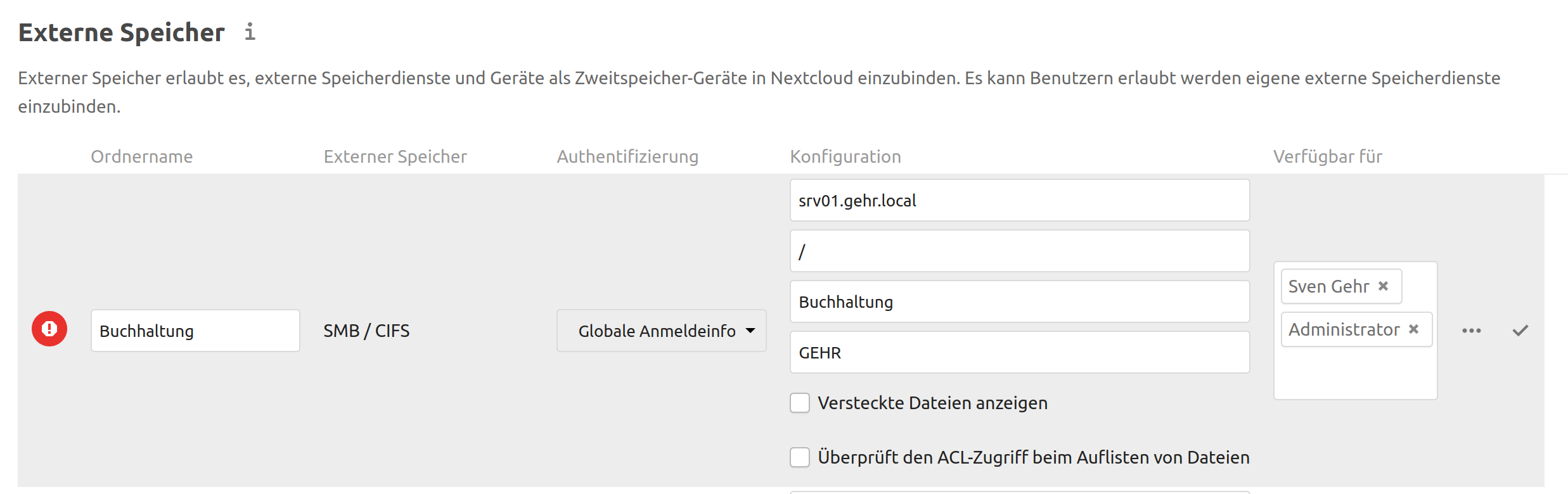
The configuration of the external memory was:
Host: FQDN
Share: /
Subdir: Share-Name
Domain: Domain
I have changed this:
Host: FQDN
Share: Share-Name
Subdir:
Domain: Domain
Now it works again 
Not so nice is that all remote clients with an installed NC client now resynchronize all data 
That’s why you should use a testing environment to test upgrades in front of deployment on production systems
rg
Christian
Yeah, I agree with you. But it doesn’t change anything. I should have done the resync at some point. It will be ready in 2-3 hours 
Hello,
thanks for reporting on this issue. Can you please submit the issue directly in your Nextcloud customer portal? Thank you.
Best regards,
Nico.
I already did some time ago.
It seems I am the only one who has this problem 
I had the same problem. For me this steps works for fixing this issue.
After these three steps, my smbshares was accessable again.
yes, I also reinstalled the SMB client and in the Web-UI everything works again.
Only the NC-Desktop-Clients (on Ubuntu) synchronize constantly and don’t come to an end
I simply cannot find a fault. Here is an example:
Share “Texte”
[SMB Share on UCS Master]
host: srv01.mydomain.local
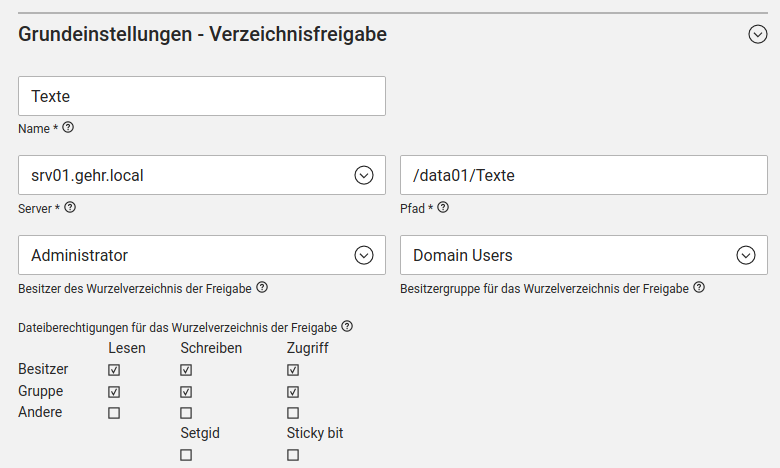
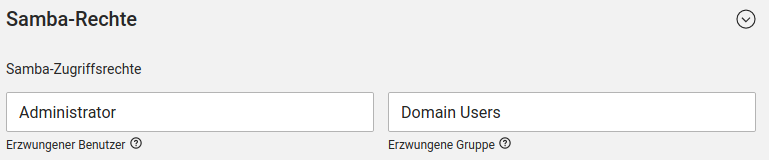
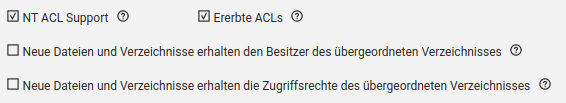
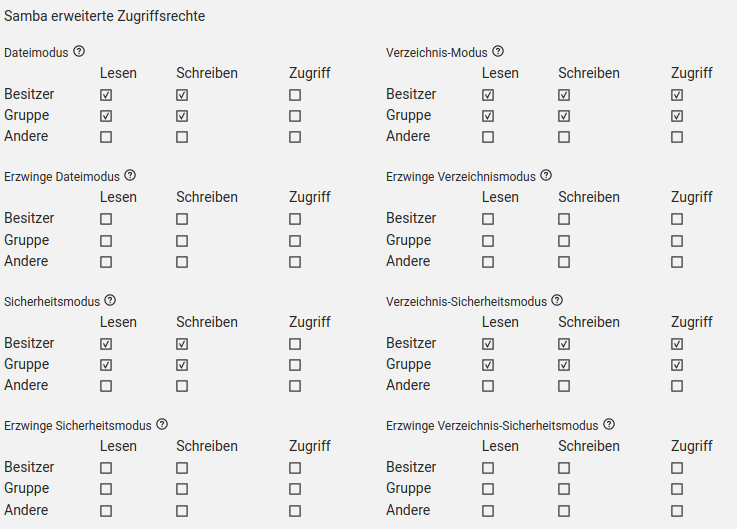
[Nextcloud-Hub auf UCS-Mitglied installiert]
Gastgeber: cloud01.mydomain.local
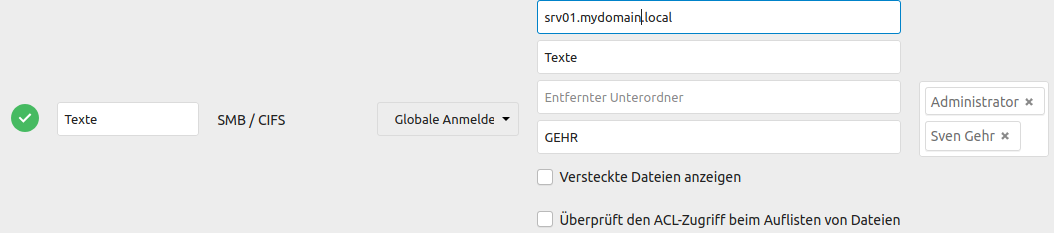
I can log into the Web-UI of NC-Hub with my user and access all files etc. Everything seems to be ok here.
On the client (Ubuntu 20.04) I installed Nextcloud desktop client (version 2.1). The configuration of “texts”:
0\Folders\2\ignoreHiddenFiles=false
0\Folders\2\journalPath=/home/s.gehr/.local/share/Nextcloud/._sync_f8b91290dab3.db
0\Folders\2\localPath=/data01/Texte/
0\Folders\2\paused=true
0\Folders\2\targetPath=/Texte
On the client, the problem for 2 weeks is as follows:
I have also updated the desktop client to 3.0.2 which does not change anything.
I have no more idea
By “on the client” your screenshot shows your browser? I guess you have already tried incognito mode, cleared cache or used another browser?
Have you tried enabling the sync client logging? Was only able to find the oC documentation but this should work similar for NC I guess.