Hello, I have done an update from next cloud 13.0.7 to 14.06. but failed.
Log /var/log/univention/appcenter.log shows just the aborting, but not why.
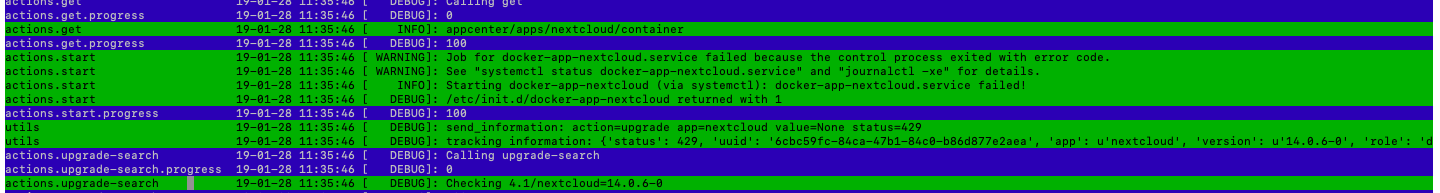
Looked further to
root@fps:~# systemctl status docker-app-nextcloud.service
● docker-app-nextcloud.service - LSB: Start the Container for nextcloud
Loaded: loaded (/etc/init.d/docker-app-nextcloud; generated; vendor preset: enabled)
Active: **failed** (Result: exit-code) since Mon 2019-01-28 13:19:27 CET; 22min ago
Docs: man:systemd-sysv-generator(8)
Process: 4832 ExecStart=/etc/init.d/docker-app-nextcloud start **(code=exited, status=1/FAILURE)**
CPU: 1.094s
Jan 28 13:19:26 fps systemd[1]: Starting LSB: Start the Container for nextcloud...
Jan 28 13:19:27 fps docker-app-nextcloud[4832]: Error: No such object: 57cb3f1c0acecd73401d61e330ea1c6851194414abc2bc41e9f31eec8abf797b
Jan 28 13:19:27 fps docker-app-nextcloud[4832]: Failed to determine container state. Probably it doesn't exist.
Jan 28 13:19:27 fps docker-app-nextcloud[4832]: This script cannot create a container from an image.
Jan 28 13:19:27 fps docker-app-nextcloud[4832]: It can just stop/restart existing containers.
Jan 28 13:19:27 fps systemd[1]: **docker-app-nextcloud.service: Control process exited, code=exited status=1**
Jan 28 13:19:27 fps systemd[1]: **Failed to start LSB: Start the Container for nextcloud.**
Jan 28 13:19:27 fps systemd[1]: **docker-app-nextcloud.service: Unit entered failed state.**
Jan 28 13:19:27 fps systemd[1]: **docker-app-nextcloud.service: Failed with result 'exit-code'.**
Tryed to delete the docker image and do the update again, but the same problems.
Would be great when somebody could help.
Kind redards
Holger Jessen-Thiesen

