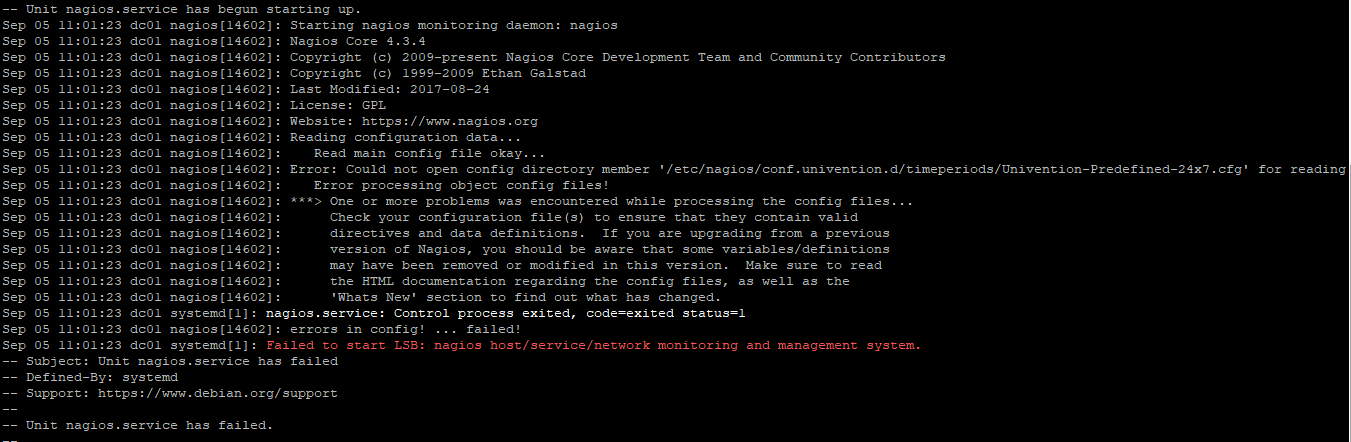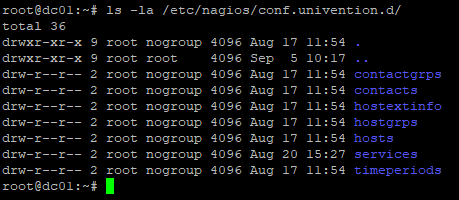Hi,
Im having issue regarding the Nagios on my server, It suddenly stopped working, Here is the Error from journalctl -xe command
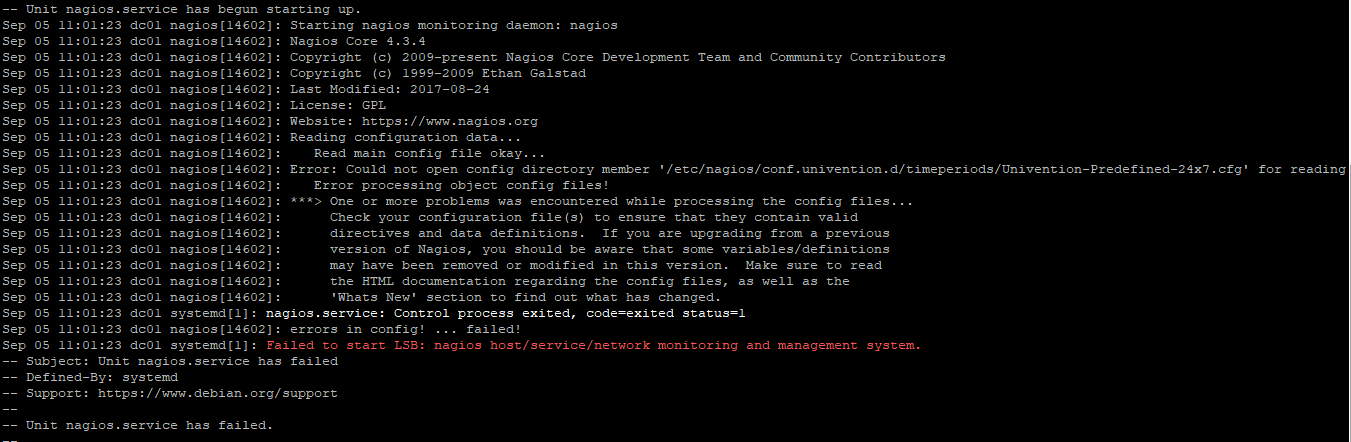
Upon checking here, I’ve saw the same issue on this forum and tried changing the permission to 644 but the error still persists. See here the permissions
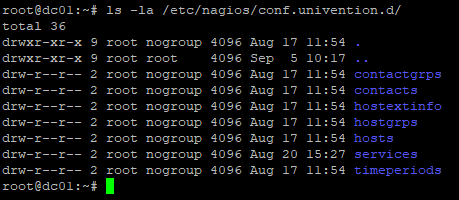
Thank You
Hey,
permissions 0644 (or really anything without the execute bits) are definitely wrong for directories. Someone trying to access content in a directory needs the execute permission for that directory.
I don’t know how the permissions must look as I don’t run a Nagios server on UCS at the moment, but you could start with the following:
find /etc/nagios/conf.dunivention.d -type d -exec chmod 0755 {} \+
find /etc/nagios/conf.dunivention.d -type f -exec chmod 0644 {} \+
chown -R root:nogroup /etc/nagios/conf.dunivention.d
BTW: screenshots are nice, but copying & pasting such textual content would be even better. It makes quoting certain parts of it much easier, it allows searching (both by the forum’s and our browsers’ search functionality etc.). Simply enclose such text in two lines which consist solely of three backticks:
```
paste content here
```
Kind regards,
mosu
Hi Moritz,
This word, Thank you so much