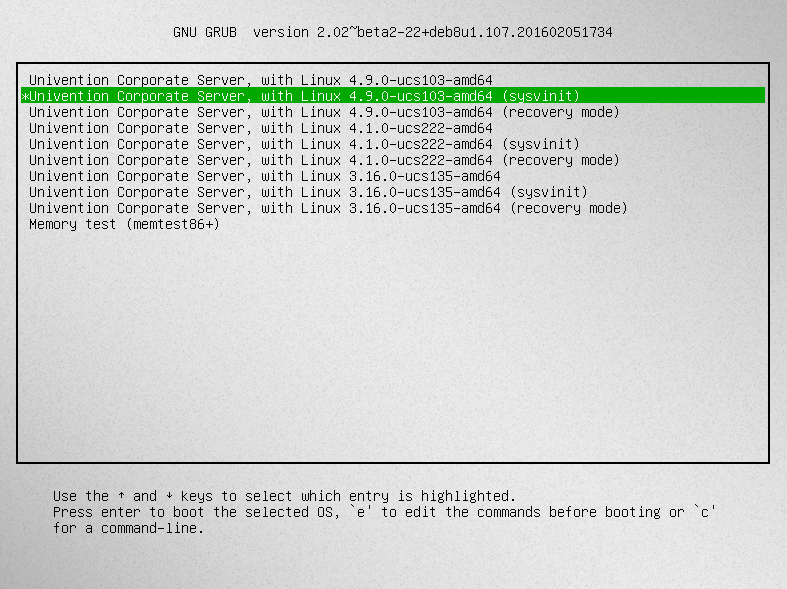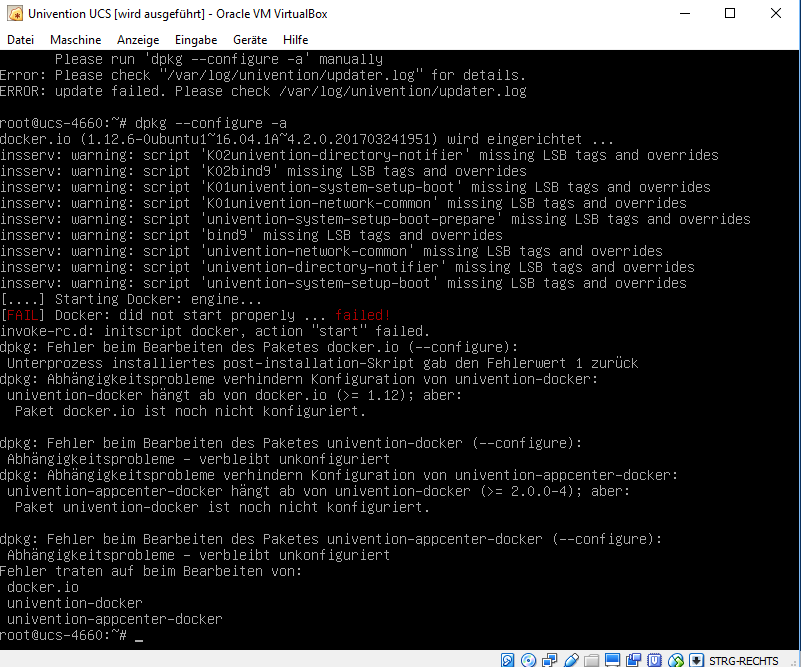Hallo,
nachdem das jüngste Update mit einem Abbruch endete kann ich mein UCS nichtr mehr starten.
Ich bekomme beim booten folgendes angezeigt: 
Das ganze lief bisher ohne Probleme in einer VirtualBox 5.1.
An die “systemctl status plymouth-start.service” komme ich aus verständlichen Gründen nicht heran um dort nach der Ursache zu fanden.
Hat jemand eine Idee wie ich UCS doch noch zum starten überreden kann?
Oder wie ich das fehlgeschlagene Update rückgängig machen kann?
Hi @z3networks
something went wrong while upgrading… when booting select the latest kernel with SystemV support and restart the upgrade process → # univention-upgrade
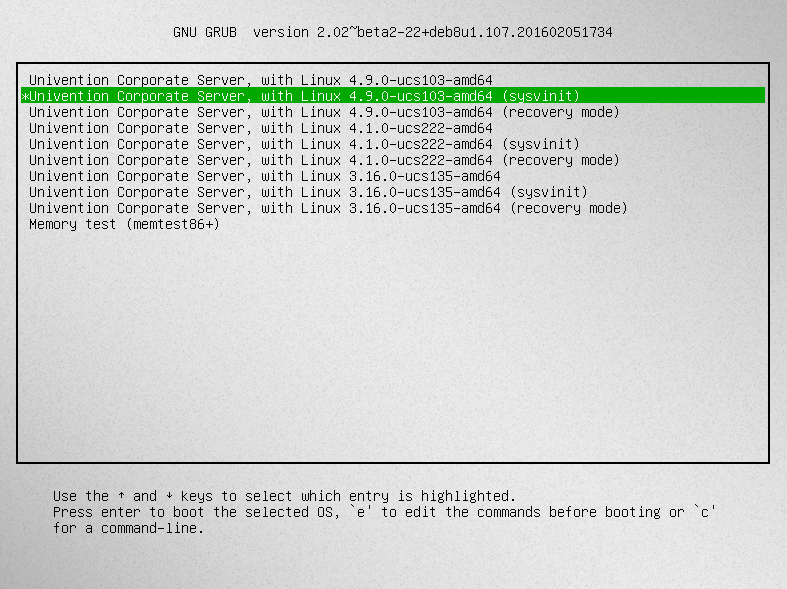
Hallo @stoeckigt,
vielen Dank für deine Antwort. Ich bin leider erst heute dazu gekommen das auszuprobieren.
Am Ende hatte ich folgende Fehlermeldung bzw. Anweisung:

Das habe ich dann durchgeführt, aber es scheint Abhängigkeitsprobleme zu geben
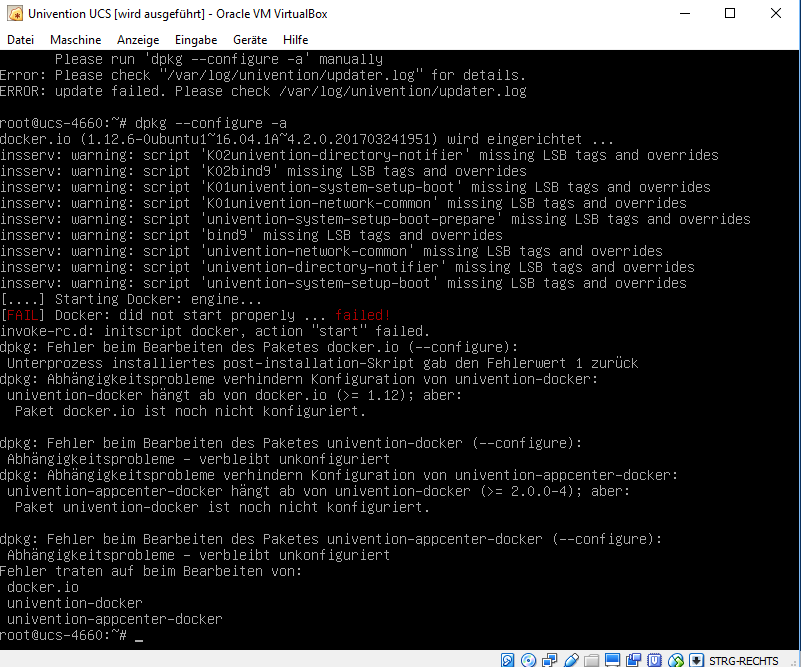
Was muß ich jetzt machen um die Abhängigkeitsprobleme zu beheben?
Dear @z3networks
depending on the output of
root@ucs:~$ dpkg --audit
root@ucs:~$ apt-get -fs install
you might fix the missing configuration or the missing packets. Sometimes this can be like ping pong.
— Edit —
If applicable it might help to reinstall the affected packets
root@ucs:~$ univention-install -s docker.io univention-docker univention-appcenter-docker --reinstall
The switch ‘-s’ in the call is to just simulate the operation, please remove it to perform the operations!
Vielen Dank für die schnelle Reaktion.
Beim letzten Befehl bekam ich folgende Meldungen:
apt-get install docker.io univention-docker univention-appcenter-docker --reinstall
Paketlisten werden gelesen… Fertig
Abhängigkeitsbaum wird aufgebaut.
Statusinformationen werden eingelesen… Fertig
Erneute Installation von docker.io ist nicht möglich,
es kann nicht heruntergeladen werden.
Erneute Installation von univention-appcenter-docker ist nicht möglich,
es kann nicht heruntergeladen werden.
Erneute Installation von univention-docker ist nicht möglich,
es kann nicht heruntergeladen werden.
0 aktualisiert, 0 neu installiert, 0 zu entfernen und 0 nicht aktualisiert.
3 nicht vollständig installiert oder entfernt.
Wie kann ich das jetzt lösen?
Internetverbindung habe ich.
Dear @z3networks
the relevant repository seems to be removed! Please check:
- /etc/apt/sources.list.d/15_ucs-online-version.list
- /etc/apt/sources.list.d/20_ucs-online-component.list
as well as the UCR:
root@ucs:~$ ucr search --brief --non-empty repository/online
Das habe ich überprüft. Die beiden Dateien sind vorhanden.
/etc/apt/sources.list.d# ls -alls
insgesamt 24
4 drwxr-xr-x 2 root root 4096 Mai 5 15:07 .
4 drwxr-xr-x 6 root root 4096 Mai 5 13:02 ..
4 -rw-r--r-- 1 root root 2009 Mai 5 13:02 15_ucs-online-version.list
4 -rw-r--r-- 1 root root 1653 Mai 5 15:07 20_ucs-online-component.list
4 -rw-r--r-- 1 root root 678 Mai 5 12:58 kopano-core.list
4 -rw-r--r-- 1 root root 1423 Mai 5 13:00 kopano-webapp.list
Der letzte Befehl von Ihnen ergab folgendes:
ucr search --brief --non-empty repository/online
repository/online/component/4.1-4-errata/description: Errata updates for UCS 4.1-4
repository/online/component/4.1-4-errata/version: 4.1
repository/online/component/4.1-4-errata: enabled
repository/online/component/kopano-core_20170425130134/description: Kopano Core
repository/online/component/kopano-core_20170425130134/localmirror: false
repository/online/component/kopano-core_20170425130134/server: https:// appcenter.software-univention.de
repository/online/component/kopano-core_20170425130134/version: current
repository/online/component/kopano-core_20170425130134: enabled
repository/online/component/kopano-webapp_20170425131803/description: Kopano WebApp
repository/online/component/kopano-webapp_20170425131803/localmirror: false
repository/online/component/kopano-webapp_20170425131803/server: https:// appcenter.software-univention.de
repository/online/component/kopano-webapp_20170425131803/version: current
repository/online/component/kopano-webapp_20170425131803: enabled
repository/online/component/kopano-webmeetings_20161128133315/description: Kopano WebMeetings
repository/online/component/kopano-webmeetings_20161128133315/localmirror: false
repository/online/component/kopano-webmeetings_20161128133315/server: appcenter.software-univention.de
repository/online/component/kopano-webmeetings_20161128133315/unmaintained: disabled
repository/online/component/kopano-webmeetings_20161128133315/version: current
repository/online/component/kopano-webmeetings_20161128133315: enabled
repository/online/component/z-push-kopano_20170426194718/description: Z-Push for Kopano
repository/online/component/z-push-kopano_20170426194718/localmirror: false
repository/online/component/z-push-kopano_20170426194718/server: https:// appcenter.software-univention.de
repository/online/component/z-push-kopano_20170426194718/version: current
repository/online/component/z-push-kopano_20170426194718: enabled
repository/online/server: https:// updates.software-univention.de/
repository/online/unmaintained: off
repository/online: yes
Da hören meine Kenntnisse von UCS auf. Was bedeutet das?
15_ucs-online-version.list hat folgenden Inhalt:
#Warning: This file is auto-generated and might be overwritten by
# univention-config-registry.
# Please edit the following file(s) instead:
#Warnung: Diese Datei wurde automatisch generiert und kann durch
# univention-config-registry überschrieben werden.
# Bitte bearbeiten Sie an Stelle dessen die folgende(n) Datei(en):
#
# /etc/univention/templates/files/etc/apt/sources.list.d/15_ucs-online-version.list
#
deb https: updates.software-univention.de/4.0/maintained/ 4.0-0/all/
deb https: updates.software-univention.de/4.0/maintained/ 4.0-0/amd64/
deb https: updates.software-univention.de/4.0/maintained/ 4.0-1/all/
deb https: updates.software-univention.de/4.0/maintained/ 4.0-1/amd64/
deb https: updates.software-univention.de/4.0/maintained/ 4.0-2/all/
deb https: updates.software-univention.de/4.0/maintained/ 4.0-2/amd64/
deb https: updates.software-univention.de/4.0/maintained/ 4.0-3/all/
deb https: updates.software-univention.de/4.0/maintained/ 4.0-3/amd64/
deb https: updates.software-univention.de/4.0/maintained/ 4.0-4/all/
deb https: updates.software-univention.de/4.0/maintained/ 4.0-4/amd64/
deb https: updates.software-univention.de/4.0/maintained/ 4.0-5/all/
deb https: updates.software-univention.de/4.0/maintained/ 4.0-5/amd64/
deb https: updates.software-univention.de/4.1/maintained/ 4.1-0/all/
deb https: updates.software-univention.de/4.1/maintained/ 4.1-0/amd64/
deb https: updates.software-univention.de/4.1/maintained/ 4.1-1/all/
deb https: updates.software-univention.de/4.1/maintained/ 4.1-1/amd64/
deb https: updates.software-univention.de/4.1/maintained/ 4.1-2/all/
deb https: updates.software-univention.de/4.1/maintained/ 4.1-2/amd64/
deb https: updates.software-univention.de/4.1/maintained/ 4.1-3/all/
deb https: updates.software-univention.de/4.1/maintained/ 4.1-3/amd64/
deb https: updates.software-univention.de/4.1/maintained/ 4.1-4/all/
deb https: updates.software-univention.de/4.1/maintained/ 4.1-4/amd64/
20_ucs-online-component.list enthält folgendes:
#Warning: This file is auto-generated and might be overwritten by
# univention-config-registry.
# Please edit the following file(s) instead:
#Warnung: Diese Datei wurde automatisch generiert und kann durch
# univention-config-registry überschrieben werden.
# Bitte bearbeiten Sie an Stelle dessen die folgende(n) Datei(en):
#
# /etc/univention/templates/files/etc/apt/sources.list.d/20_ucs-online-component.list
#
deb https: appcenter.software-univention.de/univention-repository/4.1/maintained/component/ kopano-webapp_20170425131803/all/
deb https: appcenter.software-univention.de/univention-repository/4.1/maintained/component/ kopano-webapp_20170425131803/amd64/
deb http://appcenter.software-univention.de/univention-repository/4.1/maintained/component/ kopano-webmeetings_20161128133315/all/
deb http://appcenter.software-univention.de/univention-repository/4.1/maintained/component/ kopano-webmeetings_20161128133315/amd64/
deb https: appcenter.software-univention.de/univention-repository/4.1/maintained/component/ kopano-core_20170425130134/all/
deb https: appcenter.software-univention.de/univention-repository/4.1/maintained/component/ kopano-core_20170425130134/amd64/
deb https: updates.software-univention.de/4.1/maintained/component/ 4.1-4-errata/all/
deb https: updates.software-univention.de/4.1/maintained/component/ 4.1-4-errata/amd64/
deb https: appcenter.software-univention.de/univention-repository/4.1/maintained/component/ z-push-kopano_20170426194718/all/
deb https: appcenter.software-univention.de/univention-repository/4.1/maintained/component/ z-push-kopano_20170426194718/amd64/
Hallo @z3networks,
ich bin mir jetzt nicht ganz sicher, ob hier in der Konfiguration Fehler sind oder nicht - erstmal denke ich ist alles ok.
Ist die Ausgabe von
root@ucs-backup:~$ apt-get clean && apt-get update
ok?
Bitte benutzen Sie für Ausgaben und Dateiinhalte 
Hallo @stoeckigt
vielen Dank für die Hilfe. Es hat funktioniert, ich hab jetzt die aktuelle Version 4.2.