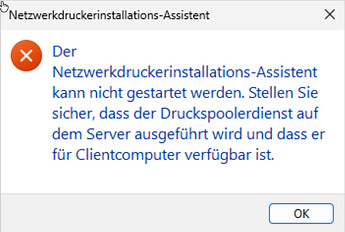Problem:
After updating to 22H2 a Microsoft Windows 11 clients refuses to talk to a UCS Samba print server.
Symptoms
-
While the Windows 10 printmanagement app can connect to UCS Samba DCs, the Windows 11 22H2 printmanagement app doesn’t show printers and uploaded drivers. After a short while of adding the UCS Samba print server FQDN to the list of servers in the GUI app, it shows a red down-arrow next to the UCS server icon.
-
Furthermore, if you want to add a printer with the printmanagement app you’ll get the following error:
“Der Netzwerkdruckerinstallations-Assistent kann nicht gestartet werden. Stellen Sie sicher, dass der Drucketspoolerdienst auf dem Server ausgeführt wird und dass er für Clientcomputer verfügbar ist.”
- Accessing the printer from Windows explorer (
<Windows-e>and enter the UNC path\\ucs.server.fqdn\and then double click on any of the shown printer shares) fails with:
Operation could not be completed (error 0x00000709).
Double check the printer name and make sure that the printer is connected to the network.
Solution
This is due to a change in the 22H2 update of Microsoft Windows 11, see this MS forum entry ( or directly here).
The behavior can be adjusted either
- via GPO: enable
"Administrative Templates>Printers>Configure RPC connection settings"and select"RPC over named pipes". - via local regedit: Create new DWORD value in
[HKEY_LOCAL_MACHINE\Software\Policies\Microsoft\Windows NT\Printers\RPC]named"RpcUseNamedPipeProtocol"and set it to1(switching toRpcOverNamedPipesinstead ofRpcOverTcp).
Note
If you still encounter an error when adding a printer in the printmanagement app, try adding the printserver as FQDN and not only the hostname.
See also: