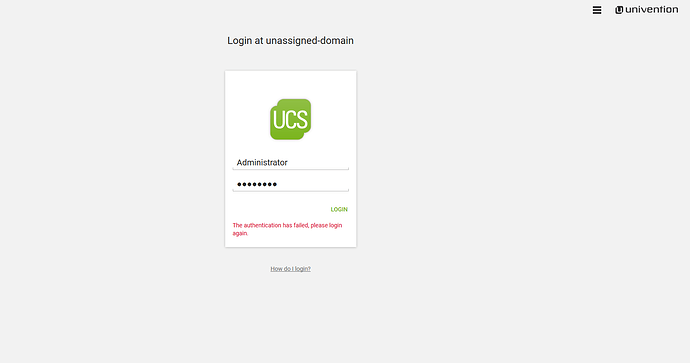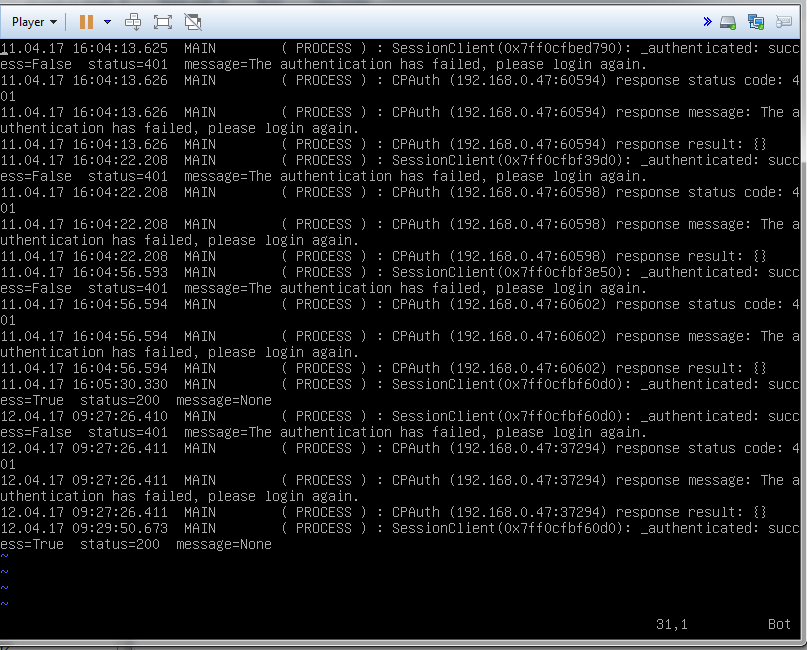I’m the server admin for our small company and wanting to learn how UCS works. I downloaded the VMWare image, went through the initial config routine, and then logged in to the Management Console via browser. I just downloaded this so it’s the latest version of the VMWare image.
- I can log in as root, but the only “module”/function there is System. The others shown in documentation (Users, Devices, Software, etc.) are missing. How do I get them to show up?
- I read that there’s supposed to be an Administrator user, with same password as root. When I try to log into the console as Administrator, I get an error.
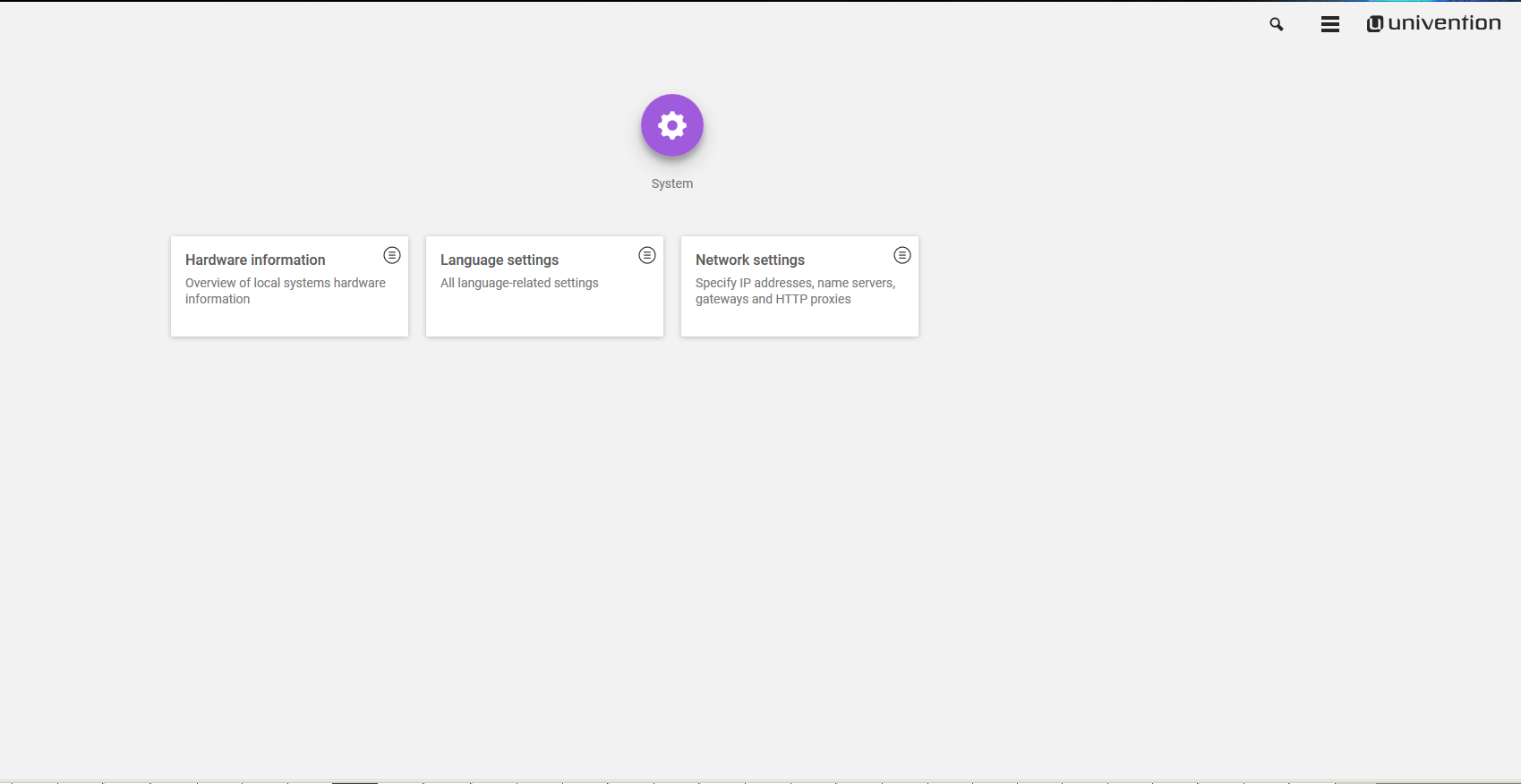
Hello and welcome to Univention Help 
Unfortunately, this is a known problem of the latest VMware image - the main configuration step is not started at all and you end up with an unconfigured installation  . Our engineering team is already working on the issue and there should be an updated version of the VMware image in the next days.
. Our engineering team is already working on the issue and there should be an updated version of the VMware image in the next days.
Of course you can also install via DVD/ISO, until the issue with the VMware image is resolved.
Best regards,
Michael Grandjean
The issue Michael linked is about another issue and not related to your problem.
What is the exact error message you get when you tried to login into the Univention Management Console as the user Administrator? Maybe you can find additional errors in the management-console-server.log and management-console-web-server.log in /var/log/univention. Did you try to reboot the server?
management-console-server.log has the following:
PAM: authentication error: ('Authentication failure", 7)
The authentication has failed, please login again
Below is contents of management-console-web-server.log. All the activity shown (coming from LAN IP 47) is me:
I am having a bit of trouble because bash is using a German keyboard map, even though I specified US English as my language when asked (this is using the console on the machine itself, not ssh, if there’s a difference). Is there a quick way to switch the bash keyboard to US in UCS?
Did you try to reboot the server?
I have rebooted it twice now. Each time, a graphic screen with the UCS logo is on for a while. Then there are three “PC Speaker” beeps and it exits graphic mode. I am left at a login prompt:
Unevention Corporate Server 4.2-0:
ucs-xxxx login:
Is that the expected behavior or am I supposed to be in graphics mode?
I thought about the issue again and may have been wrong in my initial assumption.
What i understood was, that you already went through our system setup, as outlined in our quickstart guide.
If that is not the case, you may indeed have encountered the problem Michael pointed out. We have just released updated UCS appliances, so you could try to download and execute it again.
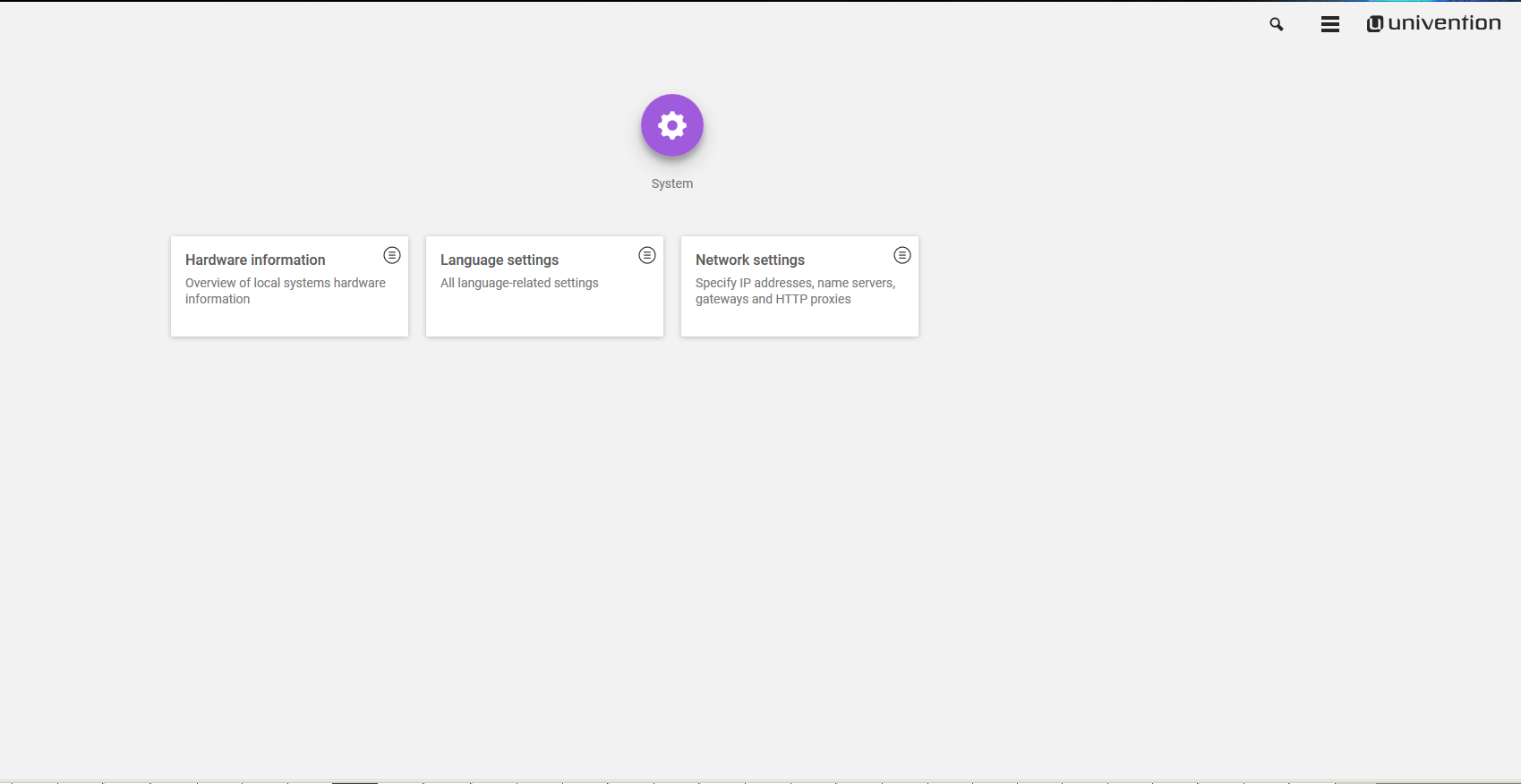

 . Our engineering team is already working on the issue and there should be an updated version of the VMware image in the next days.
. Our engineering team is already working on the issue and there should be an updated version of the VMware image in the next days.