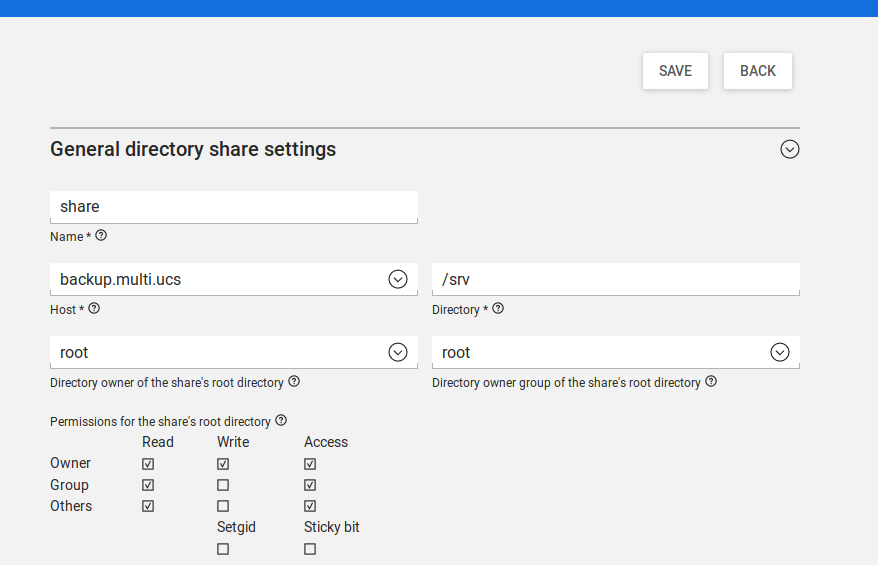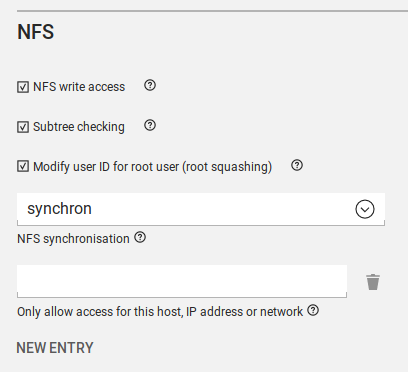I have a permissions problem when storing my VM’s on a nsfpool.
I have set up a fileshare server where I plan to run my VM’s from. It is a UCR server that also serves as my domain DC backup.
Error managing domain “xxxxxxxx-xxxx-xxxx-xxxx-xxxxxxxxxxxx”: Failed to open file ‘/var/lib/libvirt/images/nfspool/test-0.qcow2’: Access denied or Permission denied"
This happen only on my nsf pool not the default pool.
This is a bit out of my realm so I’m hoping that someone can point me in the right direction