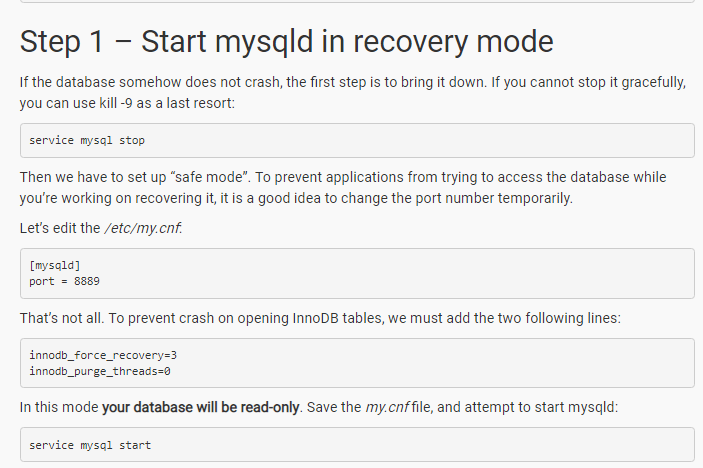In My ESXi server there was a backup disk, available, this one died last night
Everything on this Host was so slow, that I can’t read my mail most off the time.
I was able to initiate a univention server shutdown.
Removed the backup Disk, and restart the server.
But now the MariaDB failed to start
root@nlaio01:~# service mysql start
Job for mariadb.service failed because a fatal signal was delivered to the control process.
See "systemctl status mariadb.service" and "journalctl -xe" for details.
root@nlaio01:~# systemctl status mariadb.service
● mariadb.service - MariaDB database server
Loaded: loaded (/lib/systemd/system/mariadb.service; enabled; vendor preset: enabled)
Active: activating (auto-restart) (Result: signal) since Thu 2018-09-13 23:07:17 CEST; 4s ago
Process: 16964 ExecStart=/usr/sbin/mysqld $MYSQLD_OPTS $_WSREP_NEW_CLUSTER $_WSREP_START_POSITION (code=killed, signal=ABRT)
Process: 16848 ExecStartPre=/bin/sh -c [ ! -e /usr/bin/galera_recovery ] && VAR= || VAR=`/usr/bin/galera_recovery`; [ $? -eq 0 ] && systemctl set-environment _WSREP_START_POSITION=$VAR || exit 1 (code=exited, statu
Process: 16843 ExecStartPre=/bin/sh -c systemctl unset-environment _WSREP_START_POSITION (code=exited, status=0/SUCCESS)
Process: 16842 ExecStartPre=/usr/bin/install -m 755 -o mysql -g root -d /var/run/mysqld (code=exited, status=0/SUCCESS)
Main PID: 16964 (code=killed, signal=ABRT)
Status: "InnoDB: Fatal: Trying to access page number 3757731199 in space 0 space name ./ibdata1, which is outside the tablespace bounds. Byte offset 0, len 16384 i/o type 10.Please check that the configuration matches
Tasks: 0 (limit: 4915)
Memory: 820.0K
CPU: 320ms
CGroup: /system.slice/mariadb.service
Sep 13 23:07:17 nlaio01 systemd[1]: Failed to start MariaDB database server.
Sep 13 23:07:17 nlaio01 systemd[1]: mariadb.service: Unit entered failed state.
Sep 13 23:07:17 nlaio01 systemd[1]: mariadb.service: Failed with result 'signal'.
Sep 13 23:07:22 nlaio01 systemd[1]: mariadb.service: Service hold-off time over, scheduling restart.
Sep 13 23:07:22 nlaio01 systemd[1]: Stopped MariaDB database server.
Sep 13 23:07:22 nlaio01 systemd[1]: Starting MariaDB database server...
root@nlaio01:~# journalctl -xe
Sep 13 23:07:39 nlaio01 PAM-univentionsambadomain[17426]: continuing as user mypc$
Sep 13 23:07:39 nlaio01 smbd[17426]: pam_unix(samba:session): session opened for user mypc$ by (uid=0)
Sep 13 23:07:39 nlaio01 kopano-search[581]: [error ] gsoap connect: ()
Sep 13 23:07:39 nlaio01 kopano-search[581]: [error ] HrLogon server "default:" user "SYSTEM": network error
Sep 13 23:07:39 nlaio01 kopano-search[581]: 2018-09-13 23:07:39,672 - search - WARNING - could not connect to server at 'default:', retrying in 5 sec
Sep 13 23:07:40 nlaio01 kopano-spooler[594]: Thu Sep 13 23:07:40 2018: [error ] [ 594] gsoap connect: ()
Sep 13 23:07:40 nlaio01 kopano-spooler[594]: Thu Sep 13 23:07:40 2018: [error ] [ 594] HrLogon server "default:" user "SYSTEM": network error
Sep 13 23:07:40 nlaio01 kopano-spooler[594]: Thu Sep 13 23:07:40 2018: [error ] [ 594] Unable to open admin session: network error (80040115)
Sep 13 23:07:40 nlaio01 systemd[1]: mariadb.service: Service hold-off time over, scheduling restart.
Sep 13 23:07:40 nlaio01 systemd[1]: Stopped MariaDB database server.
-- Subject: Unit mariadb.service has finished shutting down
-- Defined-By: systemd
-- Support: https://www.debian.org/support
--
-- Unit mariadb.service has finished shutting down.
Sep 13 23:07:40 nlaio01 systemd[1]: Starting MariaDB database server...
-- Subject: Unit mariadb.service has begun start-up
-- Defined-By: systemd
-- Support: https://www.debian.org/support
--
-- Unit mariadb.service has begun starting up.
Sep 13 23:07:41 nlaio01 mysqld[17553]: 2018-09-13 23:07:41 139672489804352 [Note] /usr/sbin/mysqld (mysqld 10.1.26-MariaDB-0+deb9u1) starting as process 17553 ...
Sep 13 23:07:41 nlaio01 systemd[1]: mariadb.service: Main process exited, code=killed, status=6/ABRT
Sep 13 23:07:41 nlaio01 systemd[1]: Failed to start MariaDB database server.
-- Subject: Unit mariadb.service has failed
-- Defined-By: systemd
-- Support: https://www.debian.org/support
--
-- Unit mariadb.service has failed.
--
-- The result is failed.
Sep 13 23:07:41 nlaio01 systemd[1]: mariadb.service: Unit entered failed state.
Sep 13 23:07:41 nlaio01 systemd[1]: mariadb.service: Failed with result 'signal'.
Sep 13 23:07:43 nlaio01 kopano-spooler[594]: Thu Sep 13 23:07:43 2018: [error ] [ 594] gsoap connect: ()
Sep 13 23:07:43 nlaio01 kopano-spooler[594]: Thu Sep 13 23:07:43 2018: [error ] [ 594] HrLogon server "default:" user "SYSTEM": network error
Sep 13 23:07:43 nlaio01 kopano-spooler[594]: Thu Sep 13 23:07:43 2018: [error ] [ 594] Unable to open admin session: network error (80040115)
Sep 13 23:07:43 nlaio01 check_nrpe[17575]: Remote 192.168.0.5 accepted a Version 3 Packet
Sep 13 23:07:44 nlaio01 kopano-search[581]: [error ] gsoap connect: ()
Sep 13 23:07:44 nlaio01 kopano-search[581]: [error ] HrLogon server "default:" user "SYSTEM": network error
Sep 13 23:07:44 nlaio01 kopano-search[581]: 2018-09-13 23:07:44,678 - search - WARNING - could not connect to server at 'default:', retrying in 5 sec
Sep 13 23:07:46 nlaio01 kopano-spooler[594]: Thu Sep 13 23:07:46 2018: [error ] [ 594] gsoap connect: ()
Sep 13 23:07:46 nlaio01 kopano-spooler[594]: Thu Sep 13 23:07:46 2018: [error ] [ 594] HrLogon server "default:" user "SYSTEM": network error
Sep 13 23:07:46 nlaio01 kopano-spooler[594]: Thu Sep 13 23:07:46 2018: [error ] [ 594] Unable to open admin session: network error (80040115)
Sep 13 23:07:46 nlaio01 systemd[1]: mariadb.service: Service hold-off time over, scheduling restart.
Sep 13 23:07:46 nlaio01 systemd[1]: Stopped MariaDB database server.
-- Subject: Unit mariadb.service has finished shutting down
-- Defined-By: systemd
-- Support: https://www.debian.org/support
--
-- Unit mariadb.service has finished shutting down.
Sep 13 23:07:46 nlaio01 systemd[1]: Starting MariaDB database server...
-- Subject: Unit mariadb.service has begun start-up
-- Defined-By: systemd
-- Support: https://www.debian.org/support
--
-- Unit mariadb.service has begun starting up.
Sep 13 23:07:47 nlaio01 postfix/smtpd[3005]: connect from 220-134-195-68.HINET-IP.hinet.net[220.134.195.68]
Sep 13 23:07:47 nlaio01 mysqld[17711]: 2018-09-13 23:07:47 140407022449216 [Note] /usr/sbin/mysqld (mysqld 10.1.26-MariaDB-0+deb9u1) starting as process 17711 ...
Even When I restore a snapshot from yesterday evening, I receive still the same error.
Hopefully one off you can provide me some info, how I can solve this issue.
When I try this:
I receive the same error message as soon I try to start the service.