Hi,
at first, sorry maybe I overlooked this topic and it was already discussed, please answer with the link to this topic. 
I’ve set up the UCS for home use with Kopano, Let’s Encrypt and Nextcloud running.
I had already Zarafa on Debian machine, but I didn’t migrate. It was a completely new start because Zarafa was so so configured to save all attachments in the database. I didn’t want to mess something up, so I decided to start with a clean system. Therefore I saved all the calendars (***.ics), contacts (***.csv) and notes (***.csv).
I want to import my contacts and notes in Kopano.
I found for import of calendar this how-to: https://kb.kopano.io/display/WIKI/Importing+ICAL+.ics+files+into+Kopano
For my other family members not very “userfriendly”, but it’s only needed the first time so I will do it for them.
I found also this open unassigned topic since 18. Oct. 2016: Import e-mail, calendar and contacts
https://jira.kopano.io/browse/KW-611
Really?!? Is this requested so seldom? I think it’s a standard issue if you’re coming from another hoster. Then you want to import your contacts, calendars and emails in Kopano.
For Zarafa there was this contact importer app available for the WebApp:
https://community.zarafa.com/pg/plugins/project/20393/developer/h44z/webapp-contact-importer
Can I install and use it with Kopano?
Is it possible to import notes?
Or is it possible to import the contacts directly into the database or are there any other dependencies which should be considered?
If there are no dependencies: On which port the MariaDB is running in the UCS Kopano App? I can do mapping for the columns to the fields of the database.
Edit: Save the whole user store (emails, contacts, calendars, notes) in one *.pst file. And import it with kopano-import-pst.
(I used zarafa migration tool. https://forum.kopano.io/topic/309/export-pst-from-zarafa, because my Outlook chrashed multiple times, said every time “5 seconds remaining” for one hour.)
Best regards,
Pollux

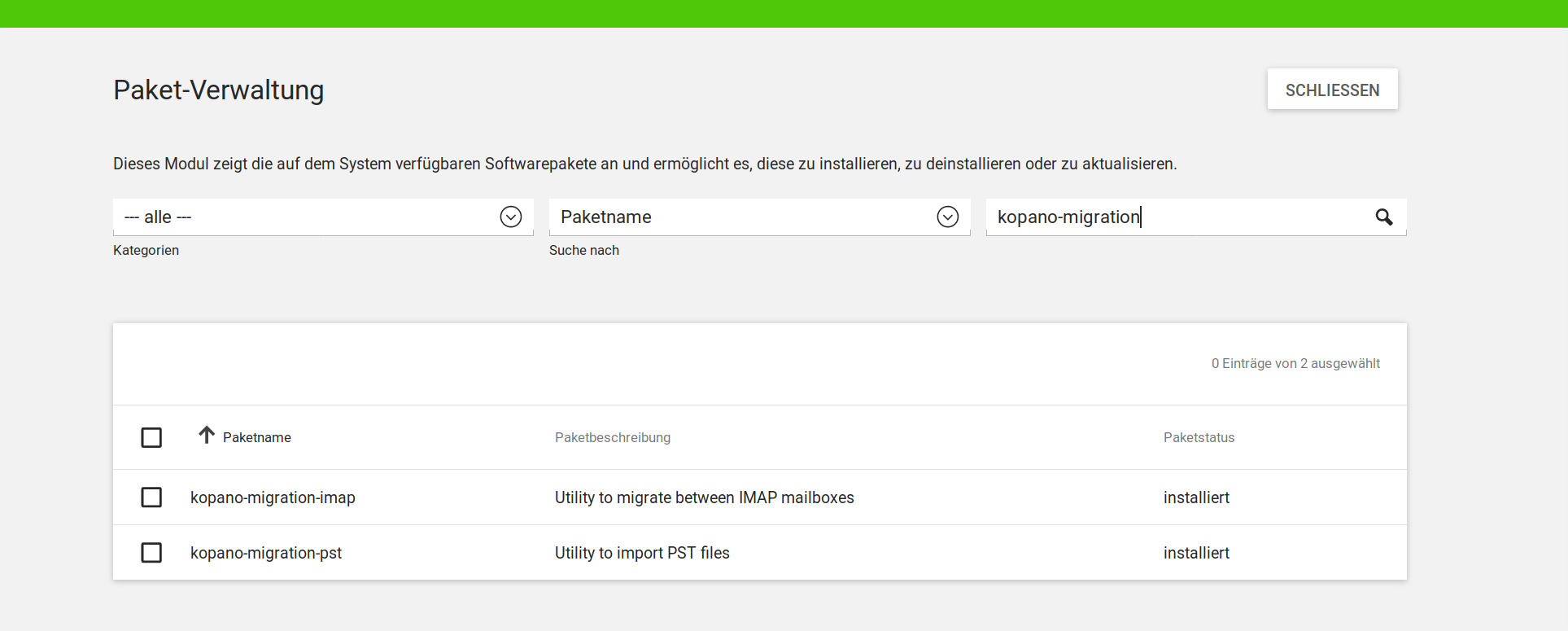
 Done.
Done.