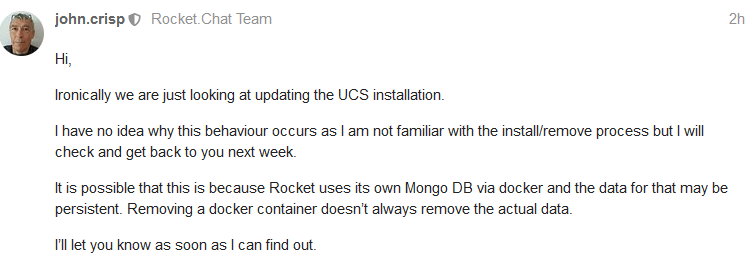Hi - I’m facing the following issue:
–> I installed on an fresh installed UCS server (4.4-8 errata987) Rocket.Chat from the UCS app store
–> I played a bit with the new software and decided to uninstall Rocket.Chat to set it up once again with the experience I made
–> The uninstall via UCS web interface worked fine
–> I did a reboot and selected Rocket.Chat once again from the UCS app store
–> no error messages during installation - all looked good
–> I tried to logon via the Rocket.Chat web interface with the Rocket.Chat default password (because new fresh installation) - but logon failed
–> logon with my credentials from my first installation worked fine
–> I checked some settings an test users and channels in the Rocket.Chat admin web section - and it looked like as it has never been uninstalled
How can this be???
Do I have to do something in addition to force a real delete???
FYI: I uninstalled Rocket.Chat now once again via UCS web interface - and all the parts I can check via web interface has been gone (as before).
Any help is more than welcome