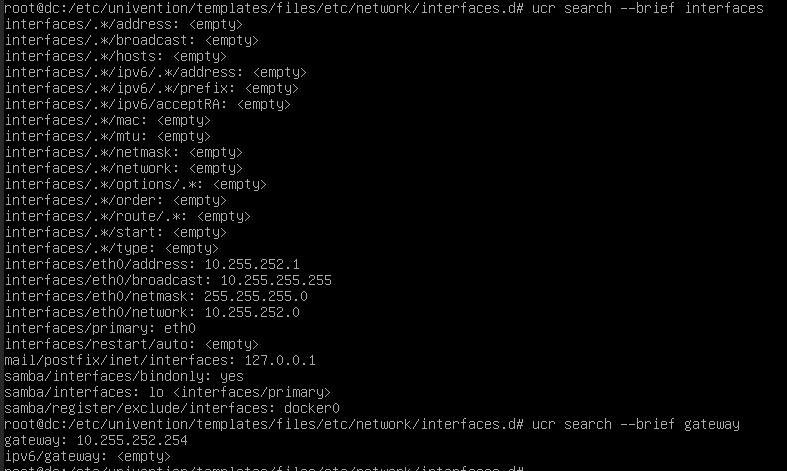I set a static IP on my only virtio Network card.
but smh ucs is creating another IP on the same card. I think this can result in problems (rn it seems to work).
is there something I can do to debug?:
1: lo: <LOOPBACK,UP,LOWER_UP> mtu 65536 qdisc noqueue state UNKNOWN group default qlen 1000
link/loopback 00:00:00:00:00:00 brd 00:00:00:00:00:00
inet 127.0.0.1/8 scope host lo
valid_lft forever preferred_lft forever
inet6 ::1/128 scope host
valid_lft forever preferred_lft forever
2: eth0: <BROADCAST,MULTICAST,UP,LOWER_UP> mtu 1500 qdisc pfifo_fast state UP group default qlen 1000
link/ether aa:db:21:67:24:fe brd ff:ff:ff:ff:ff:ff
inet 10.255.252.183/24 brd 10.255.252.255 scope global dynamic eth0
valid_lft 6943sec preferred_lft 6943sec
inet 10.255.252.1/24 brd 10.255.255.255 scope global secondary eth0
valid_lft forever preferred_lft forever
inet6 fe80::a8db:21ff:fe67:24fe/64 scope link
valid_lft forever preferred_lft forever
3: docker0: <NO-CARRIER,BROADCAST,MULTICAST,UP> mtu 1500 qdisc noqueue state DOWN group default
link/ether 02:42:91:c1:9e:61 brd ff:ff:ff:ff:ff:ff
inet 172.17.42.1/16 brd 172.17.255.255 scope global docker0
valid_lft forever preferred_lft forever
I actually lose network completely from time to time… but only from this VM. not from any other. and only a reboot solves the problem for some time, where I again have both ips on one interface
You can have multiple ip’s on the same card.
I do it.
But you have to decide how it is done & if you want ucs to manage it.
and it HAS to be done in a specific way…
instead of showing this,
show the actual config files.
This display means very little, if the settings re fighting.
@talleyrand
I didn’t use a config file myself. where is the relevant config on univention?
I found the settings, but they are 100% correct, just showing the one static IP I want to use:
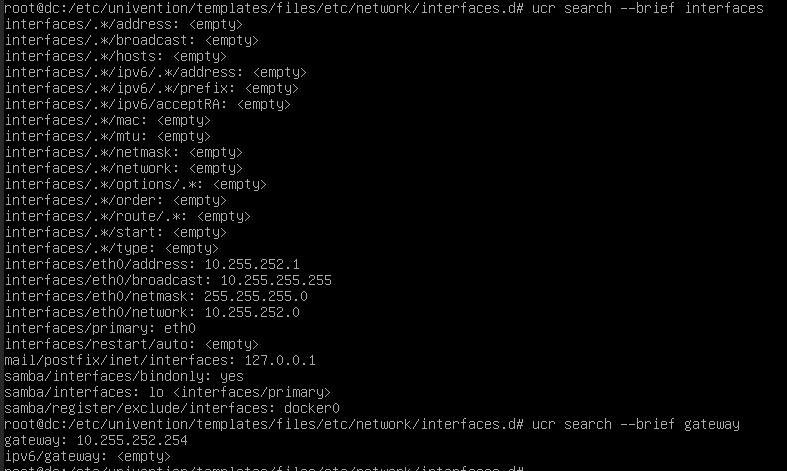
my problem really is:
when I reboot for some time both IP’s which I can observe using “ip a” are working.
but after some time there is no IP anymore and the server will not respond till I reboot him!
go to:
[Univention Configuration Registry]
search for “network”
then you will see something LIKE :
interfaces/ens192/network
this is for a single network card… sometimes i have seen ens192:0. & ens192:1
for multiple ip subnets on the same card
or
ens192
ens 132
for multiple cards.
I use cloudinit and this special UCS setup script to setup UCS.
So it created a cloudinit config for DHCP additionally to the IP I defined in the UCS setup script…
The easiest solution was to just remove this file in the script setting up UCS.