The development of UCS 4.3 is already ongoing. The first milestone has recently been published and the ISO image is available for download. The milestone already includes the Debian 9 basis and the default Debian kernel. The milestone is not intended for production use. The current status of UCS 4.3 will be synchronized to the repository servers regularly.
The docker based apps are already available in the App Center. The other, non-docker apps have to be upgraded to UCS 4.3. With this guide I’d like to provide a starting point.
Requirements
- Your app is a non-docker (package based native app) for UCS.
- You need the Debian 9 packages of your software in the same version as you have them on UCS 4.2.
- A UCS 4.3 system for testing.
Preparation
- Grab yourself a copy of UCS 4.3 Milestone 1 and install it either on hardware or into a virtual machine. To be ready for the ongoing updates you should plan with about 10 GB hard disk space. You should start with 1 GB of memory and depending on the requirements of your software most likely more.
- Configure your fresh installed UCS to use the Test App Center. Your fresh UCS installation will have access to your app under develepment.
Create new app version for UCS 4.3
- Within the Apps Module in the App Provider Portal, select your app and create a new version. Select
UCS 4.2as sourceUCS 4.3as target. The app version from UCS 4.2 will be copied to UCS 4.3, with all the packages and app meta data.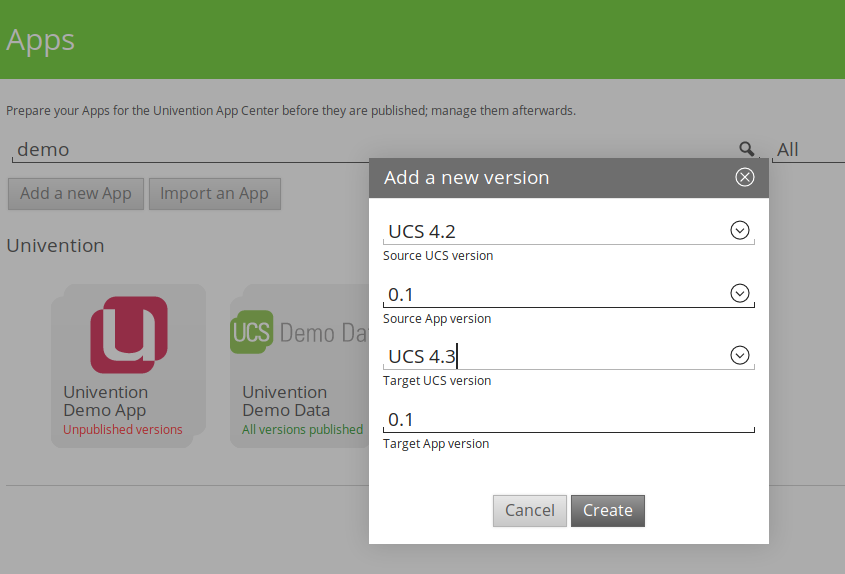
- Upload the debian packages of your software that are built for Debian 9. They should be the same version as for UCS 4.2. Keeping the app version the same for both UCS versions will remove complexity from the UCS upgrade process.
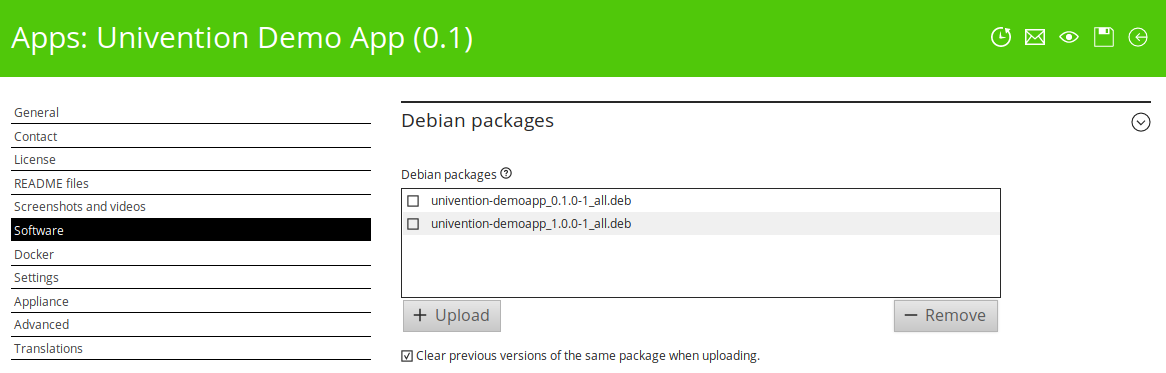
- You can test your app from your UCS 4.3 system and iterate to the step above until the app version fits your needs.
If you have questions about this guide, please ask them below.
If you have questions concerning the upgrade of your app, please open a new topic in App Development.