How To: Redirect visitors to a maintenance site
Step 1
Create a maintenance site inside of the Apache documentroot, normally /var/www/. (ucr get apache2/documentroot)
For example:
/var/www/maintenance.html
<!DOCTYPE html>
<title>Maintenance</title>
<style>
body { text-align: center; padding: 150px; }
h1 { font-size: 50px; color: #DD042D; }
body { font: 20px Helvetica, sans-serif; color: #333; }
article { display: block; text-align: left; width: 650px; margin: 0 auto; }
</style>
<article>
<div>
<h1>Wartungsarbeiten / Maintenance</h1>
<p>Liebe Besucher,<br><br>
derzeit befindet sich das System in Wartung.<br><br>
Mit freundlichen Grüßen<br>
der Administrator</p>
<hr>
<p>Dear visitors,<br><br>
for now this system will remain in maintenance.<br><br>
Regards<br>
your admin</p>
</div>
</article>
which would result in
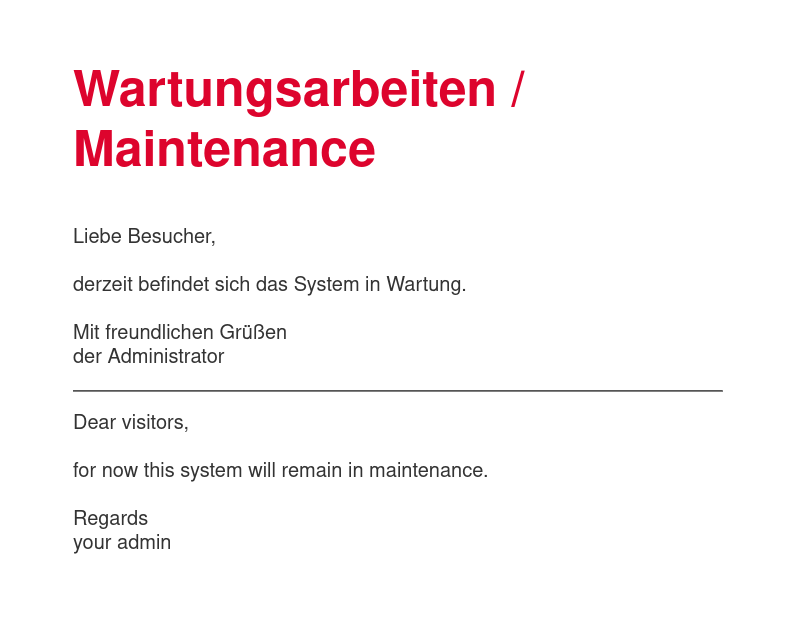
Step 2
Assign the new site to the UCR startsite variable:
Do not forget to save the old value! (Per default this will be univention/)
ucr set apache2/startsite=maintenance.html
Step 3
Restart the Apache service to apply the redirect:
/etc/init.d/apache2 restart
(Step 4)
After the maintenance is done, revert the adjustments:
ucr set apache2/startsite=<STARTSITE> && /etc/init.d/apache2 restart