How to change the defaut authentication flow in Keycloak
- Open the Keycloak Administration Console
- Select realm UCS!
- Click on
Authenticationin the menu on the left
Now you can open the flow you want to make the default flow, click on Action and Bind flow …
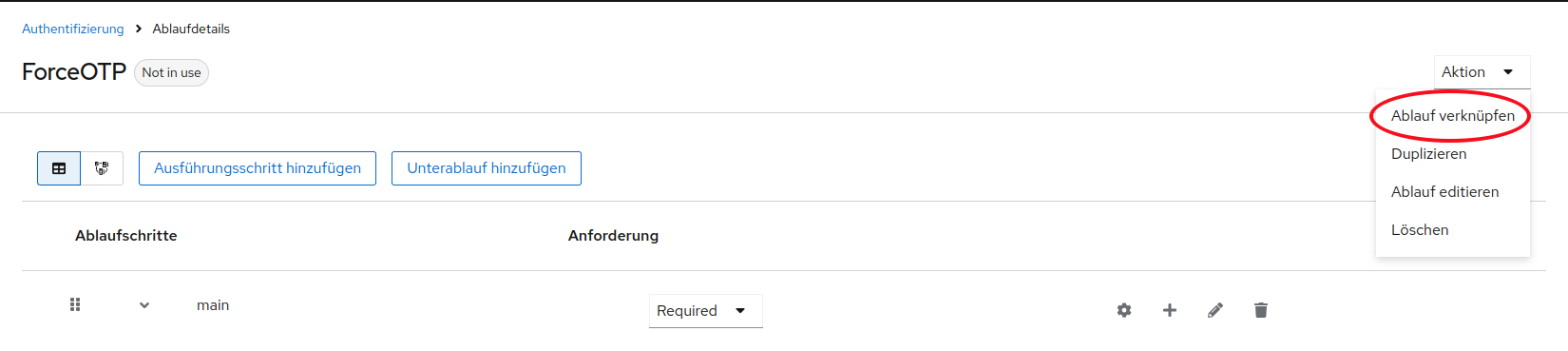
and select Browser flow to.
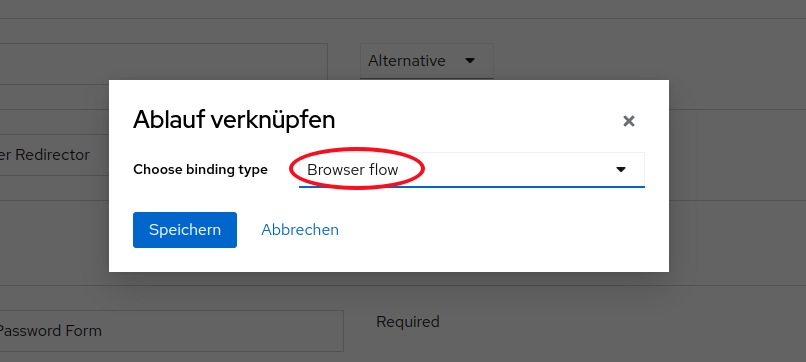
With that your flow is now the default
