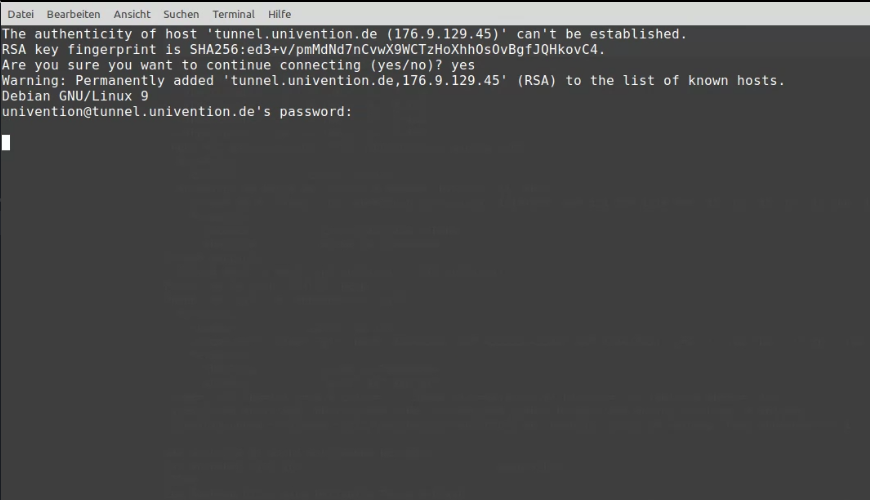How to establish the ssh tunnel for the univention support
In some support cases, it is useful to have a remote session. The steps to get there are not clear sometimes.
Step 1
Please insert the command string offered from the support via mail into the command line of the server the support wants to connect to.
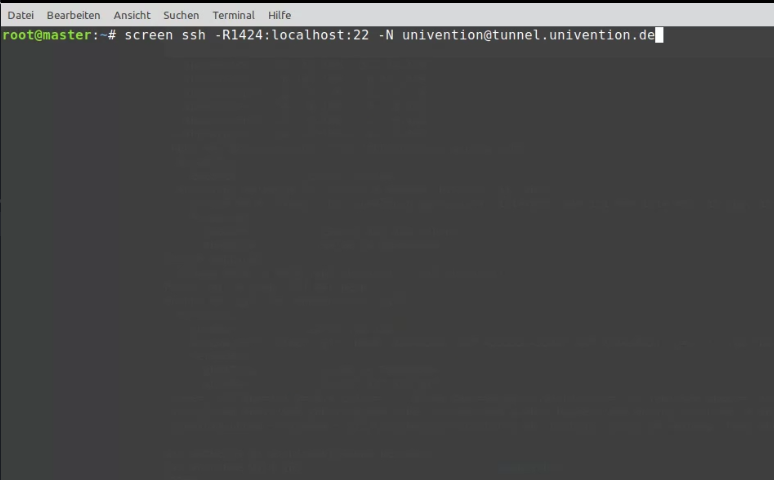
The first time, you have to agree to the connection.
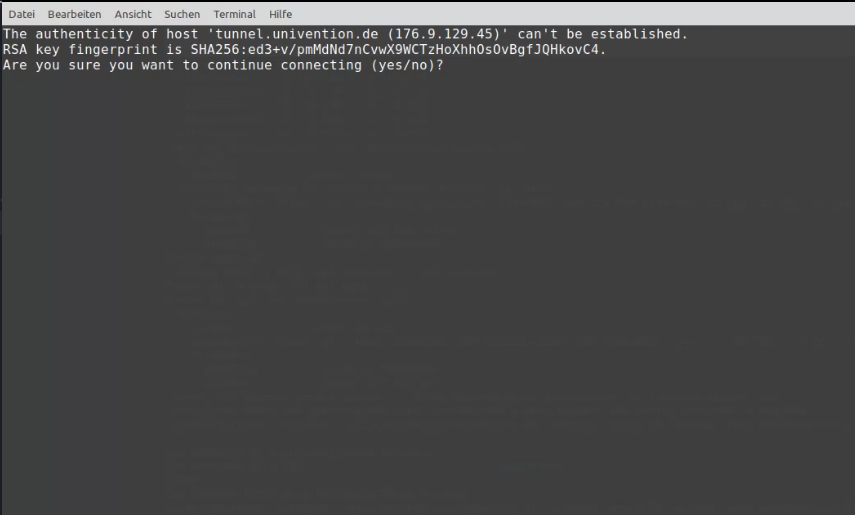
Then you are asked for a password. This was also already provided by the support. If everything is fine you won’t get back a command prompt until the end of the session. You can detach the tunnel screen by pressing “Ctrl-a d”
to go back to the normal console.