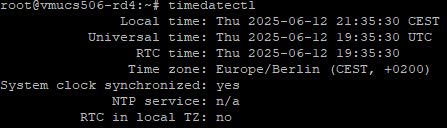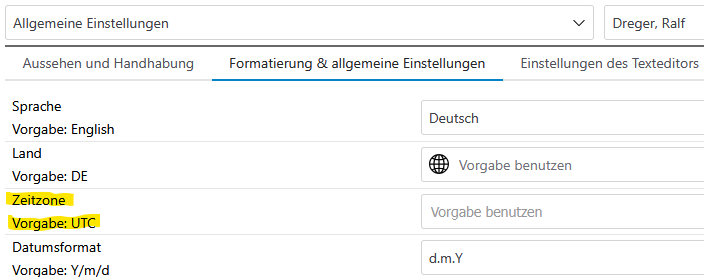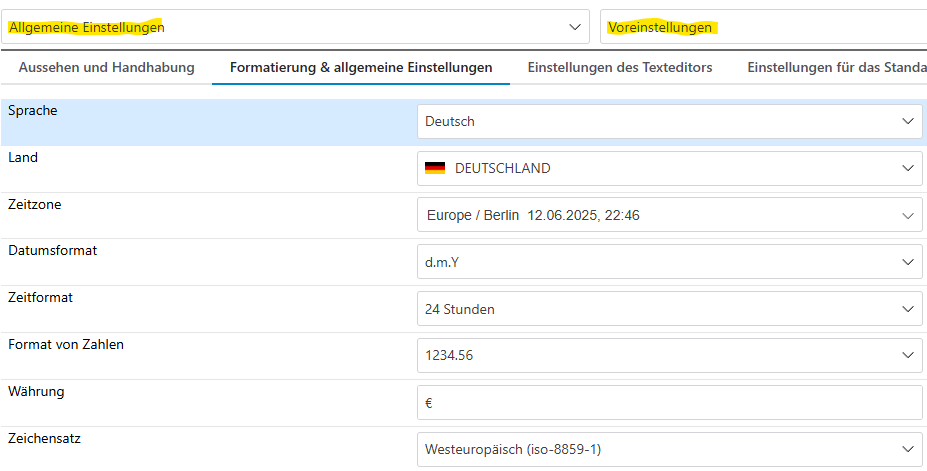Hi - everything started with a meeting I joint 2 hours before start via MS Teams. I called the other person to join the meeting - and he mentioned it is in 2 hours - see my meeting appointment (via eMail).
I noticed that when I’m sending an eMail to myself, the time is shown also in 2 hour in advanced (send 10 - arrived at 8).
I checked the server timezone:
But the server is in the right timezone and time is lokal time - so as it should be.
I noticed that I can set per user the timezone I like - what is in general nice - but default is UTC.
Where can I change the defaults - so new users und users with “use default” can participate from the central change?
Thank you in advance