Hi,
you can find the public setting on the Samba Page of the share as “Allow anonymous read-only access with a guest user”
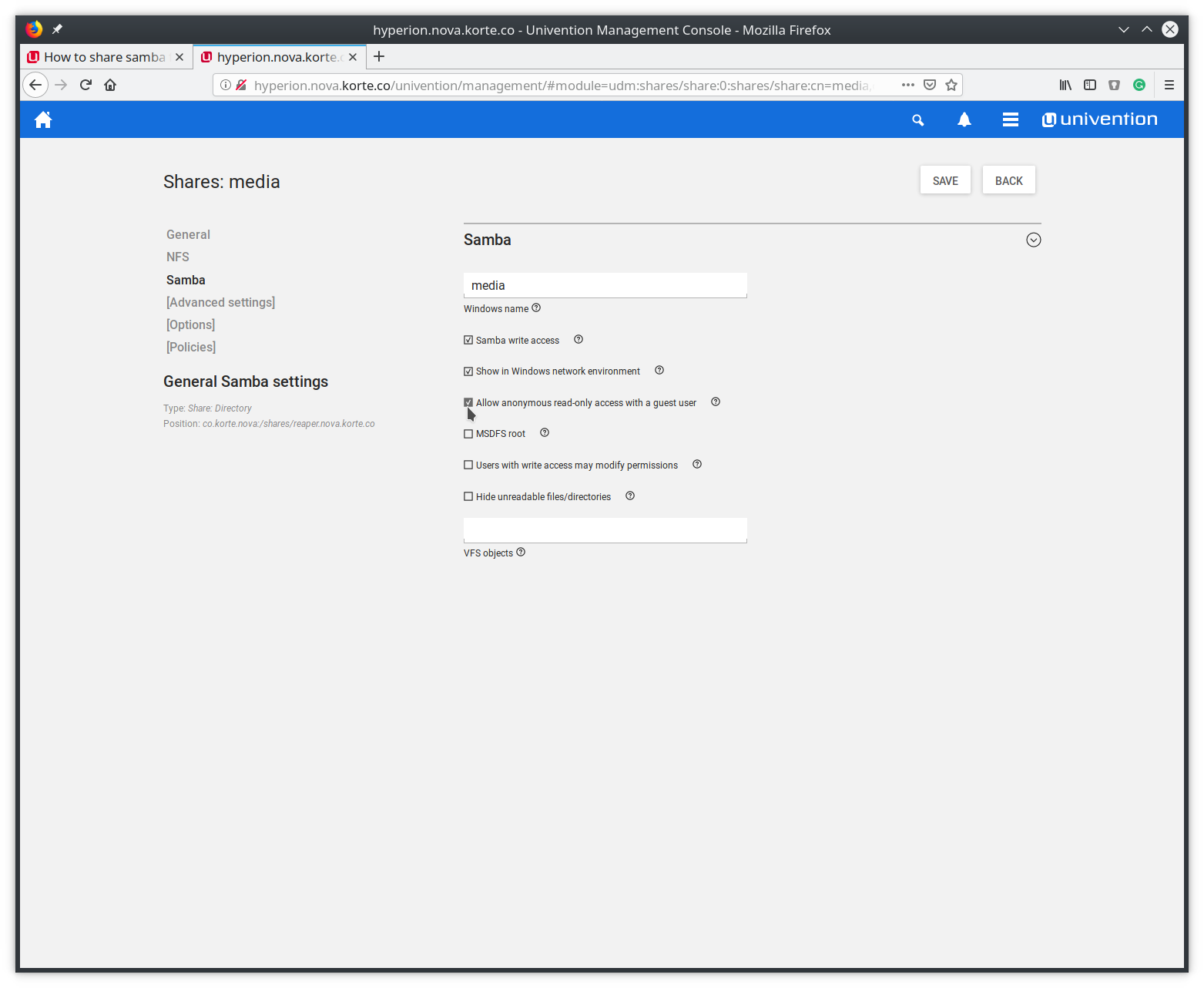
From my guess, you are currently using or have used either a PIN or Windows Hello for logging into the machine. In this case, the Pin is required to access your stored session credentials, which, unless the client is a domain member, are different than the credentials to access the server. However, clicking on the button “more choices” should give you the option of logging in with a username and password.
Please be aware, that you might need to specify the Domain for the user, notably if the username exists as a local user. You can construct the full login like the following:
Username: kevin
FQDN Master: master.internal.univention.com
Login: kevin@internal.univention.com
Shortlogin@ internal/kevin
Most likely both the login and shortlogin plus the domain password should get you in. However, if you changed some windows registry variables, it might be that only the loger login name works.
Best,
Kevin