Problem
By default, the Office 365 Connector automatically assigns the first available license to a new user from one of the service plans that is set in the UCR variable office365/subscriptions/service_plan_names if no specific license is configured. This can lead to unintentional license assignments. The behavior is visible in /var/log/univention/listener.log with the following message:
No SubscriptionProfiles: using all available subscriptions (defaultADconnection).
Solution
To prevent UCS from assigning licenses automatically, you can create a placeholder profile that blocks the automatic license assignment. This method ensures that no licenses are mistakenly assigned to users who shouldn’t have them.
Step 1
Create a new subscription profile that acts as a placeholder for new users. This profile will not correspond to any actual Office 365 license.
udm office365/profile create --set name=placeholder --set subscription=placeholder --position cn=profiles,cn=office365,$(ucr get ldap/base)
Step 2
Assign the placeholder profile to the appropriate user groups, such as the groups representing schools or other organizational units, to ensure that this placeholder is applied by default.
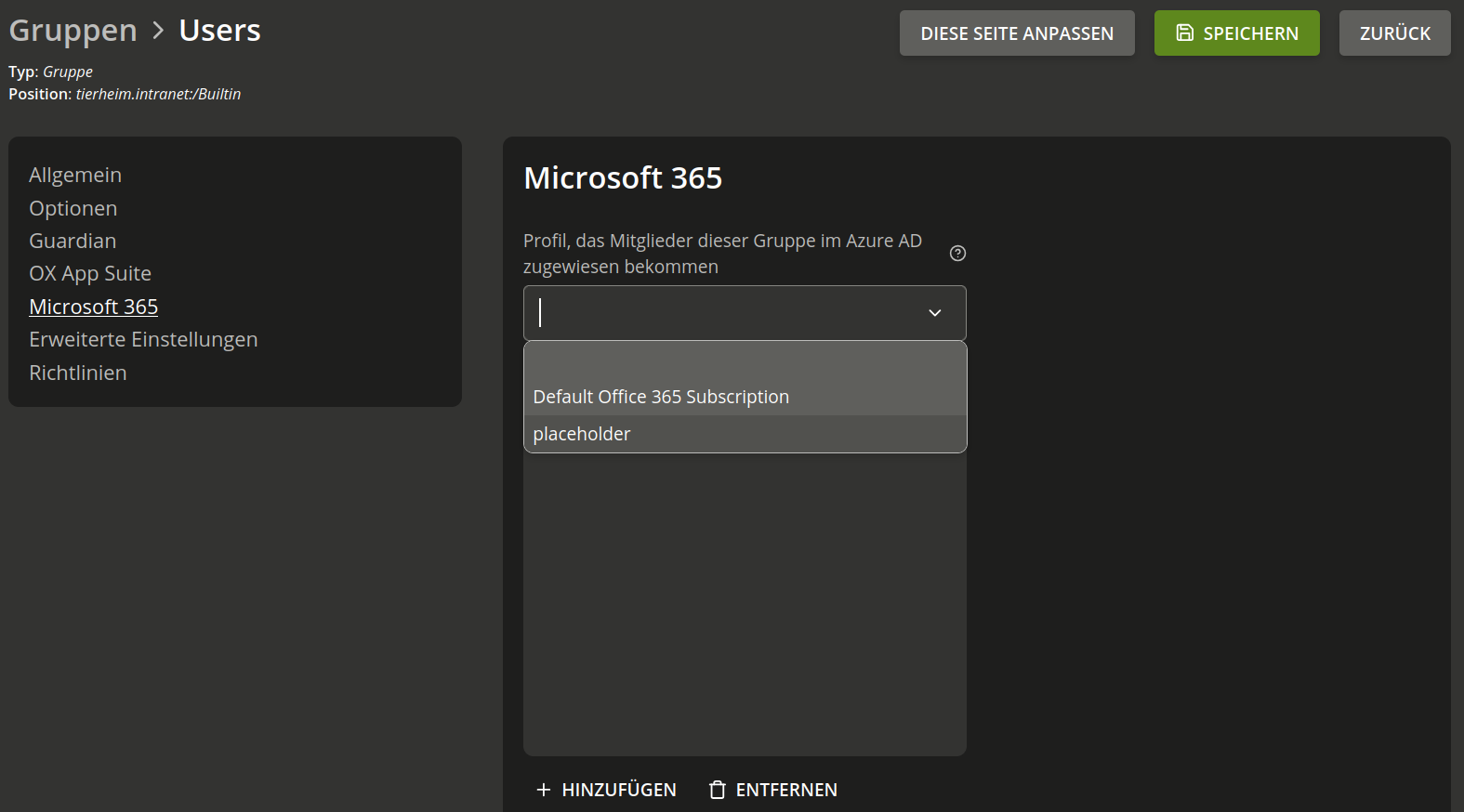
Step 3
After assigning the placeholder profile, check /var/log/univention/listener.log to confirm that the profile is being applied to new users. You should now see a message similar to:
Subscription from profile SubscriptionProfile(placeholder: placeholder) (defaultADconnection) could not be found in the enabled subscriptions in Azure.