How to:
If you own a OX license and want to update the security patches for ox, here is an short tutorial.
Step 1: Install your license for OX
- Before you can go further, you have to install OX-App-Suite from the Appcenter.
After successfully installed OX, you will find the OX License Management tool.
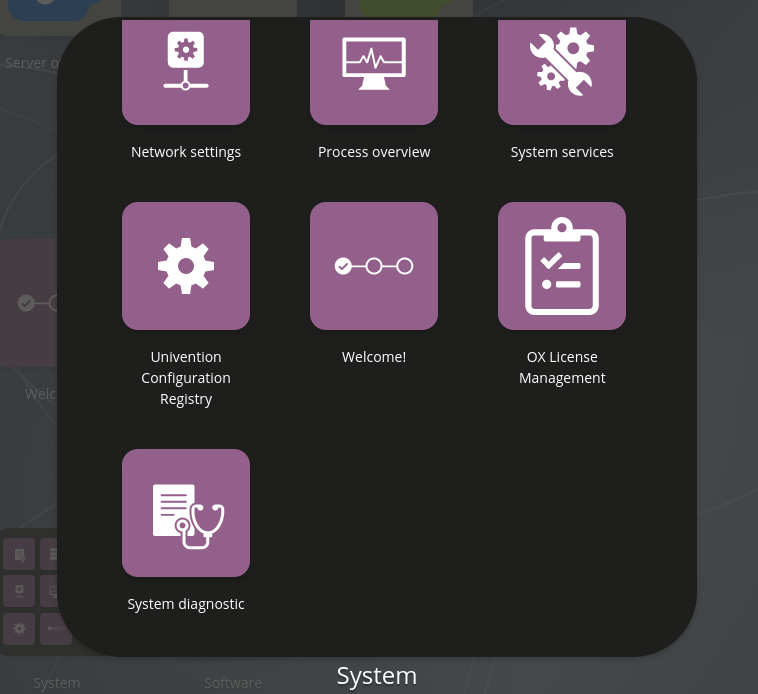
Now you can use your customer-id and password that you will get with the OX license you own.
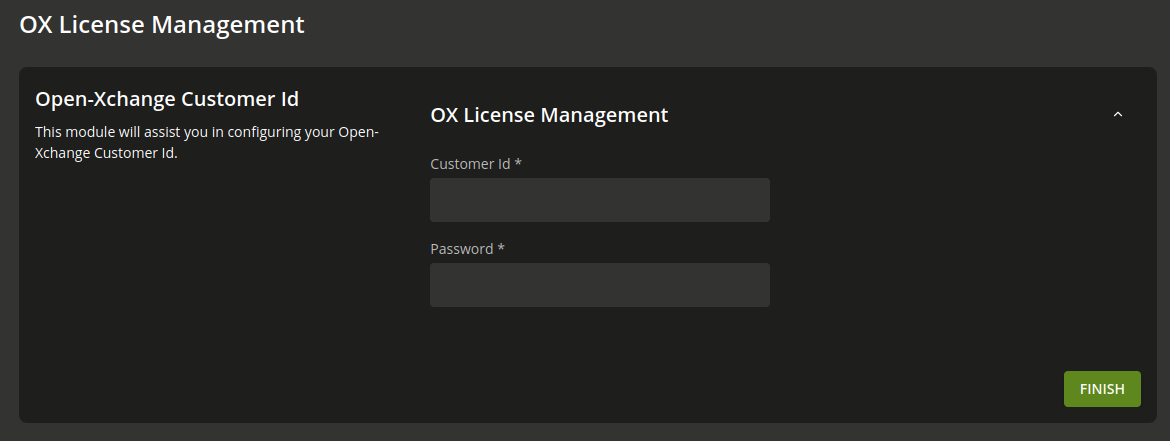
Step 2: Upgrade the System and install the security patches for OX
-
At first use an apt-get update to update the repos (need for the ox repos)
-
So you can upgrade the hole system with all app updates.
(It’s recommend to upgrade to the latest Erratum because to not run into several bugs)
Use the following command to upgrade the system with app-updates
univention-upgrade --enable-app-update --ignoressh
