How to:
If you want to change the default setting for the custom attributes for `nextcloudUserEnabled, simply follow the steps below if you want to prevent newly created users from accessing nextcloud.
Step 1: Navigate to the LDAP Directory
Log in to the UCS system with a Domain Admins account, then navigate to the LDAP tree /univention/custom attributes/nextcloud and select nextcloudUserEnabled for the object to edit.
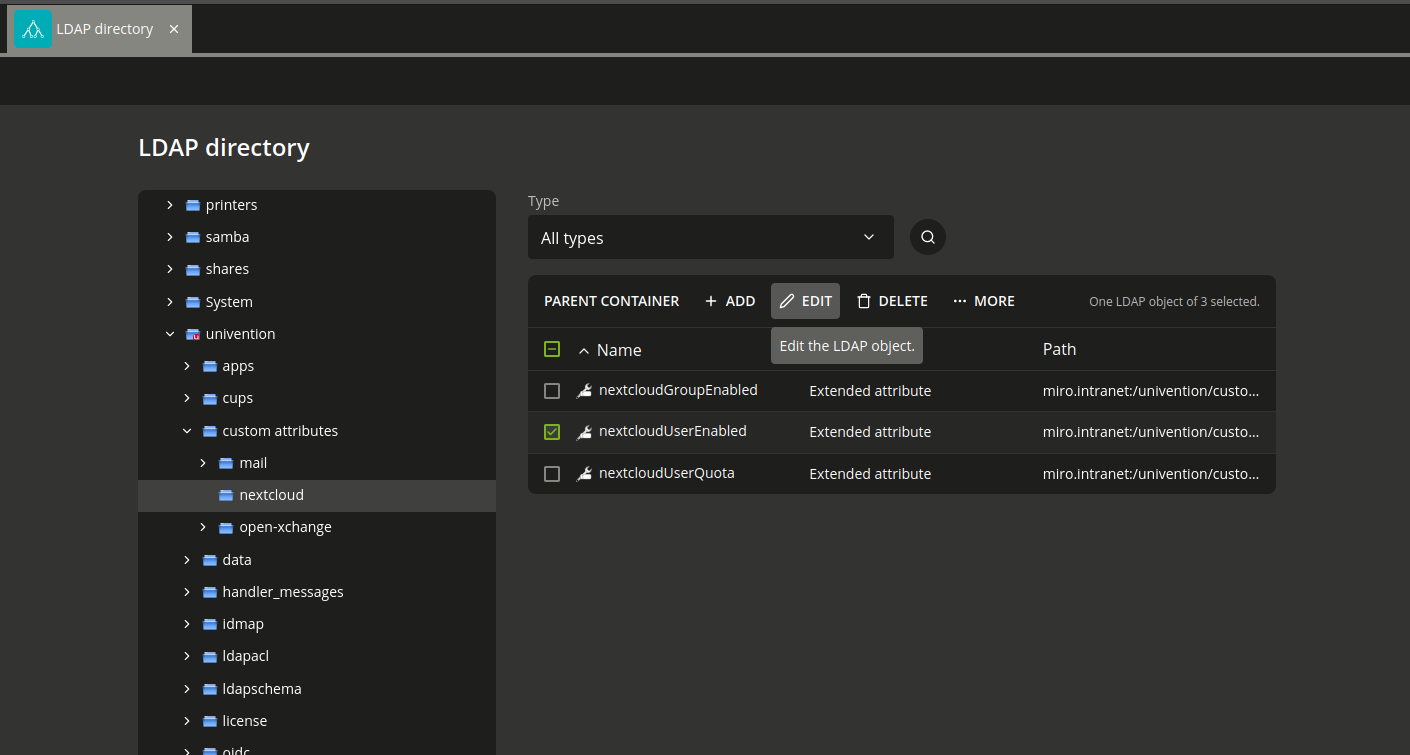
Step 2: Change the default value
Now after you get into the edit options for the attribute, navigate to the position Data type there you will find the default value and could change it from 1 to 0 and save the change.
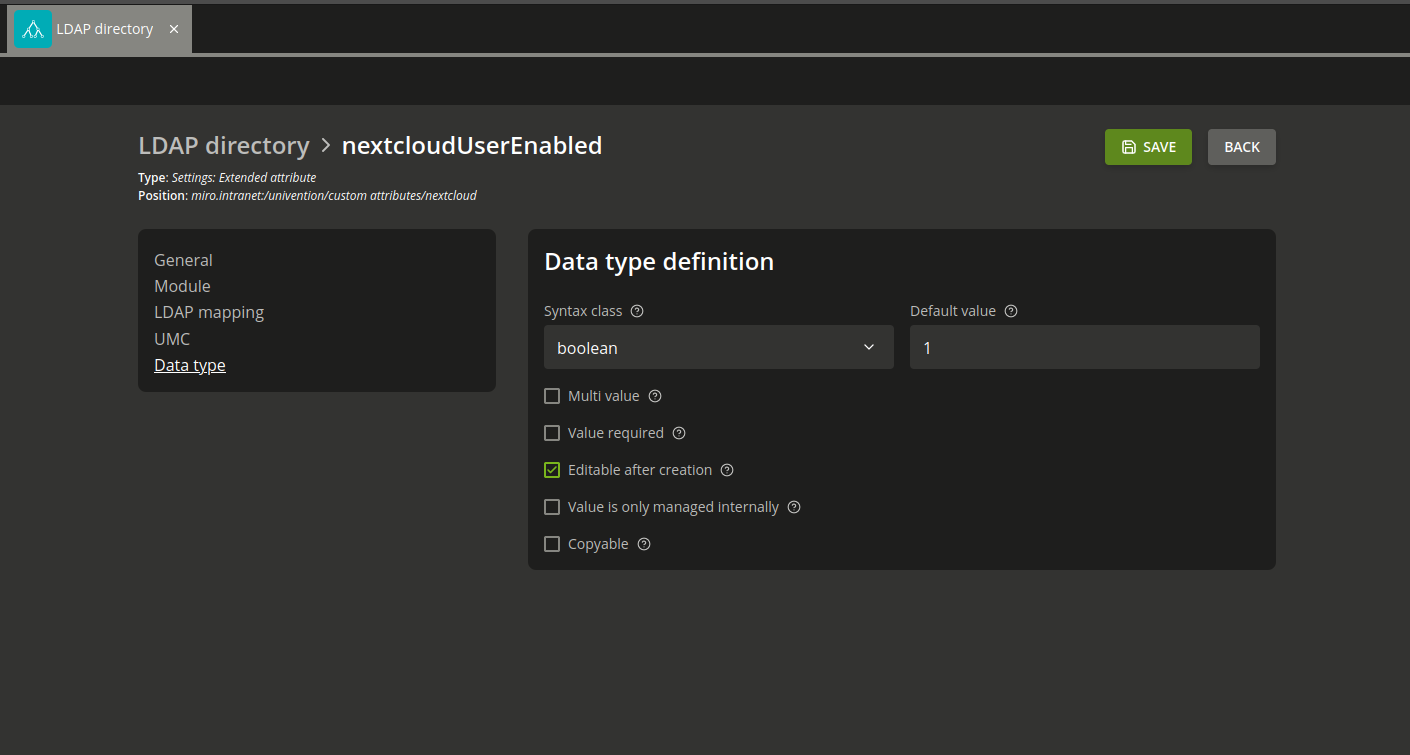
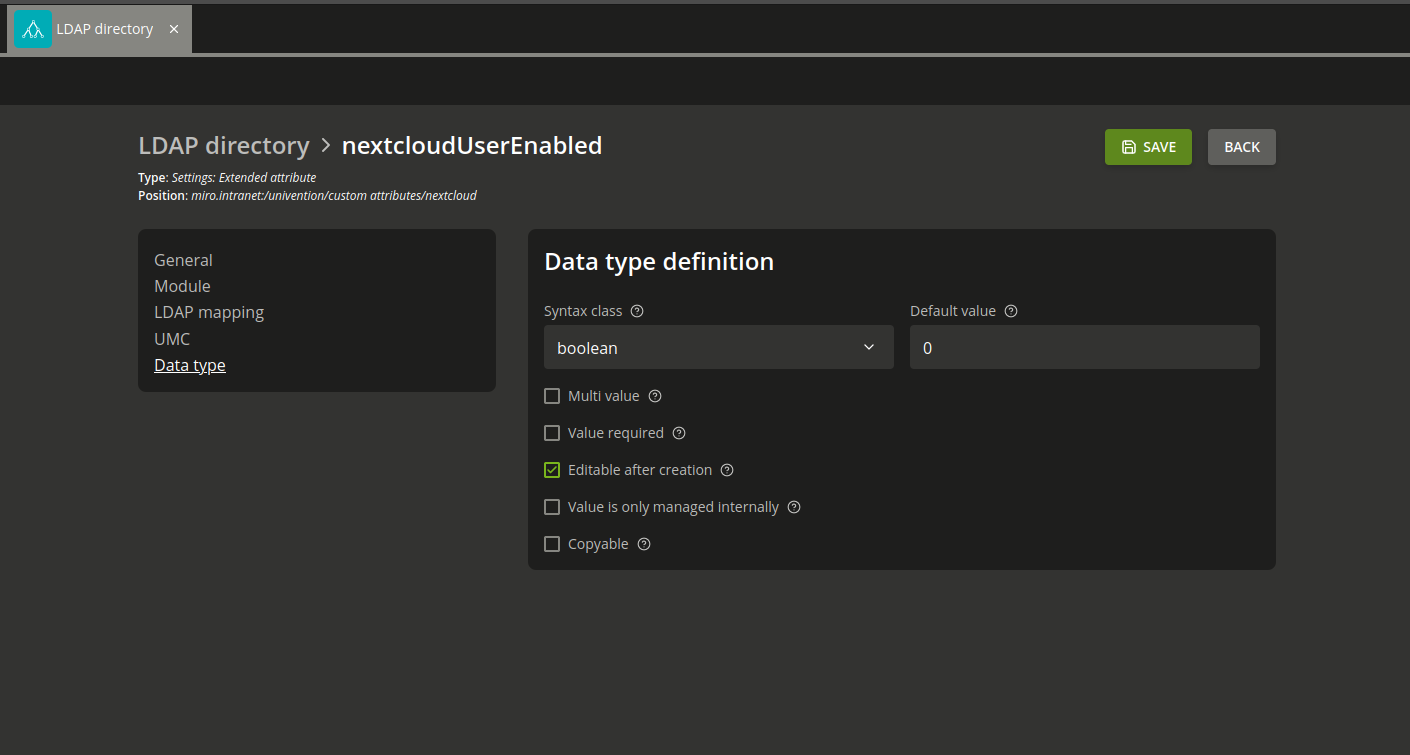
Info
Done: Finally the newly created users will not have access to nextcloud.
