This article describes how you can modify alerts, for example removing the alert for S4-Connector rejects. For this specifically we’ll edit the query expression of the alert.
You can edit query expressions of alerts via the UMC “Monitoring” module:
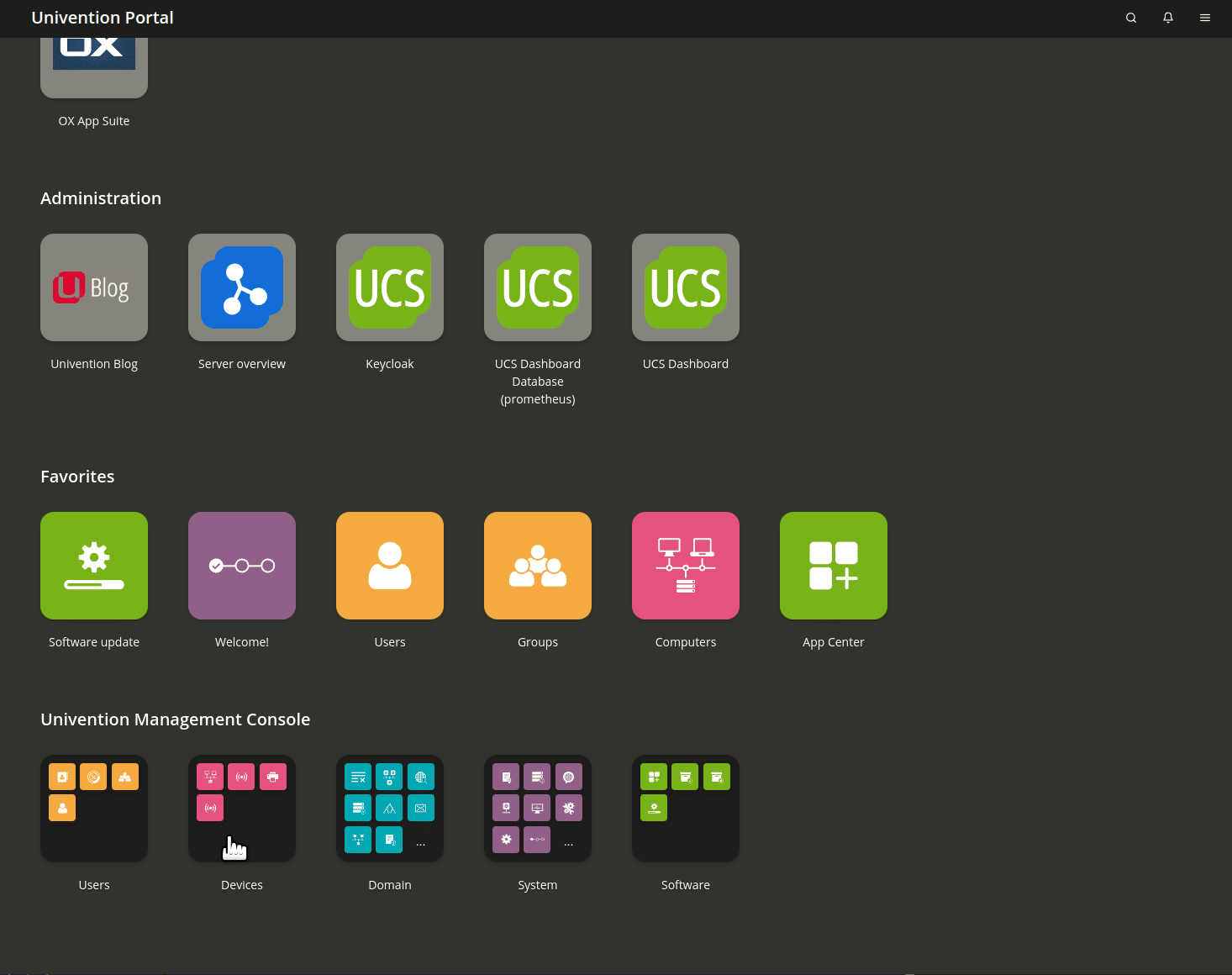
Hint: right-click the animation and open it in a new tab to maximize it.
An alternative would be via udm:
udm monitoring/alert modify --dn cn=UNIVENTION_S4CONNECTOR_WARNING,cn=monitoring,$(ucr get ldap/base) --set query="univention_s4_connector_running{%instance%} == 1"
To get back to the previous value:
udm monitoring/alert modify --dn cn=UNIVENTION_S4CONNECTOR_WARNING,cn=monitoring,$(ucr get ldap/base) --set query="univention_s4_connector_running{%instance%} == 1 or univention_s4_connector_rejects{%instance%} > 0"
