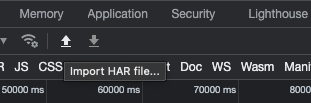How to record a developer console session
Enviroment
- Chrome
- Firefox
- Brave
- Others
Step 1:
Open the website you wish to debug
Step 2:
-
Open the
developer consolein your browser with F12 -
Go the network
-
PressCMDR to refresh the page or repeat the action you want to record -
Stopthe recording on the red button (Left corner in the console area )
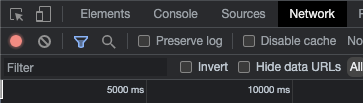
-
Downloadtheyour_record.harwith the white down arrow
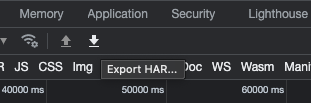
-
Optional upload
a_recorded.harwith the white up arrow left off the down arrow.