How to Configure ssh pub key as user editable attribute in self service
Environment
UCS 4.4 or UCS 5
Self Service installed in domain (if not install via appcenter)
Configure ssh pub key as user editable attribute in self service
Step 1: Configuration of extended Attribute
Via UMC:
Log into UMC and open LDAP Directory in the domain category and browse to univention → custom attributes:
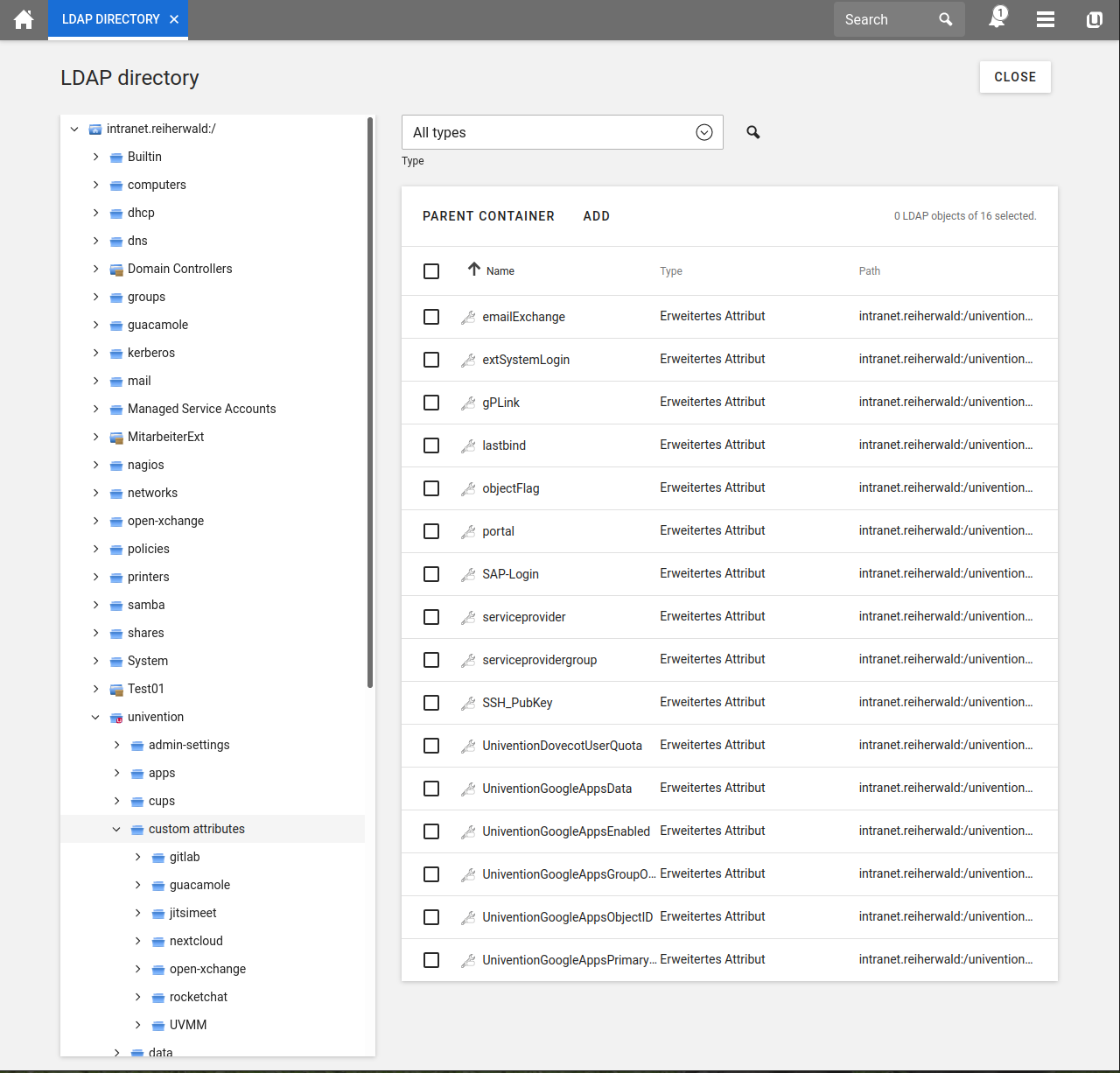
Create a new custom attribute by clicking ADD and choose “settings: extended attribute”. Then configure as shown (you can change the descriptions text and translation language; I only present necessary values, feel free to configure other also.)
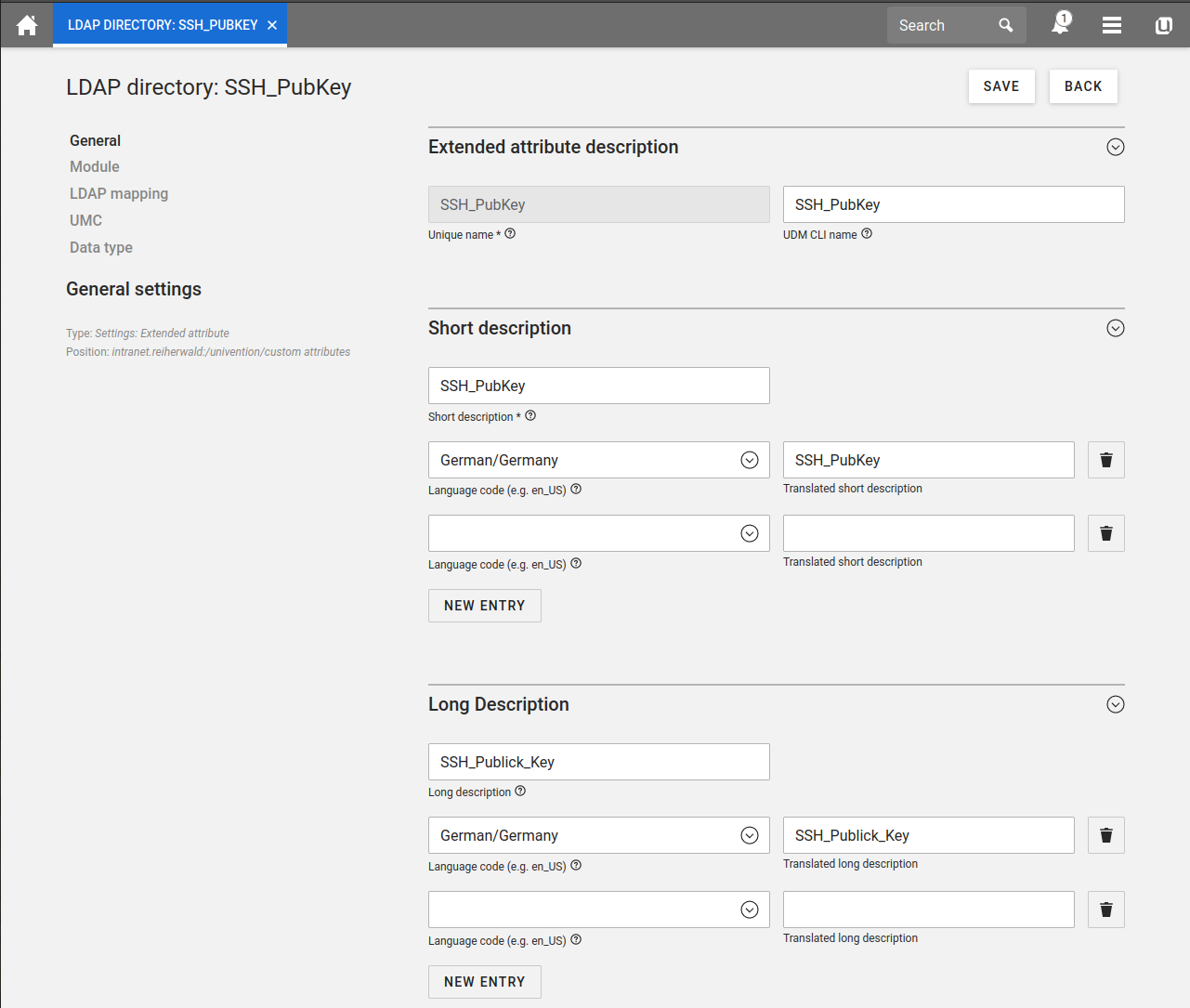
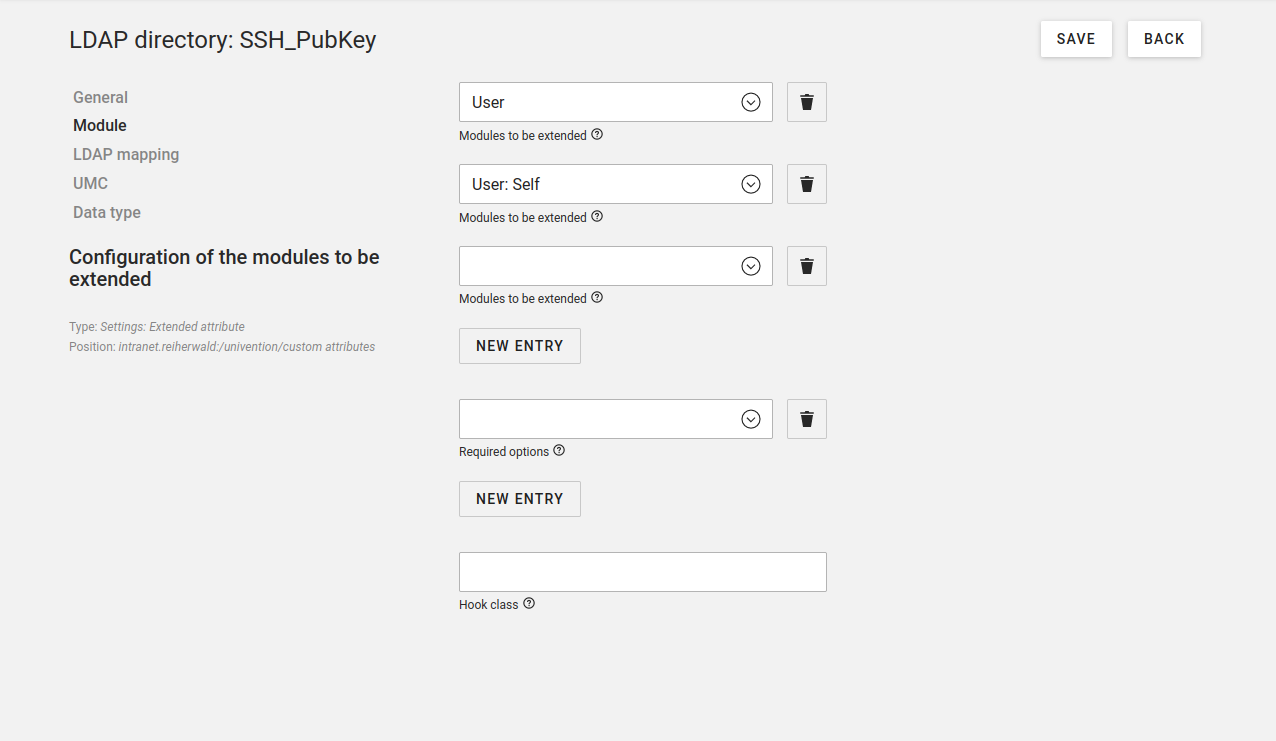
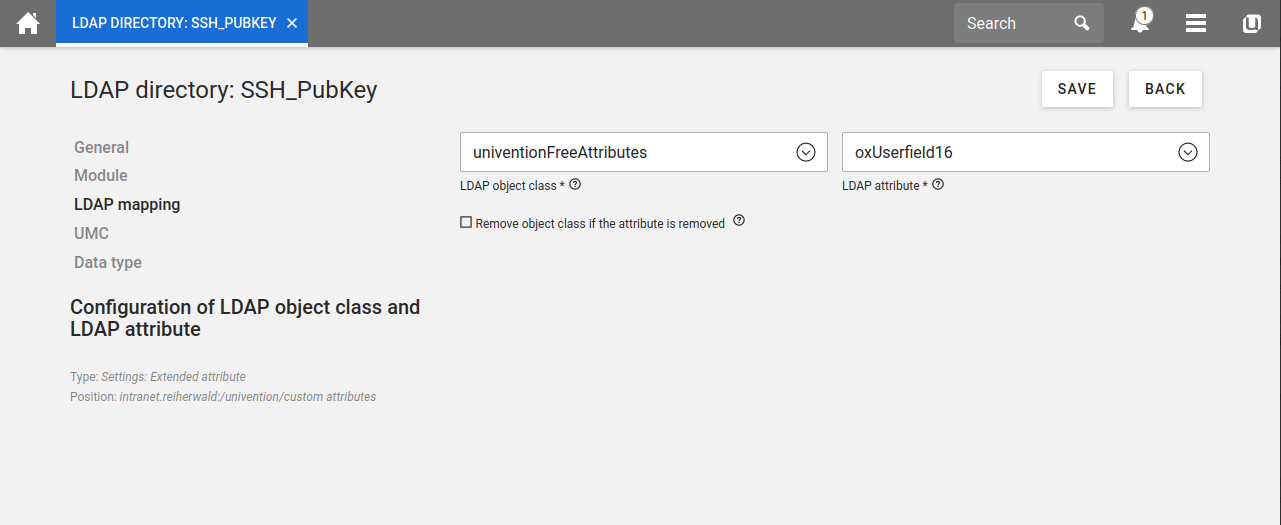
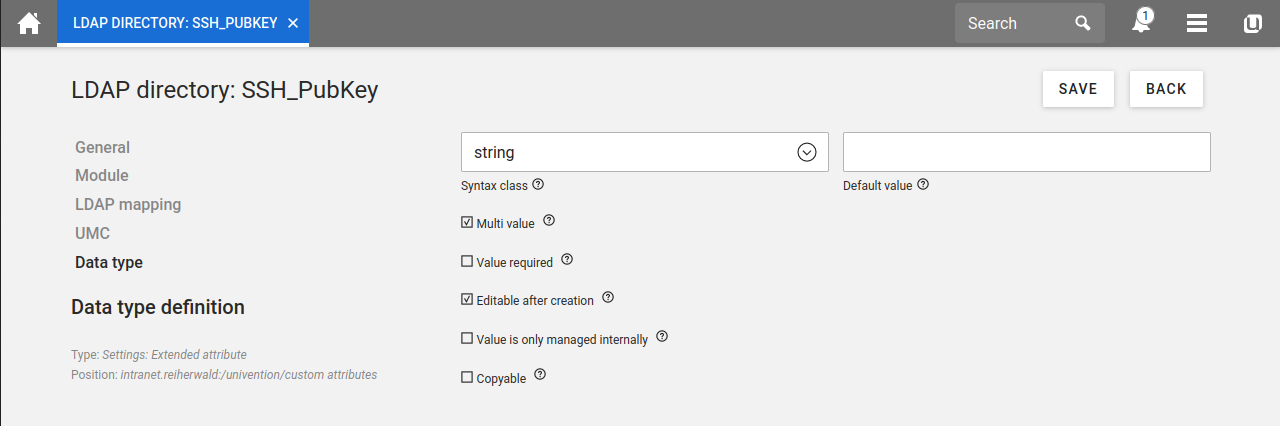
or via udm on the command line:
udm settings/extended_attribute create --position "cn=custom attributes,cn=univention,$(ucr get ldap/base)"\
--set CLIName=SSH_PubKey\
--set copyable=0\
--set name="sshPubKey"\
--set module=users/self\
--set module="users/user"\
--set syntax="string"\
--set multivalue=1\
--set mayChange=1\
--set objectClass=univentionFreeAttributes\
--set ldapMapping=univentionFreeAttribute16\
--set longDescription=SSH_Publick_Key\
--set shortDescription='"de_DE" "SSH_PubKey"'
Step 2: Configure Self Service attributes:
ucr set self-service/udm_attributes="$(ucr get self-service/udm_attributes),SSH_PubKey"
ucr set self-service/ldap_attributes="$(ucr get self-service/ldap_attributes),univentionFreeAttribute16"
systemctl restart univention-management-console-server.service
