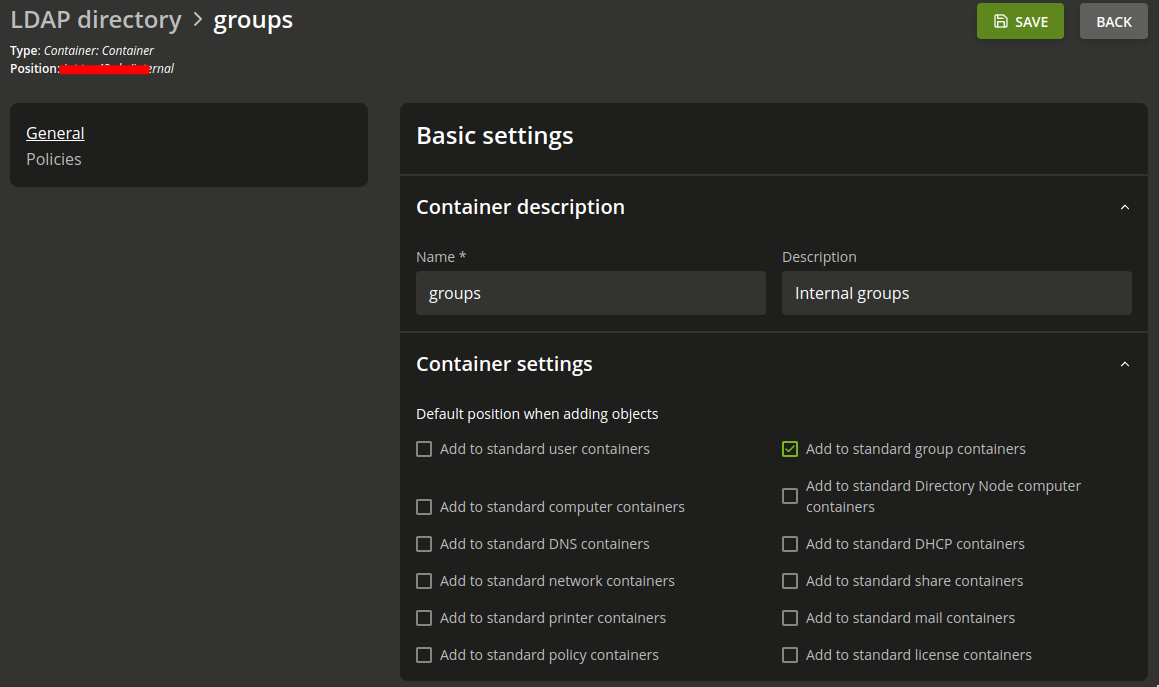Our UCS/LDAP has a container “cn=groups,dc=oursite,dc=ourorg,dc=de” AND for legacy reasons an OU “ou=groups,dc=oursite,dc=ourorg,dc=de” (note the first “ou”!). We need our normal groups to be in the latter for compatibility reasons (and UCS seems to require to have its groups in the former).
Unfortunately, the UCS web interface does not show the full DN for a given object, but instead reports something like Position : oursite.ourorg.de:/groups - and this ‘address’ is identical for both the cn and the ou!
When using the “Groups” management function in the UCS web interface, the “Add” button will create a new group and always place it in “cn=groups” - but we need our groups to be placed in “ou=groups”! This is hard to detect afterwards, since UCS does not show the DN but only the object ‘address’. So far, we have worked around this by creating ‘Group’ objects in the LDAP directory browser, but this is slow and cumbersome.
So here is the key question: Is there any way to make the ‘Add’ button in the Groups management function to place any new group in ou=groups,dc=oursite,dc=ourorg,dc=de instead?
In other words: Can we change the default place where new groups are created?
Thank you!