How To add additional desktop profile to a policy
Situation
You’ve created your own desktop profile for kde and want to use it in a desktop policy. When ever you enter the path to the profile the umc tells you that the value is invalid.
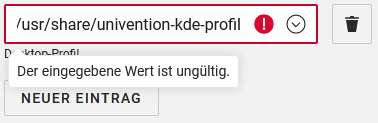
This is because you only can choose from “registered” profiles. When having a look into the policy object things might be more clear.
root@ucs:~# udm policies/desktop list
DN: cn=UCS 4.0,cn=desktop,cn=policies,dc=domain,dc=tld
language: None
ldapFilter: None
name: UCS 4.0
profile: /usr/share/univention-kde-profiles/kde4-menu
profile: /usr/share/univention-kde-profiles/ucs-4.0
profile: /usr/share/univention-kde-profiles/kde-externals
What to do
In the example above the profile /usr/share/univention-kde-profiles/kde-externals was manually added by
root@ucs:~# udm policies/desktop modify --dn "cn=UCS 4.0,cn=desktop,cn=policies,dc=domain,dc=tld" --append "profile=/usr/share/univention-kde-profiles/kde-externals"
Object modified: cn=UCS 4.0,cn=desktop,cn=policies,dc=domain,dc=tld
Of curse you really have to place a valid kde profile there!
Now you can easily select the new profile in the policy.