How to Activate Verbose Logging of the Authentication Process in Firefox
-
Type
about:networking#logginginto he address bar of Firefox and hit enter. -
You can now configure what Firefox should log:
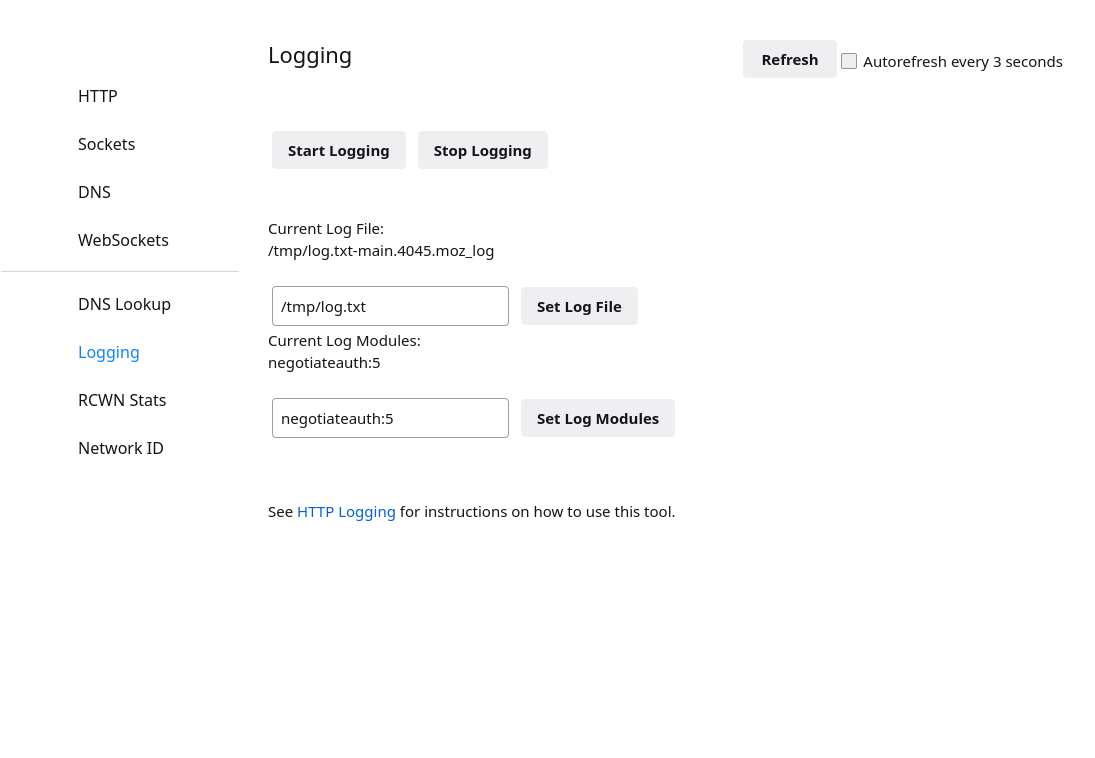
-
Update the log file location if necessary.
-
To activate verbose authentication logging you need to add
negotiateauth:5to the currently logged modules.