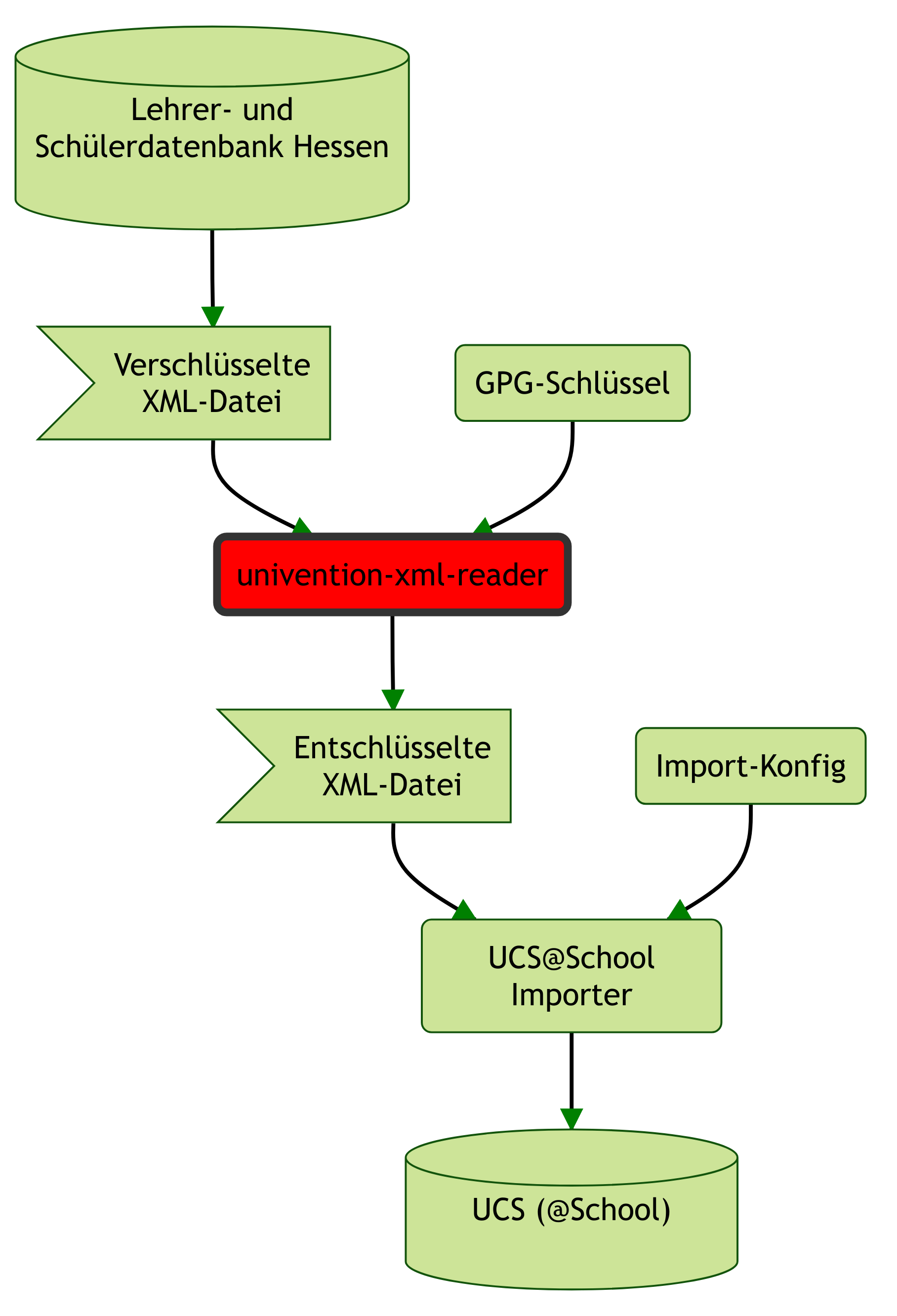Hi,
I’m testing some school administration tools for our school, such as UCS@school, too.
We have the german hessian LUSD as our central user database.
Your website [2] reports that the import of LUSD data is possible.
For a test, I have downloaded the UCS 4.4 and the UCS 5 appliance (ESXi) from [1].
I have installed the UCS@school App and managed the Import function.
When I want to import students I get an error message:
Die Prüfung der Daten ist fehlgeschlagen.
UserImportJob #1 (dry run) ended with error.
Read users from input data: 0
Errors: 1
Entry | User | Error description
-------------------------------------
0 | <No name> | An unknown error terminated the import job: coercing to Unicode: need string or buffer, list found
When I want to import the file with UCS 5 I also get an error message:
Die Prüfung der Daten ist fehlgeschlagen.
UserImportJob #57 (dry run) ended with error.
Read users from input data: 952
Errors: 2
Entry | User | Error description
-------------------------------------
0 | <No name> | source_uid or record_uid are not set (source_uid='test-student' record_uid=None).
0 | <No name> | More than 0 errors.
The amount of students does not fit, it is the number of lines of the PGP encrypted file.
How can I use that import tool for the LUSD import file? Without that I don’t need to waste my time in testing and possibly buying that product.
[1] UCS steht als Download (ISO-Image oder VM-Image) bereit.
[2] LUSD-Anbindung als Erweiterung der für UCS@school