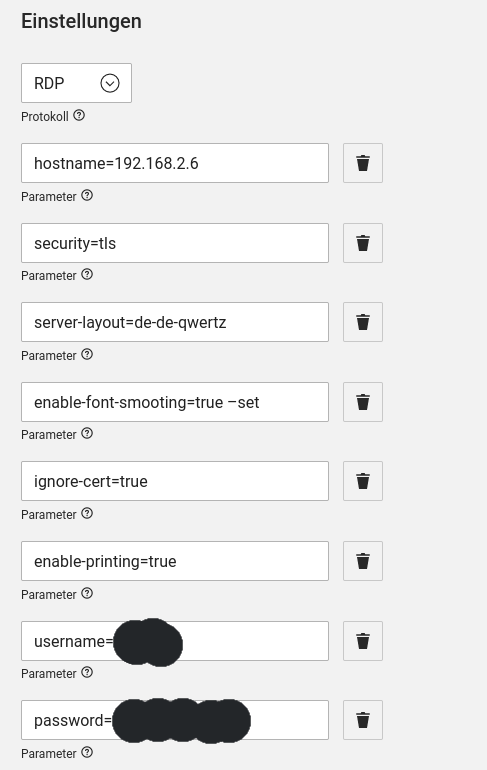Hi, i have a trouble with remote session to windows server 2019, when i try connect show this message “The remote desktop server is currently unreachable. If the problem persists, please notify your system administrator, or check your system logs.” but with another windows version works
Do you have any idea?
ahrnke
March 25, 2021, 2:57pm
2
Hi,security=tls and ignore-cert=true as configuration parameters?
Best,
1 Like
Thankyou very much… it worked
Hi, I was able to connect 2 servers. but I have one that does not connect. Win Server 2019.
Phil
April 26, 2021, 8:41am
5
Hi, got the same issue.
The remote desktop server is currently unreachable. If the problem persists, please notify your system administrator, or check your system logs.
I will dig for the logs next.
Here are my settings:
Phil
April 26, 2021, 8:53am
6
docker logs guacamole_guacd_1
guacd[1]: INFO: Creating new client for protocol “rdp”
Phil
April 26, 2021, 9:33am
7
When i switch of the NLA then everything works.