Hello all.
I’m trying to make work guacamole app with UCS above 2 days and falling with it. Writing what I did:
I download and install “UCS-Installation-amd64.iso” ver 4.4 (also testing on 4.3) .
Install it on hyper-v (1cpu, 16Gb , 30hdd). Clear, w\o any modules or apps. After install unchecked option “UPGRADE after install”.
Push FINISH, reboot, first start, add licence, add from app center only Guacamole app and install it without any REBOOT.
Adding administrator to use guacamole. Add small preferences in “LDAP Guacamole” for 1 RDP and SSH connection, like username, hostname, password. Going in Guacamole apache page - and 2 my connection working good both.
But if I reboot UCS, or install other applications(for example NEXTCLOUD or any else)), or restart DOCKER service (tested) - Guacamole is stop working.
Connected to Guacamole. Waiting for response… or You have been disconnected…
What i do wrong ? Where can there be errors?!
docker ps where all working:
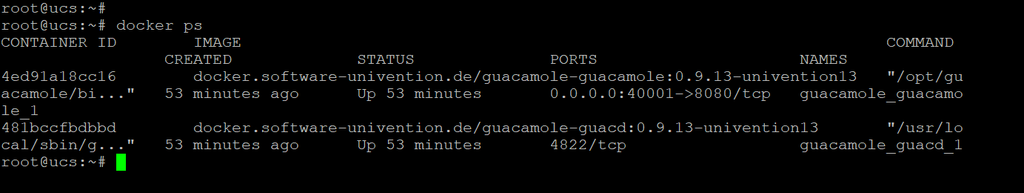
docker ps - not working!
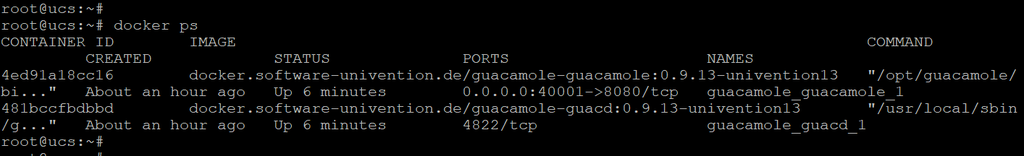
Thanks in advance for the answers and sorry for bad English.
Hello @ALEXAN,
yes that was my experience with the app too. You find some threads here in forum about problems and some hints for possible workaround. Also the univention bug-tracker will give you some insides https://forge.univention.org/bugzilla/buglist.cgi?quicksearch=guacamole - if you want to investigate further.
The main problem seems to be the network-brigde that is coming along with the container, which isn’t the default docker bridge for other apps and they somehow don’t play together well.
The most simple approach discussed here was to disconnect the ‘guacd’-container from the from the installed bridge and connect it to the default bridge.
(I’ve had to connect both containers to the default bridge and (after a UCS or docker restart) had to adjust /etc/hosts inside the guacamole-container so that it will know the docker-ip of the guacd.)
Best,
Bernd