This is a fresh installed machine with UCS 4.2-3 Errata 310 and test app center activated. License is installed. Why does it try to match my local ip address from my virtual machine (kvm)?
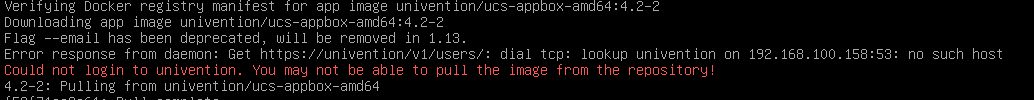
I have problems with my docker container setup, that is that my deb-packages are not installed in the container. Could this be the cause?
Cheers,
Bernd

