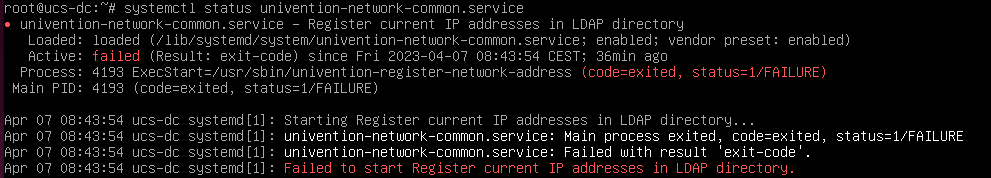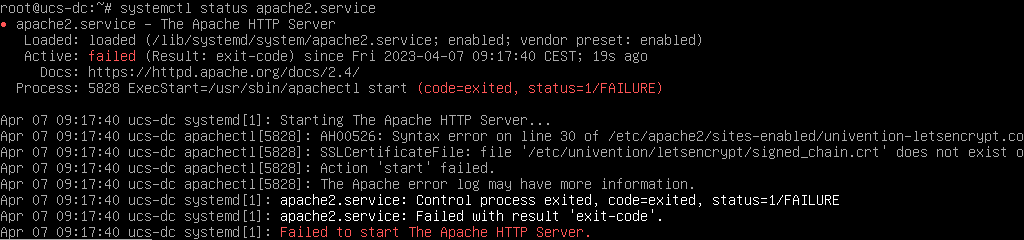WebLogon is no longer possible after update.
Internal error with the following log:
Interner Server-Fehler in “”.
Request:
Traceback (most recent call last):
File “/usr/lib/python3/dist-packages/univention/management/console/ldap.py”,
line 156, in getter
raise KeyError()
KeyError
During handling of the above exception, another exception occurred:
Traceback (most recent call last):
File “/usr/lib/python3/dist-packages/univention/management/console/base.py”,
line 351, in __error_handling
six.reraise(etype, exc, etraceback)
File “/usr/lib/python3/dist-packages/six.py”, line 693, in reraise
raise value
File “/usr/lib/python3/dist-packages/univention/management/console/base.py”,
line 254, in execute
function.func(self, request, *args, **kwargs)
File
“/usr/lib/python3/dist-packages/univention/management/console/protocol/session.py”,
line 983, in _authentication_finished2
self.initalize_processor(request)
File
“/usr/lib/python3/dist-packages/univention/management/console/protocol/session.py”,
line 1027, in initalize_processor
self.processor.set_credentials(**self.__credentials)
File
“/usr/lib/python3/dist-packages/univention/management/console/protocol/session.py”,
line 189, in set_credentials
self._search_user_dn()
File
“/usr/lib/python3/dist-packages/univention/management/console/protocol/session.py”,
line 208, in _search_user_dn
if self.lo and self._username:
File
“/usr/lib/python3/dist-packages/univention/management/console/protocol/session.py”,
line 170, in lo
return get_machine_connection(write=False)[0]
File “/usr/lib/python3/dist-packages/univention/management/console/ldap.py”,
line 112, in get_machine_connection
return connection()
File “/usr/lib/python3/dist-packages/univention/management/console/ldap.py”,
line 168, in _decorated
kwargs[loarg], kwargs[poarg] = lo, po = getter()
File “/usr/lib/python3/dist-packages/univention/management/console/ldap.py”,
line 158, in getter
conn = connection()
File “/usr/lib/python3/dist-packages/univention/management/console/ldap.py”,
line 69, in connection
return _getMachineConnection(**kwargs)
File “/usr/lib/python3/dist-packages/univention/admin/uldap.py”, line 178, in
getMachineConnection
lo = univention.uldap.getMachineConnection(start_tls,
decode_ignorelist=decode_ignorelist, ldap_master=ldap_master)
File “/usr/lib/python3/dist-packages/univention/uldap.py”, line 196, in
getMachineConnection
return access(host=server, port=port, base=ucr[‘ldap/base’],
binddn=ucr[‘ldap/hostdn’], bindpw=bindpw, start_tls=start_tls,
decode_ignorelist=decode_ignorelist, reconnect=reconnect)
File “/usr/lib/python3/dist-packages/univention/uldap.py”, line 292, in init
self.__open(ca_certfile)
File “/usr/lib/python3/dist-packages/univention/uldap.py”, line 368, in __open
self.__starttls()
File “/usr/lib/python3/dist-packages/univention/uldap.py”, line 212, in
_decorated
return func(self, *args, **kwargs)
File “/usr/lib/python3/dist-packages/univention/uldap.py”, line 382, in
__starttls
self.lo.start_tls_s()
File “/usr/lib/python3/dist-packages/ldap/ldapobject.py”, line 1220, in
start_tls_s
res = self._apply_method_s(SimpleLDAPObject.start_tls_s,*args,**kwargs)
File “/usr/lib/python3/dist-packages/ldap/ldapobject.py”, line 1197, in
_apply_method_s
return func(self,*args,**kwargs)
File “/usr/lib/python3/dist-packages/ldap/ldapobject.py”, line 864, in
start_tls_s
return self._ldap_call(self._l.start_tls_s)
File “/usr/lib/python3/dist-packages/ldap/ldapobject.py”, line 329, in
_ldap_call
reraise(exc_type, exc_value, exc_traceback)
File “/usr/lib/python3/dist-packages/ldap/compat.py”, line 44, in reraise
raise exc_value
File “/usr/lib/python3/dist-packages/ldap/ldapobject.py”, line 313, in
_ldap_call
result = func(*args,**kwargs)
ldap.PROTOCOL_ERROR: {‘desc’: ‘Protocol error’, ‘info’: ‘unsupported extended
operation’}
Can anyone help?
Is the problem known?
Best Regards
Erwin