Dear all,
I’m using 2x redundant UCS. I’m satisfied with most of the functionalities using the interface.
I have nonetheless a problem with (i think) RSAT and / or sysvol.
1/
Sysvol is often generating provisioning errors, solved by a samba-tool command (ntacl sysvol-reset) in CLI or graphically.
Errors are similar to this :
ProvisioningError: DB NTACL of GPO directory /var/lib/samba/sysvol/int.artis.fr/Policies/{29D984ED-5CB9-466F-9C27-07BC02CE032C}/Machine/Scripts/Shutdown O:S-1-5-21-3325294162-1806136982-3518422568-1125G:DUD:(A;OICI;0x001f01ff;;;DA)(A;OICI;0x001f01ff;;;EA)(A;;0x001f01ff;;;S-1-5-21-3325294162-1806136982-3518422568-1125)(A;OICIIO;0x001f01ff;;;CO)(A;OICI;0x001f01ff;;;SY)(A;OICI;0x001200a9;;;ED)(A;OICI;0x001200a9;;;AU) does not match value O:EAG:EAD:PAR(A;OICI;0x001f01ff;;;DA)(A;OICI;0x001f01ff;;;EA)(A;OICIIO;0x001f01ff;;;CO)(A;OICI;0x001f01ff;;;EA)(A;OICI;0x001f01ff;;;SY)(A;OICI;0x001200a9;;;ED)(A;OICI;0x001200a9;;;AU) expected from GPO object ProvisioningError: VFS NTACL of GPO directory /var/lib/samba/sysvol/int.artis.fr/Policies/{29D984ED-5CB9-466F-9C27-07BC02CE032C}/Machine/Scripts/Shutdown O:S-1-5-21-3325294162-1806136982-3518422568-1125G:DUD:(A;OICI;0x001f01ff;;;DA)(A;OICI;0x001f01ff;;;EA)(A;;0x001f01ff;;;S-1-5-21-3325294162-1806136982-3518422568-1125)(A;OICIIO;0x001f01ff;;;CO)(A;OICI;0x001f01ff;;;SY)(A;OICI;0x001200a9;;;ED)(A;OICI;0x001200a9;;;AU) does not match value O:EAG:EAD:PAR(A;OICI;0x001f01ff;;;DA)(A;OICI;0x001f01ff;;;EA)(A;OICIIO;0x001f01ff;;;CO)(A;OICI;0x001f01ff;;;EA)(A;OICI;0x001f01ff;;;SY)(A;OICI;0x001200a9;;;ED)(A;OICI;0x001200a9;;;AU) expected from GPO object
I really don’t measure the severity of this, nor if this is related to my second problem :
2/
I have issues with the RSAT I installed on my windows client (Windows 10 Enterprise LTSP 2015).
I have this version of RSAT : 10.0.10240.16384
Microsoft-Windows-Foundation-Package~31bf3856ad364e35~amd64~~10.0.10240.16384
When I right-click on an item and choose properties, I’m never seeing what I expect in dsa.msc : members for a group for instance, or all user details including groups membership.
Instead, I see security and attributes tabs for some groups. Other times (?) I see nothing and nothing shows up with a right-click on a user or a group. Same in gpmc.msc
Therefore, I cannot fully edit my directory as I would.
Is there something I’m missing ?

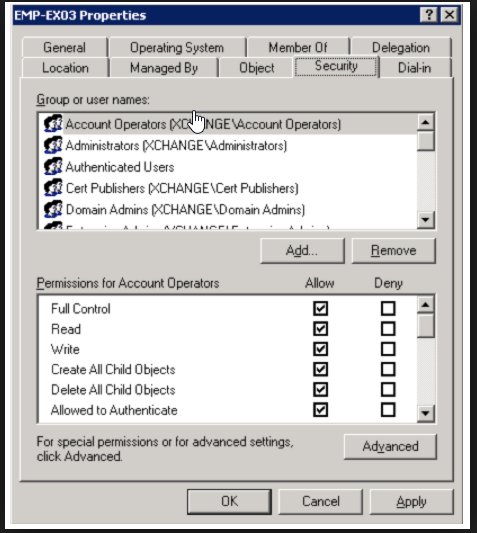
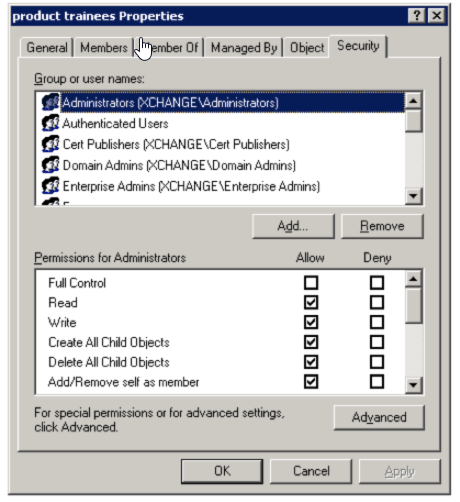
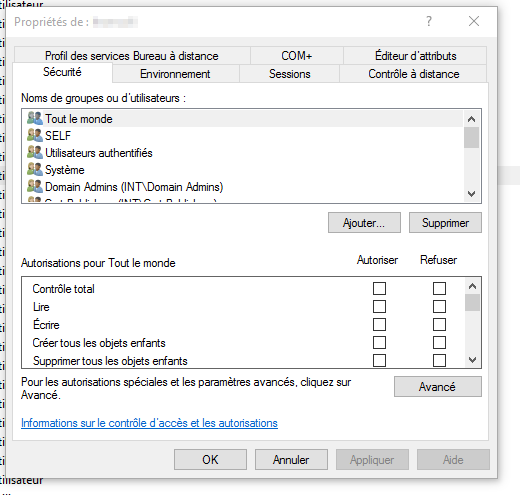
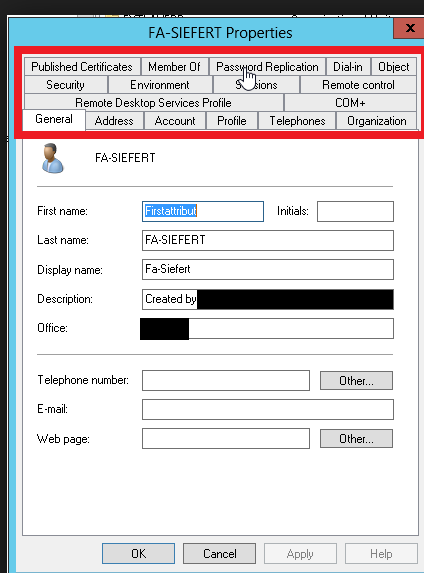
 !
!