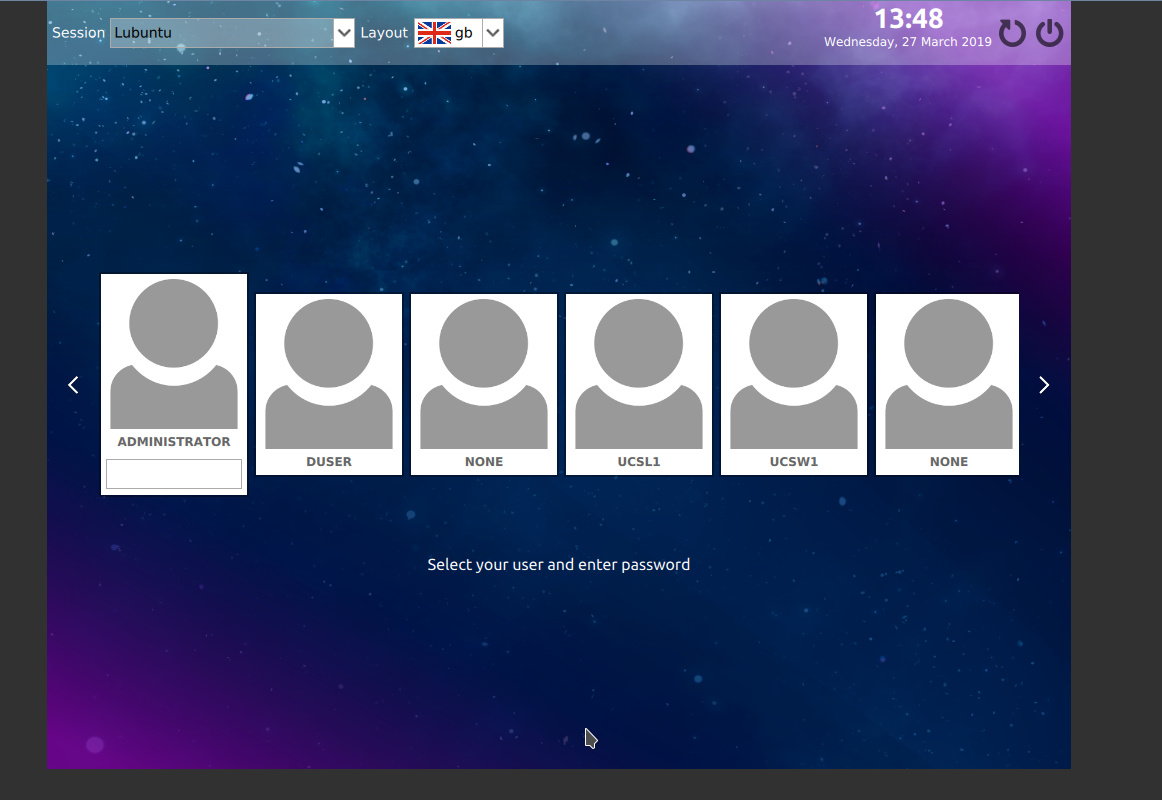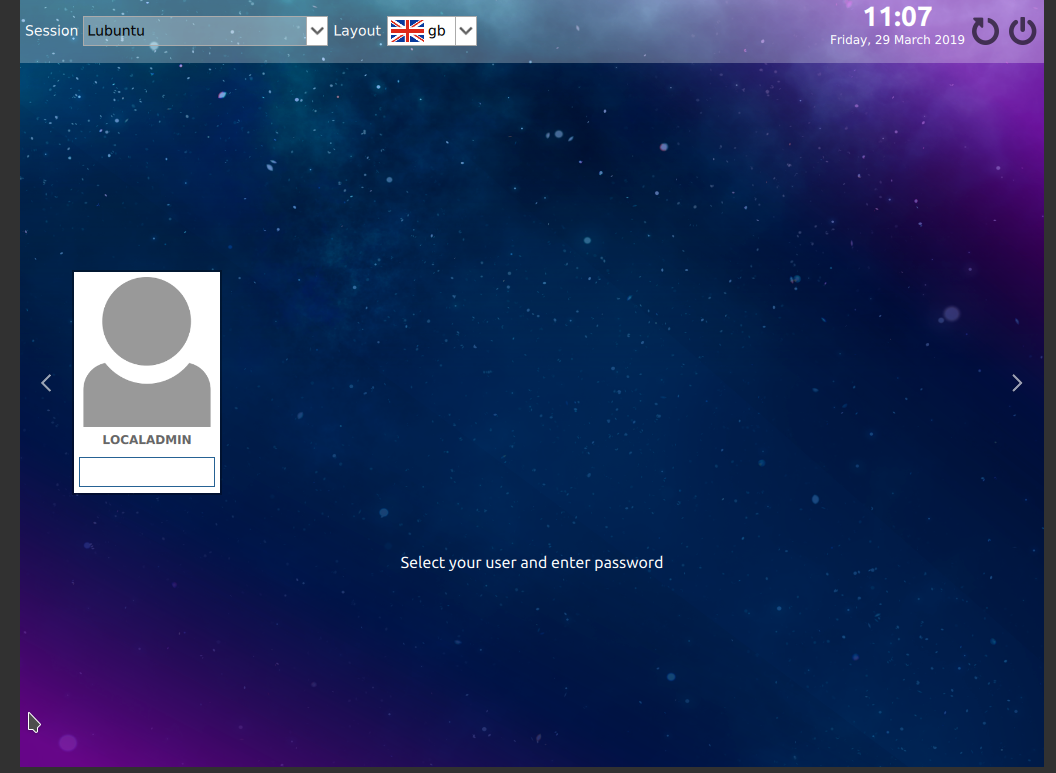Hi Everyone.
New to Univention; have been testing on home lab equipment. Loving it.
I have decided to try and use the domain system properly.
I have created a Linux VM. I chose Ubuntu to keep it simple (Lubuntu to be precise).
I have joined the domain successfully with the simple tool.
I am seeing the VM login screen a list of accounts greater than the User list in UCS.
I see a login item for each VM, server AND user that is present on UCS.
Obviously I cannot login to this machine WITH a machine.
Is there a way to restrict what user options are pushed to clients? IE, display only UCS User group or something similar?
If I was to create 15 VMs, I would see 15 items PLUS all the users which is a pain to scroll through.
Many thanks,
Nick!
Ante
March 29, 2019, 8:55am
2
try to set this in /etc/sssd/sssd.conf
enumerate = false
and then restart sssd service
From the sssd.conf man page:
enumerate (bool)
Hi Ante,
Thank you for that. Indeed my user login list is now tidied up. I only see LocalAdmin.
Then perhaps a side issue - I would like to at least be able to manual entry my domain login.
Is this done by the same file?
Nick
Ante
March 29, 2019, 10:48am
4
mmhh … not sure what you mean by that … in any case you should still be able to login entering username/pass for any user which has valid credentials for the domain joined by that host.
Hi Ante,
Perhaps a screenshot will help. From this you can see LocalAdmin, which is the first user setup when deploying the machine itself.
I believe this device is correctly domain joined, and we have simply hidden the data.
However, there is no option to manually enter username/password, I can only choose LocalAdmin.
Any idea how to get this device to show a user/pass box or similar, so I can at least login?
Ante
March 29, 2019, 1:56pm
6
perhaps it is a login manager configuration issue? I am afraid I can’t help as I am not running Lubuntu so I am not even sure what login manager it is using, though I have seen indications it is using its own variant which is different from the default Ubuntu one: (https://askubuntu.com/questions/260922/how-do-i-change-the-login-manager-in-lubuntu ).