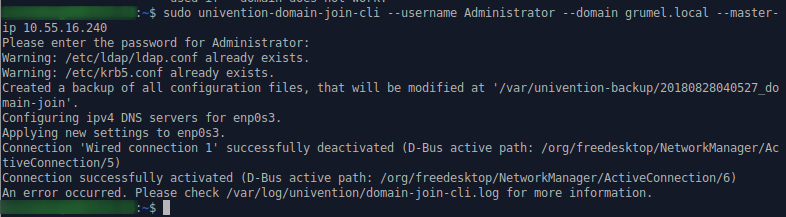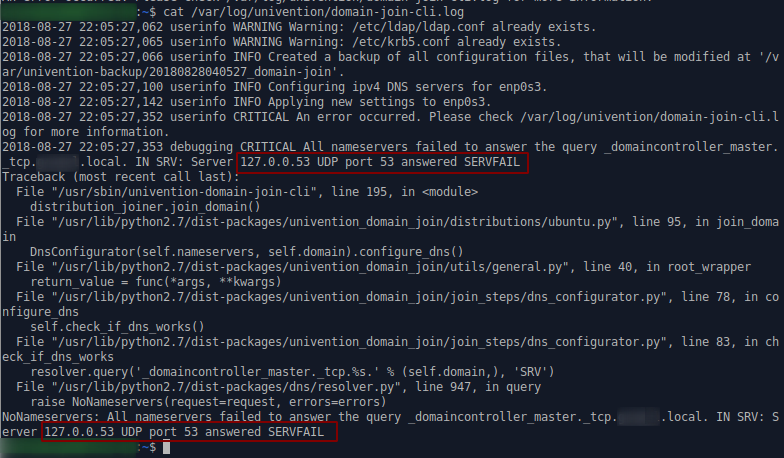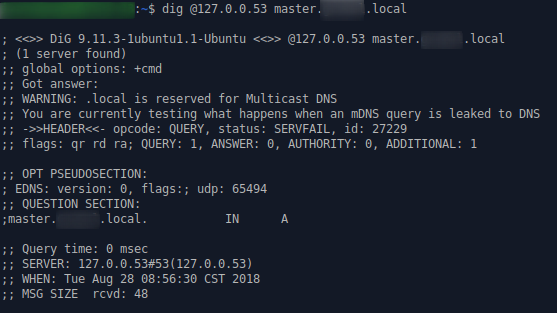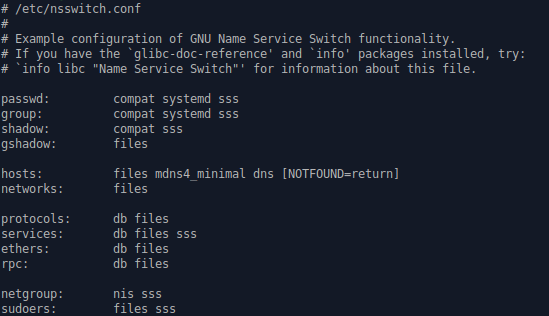I am writing this post to get some feedback on the domain join tool. I am using Xubuntu 18.04 and I was getting the DNS and DHCP from UCS. However, Network Settings was showing 127.0.0.53 and not my UCS DNS’s. I was able to solve the problem by:
sudo systemctl disable systemd-resolved
sudo apt-get install resolvconf
printf \
"nameserver 10.75.16.240\n\
nameserver 10.55.16.240\n\
nameserver 10.55.24.240\n\
search domainname.local\n" > /etc/resolvconf/resolv.conf.d/tail;
Which then got rid of the 127.0.0.53 leaving me with this:
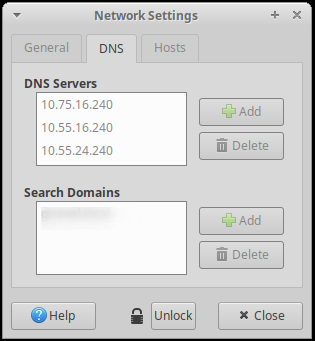
Up to this point, I was able to join the PC into the domain with no errors and was able to login with a domain user.
Is this the right way of doing this? Is there a better way?
Thanks,
Carlos