Hello all,
I want to install a new univention server. During the domain join phase after several minutes I got this error Message:
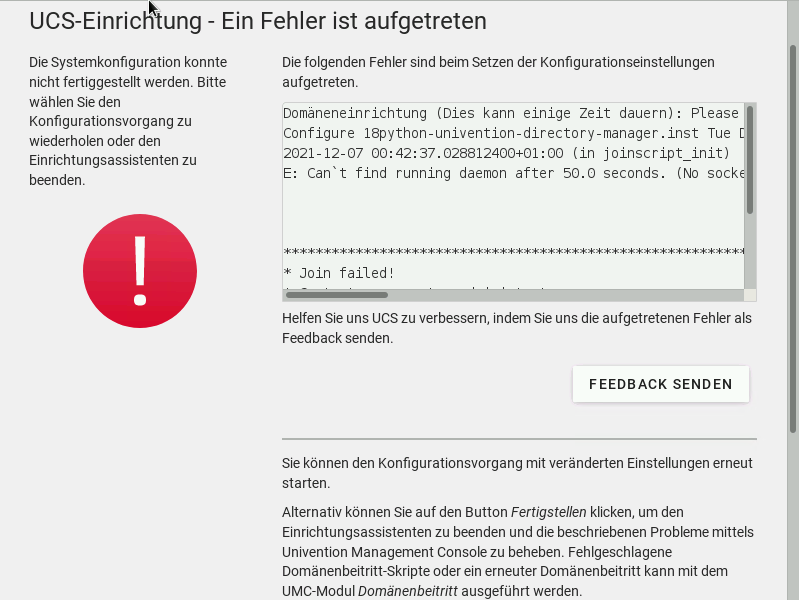
Message text:
Domäneneinrichtung (Dies kann einige Zeit dauern): Please visit https://help.univention.com/t/8842 for common problem during the join and how to fix them -- FAILED: 18pyton-univention-directory-manager.inst
Configure 18python-univention-directory-manager.inst Tue Dec 7 00:42:36 CET 2021
2021-1-07 00:42:37.028812400+01:00 (in joinscript_init)
E: Can't find running daemon after 50.0 seconds. (No socketfile)
**************************************************************************
* Join failed! *
* Contact your system administrator *
**************************************************************************
* Message: Please visit https://help.univention.com/t/8842 for common problem during the join and how to fix them -- FAILED: 18pyton-univention-directory-manager.inst
**************************************************************************
After the installtion is finished and the server rebooted, then it is reachable via SSH or HTTPS but the majority of join script was not executed. Any more trial to execute these join scripts fails.
root@server:~# univention-check-join-status
Warning: 'python-univention-directory-manager' is not configured.
Warning: 'univention-directory-policy' is not configured.
Warning: 'univention-join' is not configured.
Warning: 'univention-nagios-common' is not configured.
Warning: 'univention-appcenter' is not configured.
Warning: 'univention-nagios-client' is not configured.
Warning: 'univention-portal' is not configured.
Warning: 'univention-management-console-server' is not configured.
Warning: 'univention-appcenter-docker' is not configured.
Warning: 'univention-management-console-module-appcenter' is not configured.
Warning: 'univention-management-console-module-diagnostic' is not configured.
Warning: 'univention-management-console-module-join' is not configured.
Warning: 'univention-management-console-module-lib' is not configured.
Warning: 'univention-management-console-module-mrtg' is not configured.
Warning: 'univention-management-console-module-quota' is not configured.
Warning: 'univention-management-console-module-reboot' is not configured.
Warning: 'univention-management-console-module-services' is not configured.
Warning: 'univention-management-console-module-setup' is not configured.
Warning: 'univention-management-console-module-sysinfo' is not configured.
Warning: 'univention-management-console-module-top' is not configured.
Warning: 'univention-management-console-module-ucr' is not configured.
Warning: 'univention-management-console-module-updater' is not configured.
Warning: 'univention-management-console-module-apps' is not configured.
Warning: 'univention-nfs-server' is not configured.
Warning: 'univention-management-console-web-server' is not configured.
Warning: 'univention-pkgdb-tools' is not configured.
Error: Not all install files configured: 26 missing
Well I tried to join again by issuing the command univention-run-join-scripts and find this output in join.log:
univention-run-join-scripts started
Di 7. Dez 20:47:15 CET 2021
univention-join-hooks: looking for hook type "join/pre-joinscripts" on dc01.mydomain.local
Traceback (most recent call last):
File "/usr/share/univention-join/univention-join-hooks", line 170, in <module>
main()
File "/usr/share/univention-join/univention-join-hooks", line 113, in main
udm_modules.update()
File "/usr/lib/pymodules/python2.7/univention/admin/modules.py", line 93, in update
os.path.walk(dir, _walk, p)
File "/usr/lib/python2.7/posixpath.py", line 239, in walk
walk(name, func, arg)
File "/usr/lib/python2.7/posixpath.py", line 231, in walk
func(arg, top, names)
File "/usr/lib/pymodules/python2.7/univention/admin/modules.py", line 78, in _walk
m = __import__(mod, globals(), locals(), name)
File "/usr/lib/pymodules/python2.7/univention/admin/handlers/uvmm/profile.py", line 315, in <module>
identify = object.identify
AttributeError: type object 'object' has no attribute 'identify'
**************************************************************************
* Running join scripts failed! *
**************************************************************************
* Message: join/pre-joinscripts failed, see /var/log/univention/join.log
**************************************************************************
Unfortunately for now I’m not that familar with python so I have no idea were I can proceed here to got one idea more.
Do anyone have the idea how to proceed here?
Thank you very much in advance.
With kind regards
Hendrik Dreyer

