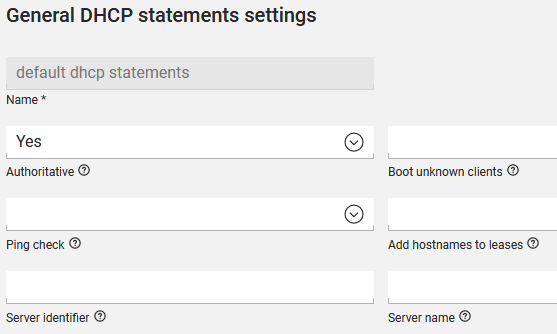Hi - habe gerade mein System auf 4.3-2 errata286 hochgerüstet.
Bei der Systemdiagnose (UCS Master) gab es dann eine DNS Fehlermeldung und einem Link dem ich gefolgt bin - und am Ende des Weges dann auch in dem oben geschriebenen LOG-File.
Die DNS “Fehlermeldung” hatte sich nach dem ich dann auch den allerneusten Patch (287) eingespielt hatte erledigt - übrig blieb jedoch eine Anzahl von DHCP Meldungen:
Oct 19 19:58:56 ucs42 dhcpd[7640]: DHCPINFORM from 192.168.156.xx1 via eth0: not authoritative for subnet 192.168.156.0
Oct 19 19:58:56 ucs42 dhcpd[7640]: If this DHCP server is authoritative for that subnet,
Oct 19 19:58:56 ucs42 dhcpd[7640]: please write an `authoritative;' directive either in the
Oct 19 19:58:56 ucs42 dhcpd[7640]: subnet declaration or in some scope that encloses the
Oct 19 19:58:56 ucs42 dhcpd[7640]: subnet declaration - for example, write it at the top
Oct 19 19:58:56 ucs42 dhcpd[7640]: of the dhcpd.conf file.
Oct 19 19:59:01 ucs42 dhcpd[7640]: DHCPINFORM from 192.168.156.xx1 via eth0: not authoritative for subnet 192.168.156.0
Oct 19 20:07:47 ucs42 dhcpd[7640]: DHCPINFORM from 192.168.156.xx2 via eth0: not authoritative for subnet 192.168.156.0
Oct 19 20:08:59 ucs42 dhcpd[7640]: DHCPINFORM from 192.168.156.xx3 via eth0: not authoritative for subnet 192.168.156.0
Oct 19 20:09:01 ucs42 systemd[1]: Starting Clean php session files...
Oct 19 20:09:02 ucs42 systemd[1]: Started Clean php session files.
Oct 19 20:09:02 ucs42 dhcpd[7640]: DHCPINFORM from 192.168.156.xx1 via eth0: not authoritative for subnet 192.168.156.0
Oct 19 20:10:14 ucs42 dhcpd[7640]: DHCPINFORM from 192.168.156.xx1 via eth0: not authoritative for subnet 192.168.156.0
Oct 19 20:10:17 ucs42 dhcpd[7640]: DHCPINFORM from 192.168.156.xx1 via eth0: not authoritative for subnet 192.168.156.0
Oct 19 20:10:37 ucs42 dhcpd[7640]: LDAP server was down, trying to reconnect...
Oct 19 20:10:37 ucs42 dhcpd[7640]: DHCPREQUEST for 192.168.156.xx5 from 00:08:9b:f3:19:3e via eth0
Oct 19 20:10:37 ucs42 dhcpd[7640]: DHCPACK on 192.168.156.xx5 to 00:08:9b:f3:19:3e via eth0
Oct 19 20:11:20 ucs42 dhcpd[7640]: DHCPINFORM from 192.168.156.xx2 via eth0: not authoritative for subnet 192.168.156.0
Oct 19 20:11:23 ucs42 dhcpd[7640]: DHCPINFORM from 192.168.156.xx1 via eth0: not authoritative for subnet 192.168.156.0
Nun die Fragen 
-
Sind die Meldungen normal? Habe im Log auch gesehen, dass diese Meldungen auch bereits unter 4.3-1 errata282 vorhanden waren.
-
Der “Hinweis” im Log (If this DHCP server is authoritative for that subnet …) verweist auf die dhcp.conf die ich von Hand anpassen soll. Öffnet man die Datei, steht da aber - diese Datei wird automatisch erzeugt. Darum die Frage - wo in der UCS Management Web-Oberfläche muss/kann man das eintragen.
-
Oder ist alles so wie es sein soll - also alles OK - was ja auch die System-Diagnose sagt

Schönen Abend noch - und danke für den aktuellen Patch (287).
Pepe