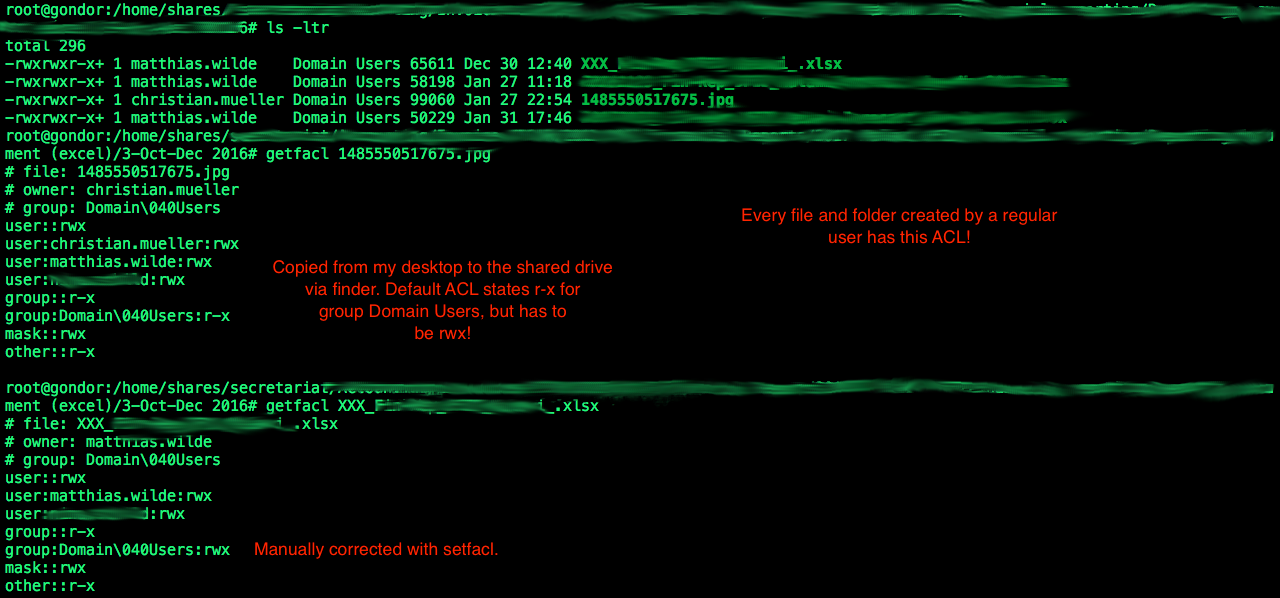Hi
We have an univention server with a few shares. All connecting clients are OSX.
Whenever a user with access to a certain share creates a file or folder, the group permission is r-x which leads to everyone else not being able to modify the files/folders.
I have to manually set them with setfacl -R -m g:group ./
How can I make sure that for each new file the permissions are either inherited from the top directory or simply rwx for owner + group? I need to enforce read/write/execute for owner and group in the extended ACL by default for all newly user-created files.
I’ve attached a screenshot to demonstrate this problem. I corrected the ACL for all files via setfacl -R, then I copied a file 148…png and, again, it defaults to r-x for the group Domain Users, until I correct it again.