Hi@all,
I have created my network printer via UMC:
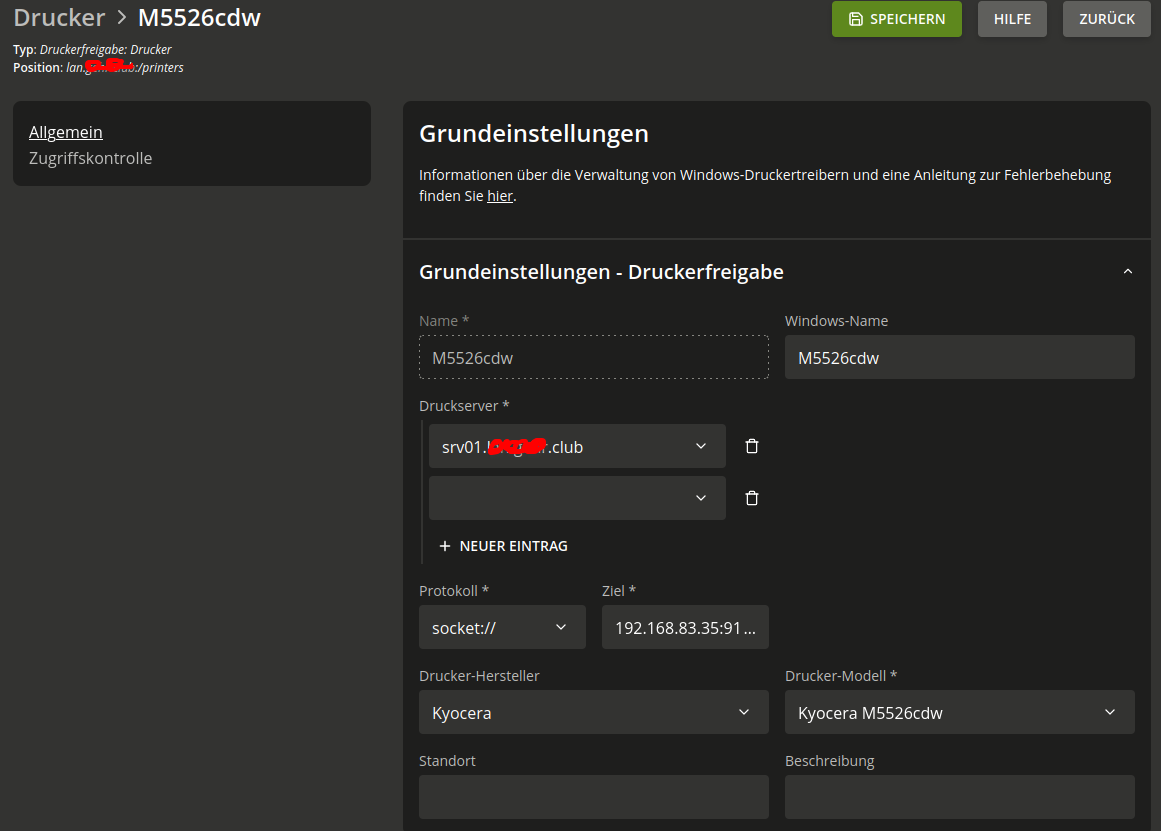
Looking at the status of Cups:
root ✗ srv01:/etc/cups/ssl systemctl status cups
● cups.service - CUPS Scheduler
Loaded: loaded (/lib/systemd/system/cups.service; enabled; vendor preset: enabled)
Active: active (running) since Sun 2023-05-21 22:12:15 CEST; 6s ago
Docs: man:cupsd(8)
Process: 16631 ExecStartPost=/usr/lib/univention-printserver/univention-cups-init (code=exited, status=0/SUCCESS)
Main PID: 16630 (cupsd)
Tasks: 1 (limit: 4915)
Memory: 6.7M
CGroup: /system.slice/cups.service
└─16630 /usr/sbin/cupsd -f
Mai 21 22:12:14 srv01 systemd[1]: Starting CUPS Scheduler...
Mai 21 22:12:14 srv01 univention-cups-init[16631]: execute /var/cache/univention-printserver/1646992259.823827.sh
Mai 21 22:12:15 srv01 univention-cups-init[16631]: lpadmin: Ungültige Geräte-URI"socket://socket://192.168.83.35:9100".
Mai 21 22:12:15 srv01 univention-cups-init[16631]: The command "/usr/sbin/lpadmin -u allow:all -o auth-info-required=none -p M5526cdw -v socket://soc
Mai 21 22:12:15 srv01 univention-cups-init[16631]: execute /var/cache/univention-printserver/1647268882.628761.sh
Mai 21 22:12:15 srv01 univention-cups-init[16631]: lpadmin: Ungültige Geräte-URI"ipp://ipp://192.168.xx.35/printers/m5526cdw".
Mai 21 22:12:15 srv01 univention-cups-init[16631]: The command "/usr/sbin/lpadmin -u allow:all -o auth-info-required=none -p M5526cdw -v ipp://ipp://
Mai 21 22:12:15 srv01 systemd[1]: Started CUPS Scheduler.
Where does this “double” protocol come from … IPP://IPP: ?
The server on which Cups is running is the master. It has LE certificates in /etc/univention/ssl. However, Cups still uses the self-signed ones. Is this correct?
with best
sven
