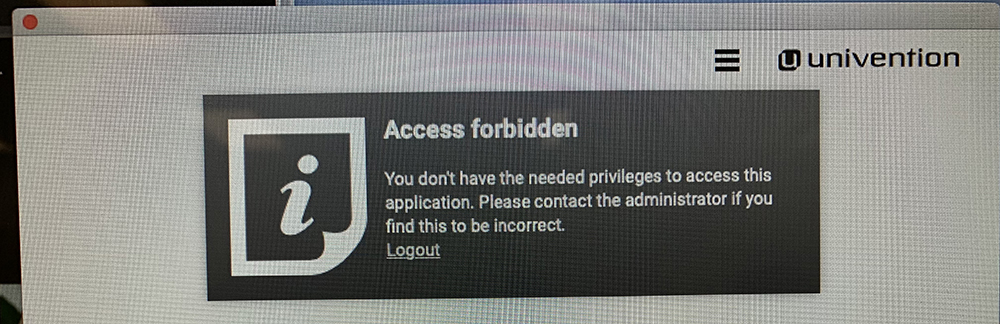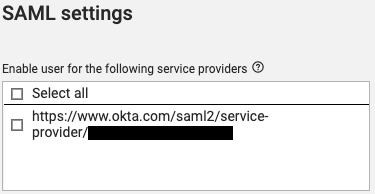From the UCS manual section 13.1 for registering a new SSO service provider I have changed the required info to what I was able to pull from the Adobe XML file for Federated IDs like the NameIDFormat and all of that stuff and substitute it into the script. But when I try to login from Adobe.com with one of our email addresses it immediately tells me:
Access forbidden
You don't have the needed privileges to access this application. Please contact the administrator if you find this to be incorrect.